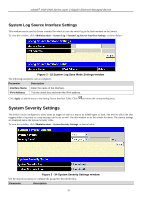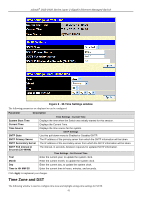D-Link DGS-3426P Product Manual - Page 45
Mirroring within the Switch Stack, System Log, System Log Host
 |
UPC - 790069291982
View all D-Link DGS-3426P manuals
Add to My Manuals
Save this manual to your list of manuals |
Page 45 highlights
xStack® DGS-3400 Series Layer 2 Gigabit Ethernet Managed Switch Group ID (1-4) Target Port Enter or display the group ID this entry belongs to. Tick the check box and enter the port which received the copies from the source port. State Source Ports Action Use the pull-down menu to enable or disable the mirror group function. User the pull-down menu to add or delete the source port. RX Source Ports Only the received packets on the mirror group source ports will be mirrored to the mirror group target port. TX Source Ports Only the sent packets on the mirror group source ports will be mirrored to the mirror group target port. Click the Show All Port Mirror Entries link to return to the Port Mirror Settings window. Click Apply to implement the changes. NOTE: You cannot mirror a fast port onto a slower port. For example, if you try to mirror the traffic from a 100 Mbps port onto a 10 Mbps port, this can cause throughput problems. The port you are copying frames from should always support an equal or lower speed than the port to which you are sending the copies. Also, the target port for the mirroring cannot be a member of a trunk group. Please note a target port and a source port cannot be the same port. NOTE: Except the master port of a trunking group, target mirror ports cannot be members of a trunking group. Attempting to do so will produce an error message and the configuration will not be set. Mirroring within the Switch Stack Users may configure mirroring between switches in the switch stack but certain conditions and restrictions apply. 1. When mirroring is configured in the stack, the primary master and the backup master will save and synchronize these mirroring configurations in their respective databases. Therefore, if the primary master is removed, the backup master will still hold the mirroring configurations set. 2. If the device hot-removed from the stack holds the target port for the mirroring function, the primary master will disable the mirroring function for the whole stack. 3. Stacking ports cannot be source ports or target mirror ports. System Log This section contains information for configuring various attributes and properties for System Log Configurations, including System Log Host, System Log Save Mode Settings, and System Log Source Interface Settings. System Log Host This window is used to send system log messages to up to four designated servers using the System Log Server. To view this window, click Administration > System Log > System Log Host, as shown below. 36