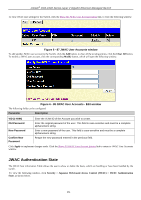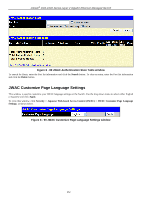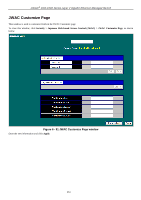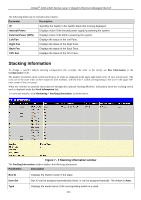D-Link DGS-3426P Product Manual - Page 359
JWAC User Account, JWAC User Accounts window
 |
UPC - 790069291982
View all D-Link DGS-3426P manuals
Add to My Manuals
Save this manual to your list of manuals |
Page 359 highlights
xStack® DGS-3400 Series Layer 2 Gigabit Ethernet Managed Switch min) 1440 minutes. To maintain a constant Port Configuration, tick the Infinite check box. Idle Time (1-1440 Minutes) This parameter specifies the period of time during which there is no traffic for an authenticated host and the host will be moved back to the unauthenticated state. Enter a value between 1 and 1440 minutes. A value of Infinite indicates the Idle state of the authenticated host on the port will never be checked. The default setting is Infinite. Block Time (0-300 sec) This parameter specifies the period of time a host will keep in a blocked state after it fails to authenticate. Enter a value between 0 and 300 seconds. The default setting is 60 seconds. Click Apply to implement changes made. To return to the JWAC Port Table Parameter window, click the Show JWAN All Ports Setting Entries link. JWAC User Account This window is used to configure JWAC user accounts on the Switch. To view this window, click Security > Japanese Web-based Access Control (JWAC) > JWAC User Account, as shown below. Figure 6 - 85 JWAC User Accounts window To configure JWAC user settings, click the Add button, which will open the following window: Figure 6 - 86 JWAC User Accounts - Add window The following fields can be configured: Parameter Description User Name VID (1-4094) New Password Confirm New Password Enter a username of up to 15 alphanumeric characters. Enter the VLAN ID of the Account you wish to create. Enter the password of the user. This field is case-sensitive and must be a complete alphanumeric string. Retype the password entered in the previous field. Click Apply to implement changes made. 350