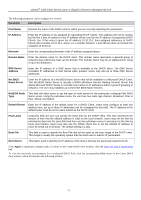D-Link DGS-3426P Product Manual - Page 79
DHCP Server, DHCP Server Global Settings
 |
UPC - 790069291982
View all D-Link DGS-3426P manuals
Add to My Manuals
Save this manual to your list of manuals |
Page 79 highlights
xStack® DGS-3400 Series Layer 2 Gigabit Ethernet Managed Switch DHCP Server For this release, the Switch now has the capability to act as a DHCP server to devices within its locally attached network. DHCP, or Dynamic Host Configuration Protocol, allows the switch to delegate IP addresses, subnet masks, default gateways and other IP parameters to devices that request this information. This occurs when a DHCP enabled device is booted on or attached to the locally attached network. This device is known as the DHCP client and when enabled, it will emit query messages on the network before any IP parameters are set. When the DHCP server receives this request, it returns a response to the client, containing the previously mentioned IP information that the DHCP client then utilizes and sets on its local configurations. The user can configure many DHCP related parameters that it will utilize on its locally attached network, to control and limit the IP settings of clients desiring an automatic IP configuration, such as the lease time of the allotted IP address, the range of IP addresses that will be allowed in its DHCP pool, the ability to exclude various IP addresses within the pool as not to make identical entries on its network, or to assign the IP address of an important device (such as a DNS server or the IP address of the default route) to another device on the network. Users also have the ability to bind IP addresses within the DHCP pool to specific MAC addresses in order to keep consistent the IP addresses of devices that may be important to the upkeep of the network that require a static IP address. The Switch supports 1024 DHCP pool entries along with eight pools. DHCP Server Global Settings The following window will allow users to globally enable the switch as a DHCP server and set the DHCP Ping Settings to test connectivity between the DHCP Server and Client. To view this window, click Administration > DHCP Server > DHCP Server Global Settings, as shown below. Figure 2 - 75 DHCP Server Settings window The following parameters may be configured: Parameter Description DHCP Server Global State Use the pull-down menu to globally enable or disable the switch as a DHCP server. Ping Packets (Number 2-10) Enter a number between 2 and 10 to denote the number of ping packets that the Switch will send out on the network containing the IP address to be allotted. If the ping request is not returned, the IP address is considered unique to the local network and then allotted to the requesting client. The default setting is 2 packets. Ping Timeout The user may set a time between 500 and 2000 milliseconds that the Switch will wait (Millisecond 500-2000) before timing out a ping packet. The default setting is 500 milliseconds. Click Apply to implement the changes. 70