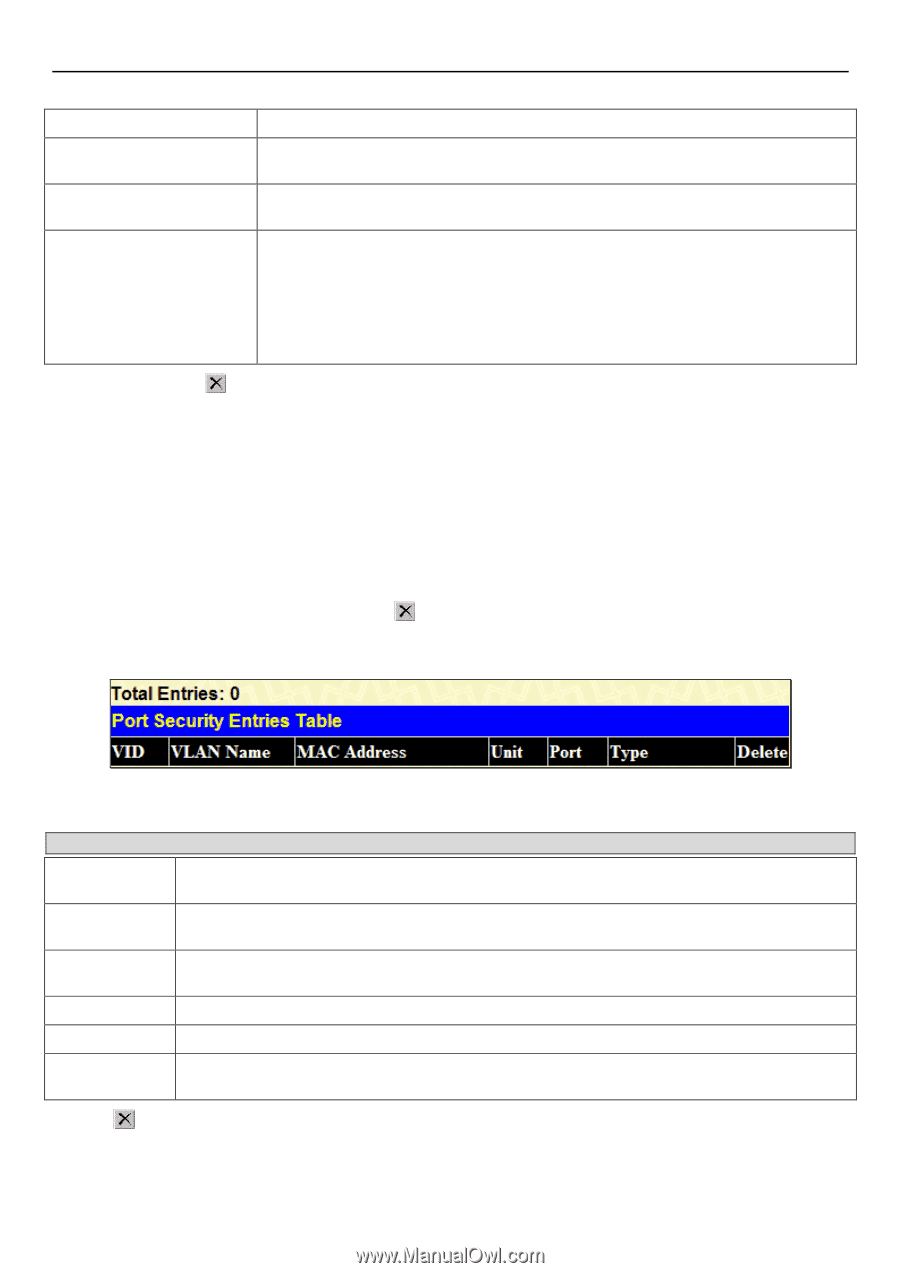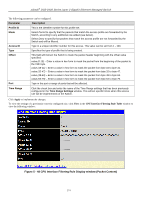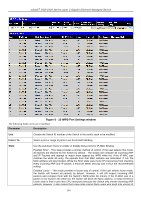D-Link DGS-3426P Product Manual - Page 288
Port Security Entries, Port Lock Entries Table
 |
UPC - 790069291982
View all D-Link DGS-3426P manuals
Add to My Manuals
Save this manual to your list of manuals |
Page 288 highlights
xStack® DGS-3400 Series Layer 2 Gigabit Ethernet Managed Switch From / To Admin State Max. Addr. (0-64) Mode A consecutive group of ports may be configured starting with the selected port. This pull-down menu allows the user to enable or disable Port Security (locked MAC address table for the selected ports). The number of MAC addresses that will be in the MAC address forwarding table for the selected switch and group of ports. This pull-down menu allows the option of how the MAC address table locking will be implemented on the Switch, for the selected group of ports. The options are: Permanent - The locked addresses will only age out after the Switch has been reset. DeleteOnTimeout - The locked addresses will age out after the aging timer expires. DeleteOnReset - The locked addresses will not age out until the Switch has been reset or rebooted. Click the corresponding button to clear MAC address entries which were learned by the Switch by a specified port. This only relates to the port security function. This command will only take effect if the Mode is set as Permanent or DeleteonReset. Click Apply to implement changes made. Port Security Entries The Port Lock Entry Delete window is used to remove an entry from the port security entries learned by the Switch and entered into the forwarding database. This function is only operable if the Mode in the Port Security window is selected as Permanent or DeleteOnReset, or in other words, only addresses that are statically learned by the Switch can be deleted. Once the entry has been defined by entering the correct information into the window above, click the under the Delete heading of the corresponding MAC address to be deleted. Click the Next button to view the next page of entries listed in this table. To view this window, click Security > Port Security > Port Lock Entries, as shown below. Figure 6 - 4 Port Lock Entries Table This window displays the following information: Parameter Description VID The VLAN ID of the entry in the forwarding database table that has been permanently learned by the Switch. VLAN Name The VLAN Name of the entry in the forwarding database table that has been permanently learned by the Switch. MAC Address The MAC address of the entry in the forwarding database table that has been permanently learned by the Switch. Unit The Switch ID number of the Switch in the switch stack. Port The ID number of the port that has permanently learned the MAC address. Type The type of MAC address in the forwarding database table. Only entries marked Permanent or Delete on Reset can be deleted. Click the to delete the corresponding MAC address that was permanently learned by the Switch. 279