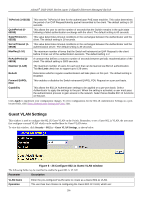D-Link DGS-3426P Product Manual - Page 307
X User Settings, X User Setting window
 |
UPC - 790069291982
View all D-Link DGS-3426P manuals
Add to My Manuals
Save this manual to your list of manuals |
Page 307 highlights
xStack® DGS-3400 Series Layer 2 Gigabit Ethernet Managed Switch IPv6 Address Authentic UDP Port (1-65535) Accounting UDP Port (1-65535) Key Confirm Key Timeout (1-255) Retransmit (1-20) Status Click the radio button and enter the RADIUS IPv6 address. Set the RADIUS authentic server(s) UDP port. The default port is 1812. Set the RADIUS account server(s) UDP port. The default port is 1813. Set the key the same as that of the RADIUS server. Confirm the shared key is the same as that of the RADIUS server. Enter the timeout value in seconds (1 to 255). The default value is 5. Set the count for retransmit(1 to 20).The default value is 2. This allows the user to set the RADIUS Server as Valid (Enabled) or Invalid (Disabled). Click Apply to implement the changes. 802.1X User Settings This window allows the user to set different local users on the Switch and set a global limitation on the maximum number of users that can be learned via 802.1X authentication. To view this window, click Security > 802.1X > 802.1X User Settings, as shown below. Figure 6 - 28 802.1X User Setting window This screen allows setting of the following features: Parameter Description Max User (1-4000) Enter the maximum number of users to be allowed. Check the No Limit check box to specify that there will be the maximum number of users. By default there is no limit. User Name Password Enter the User Name of the new profile to be created. Enter a password for the new user. 298