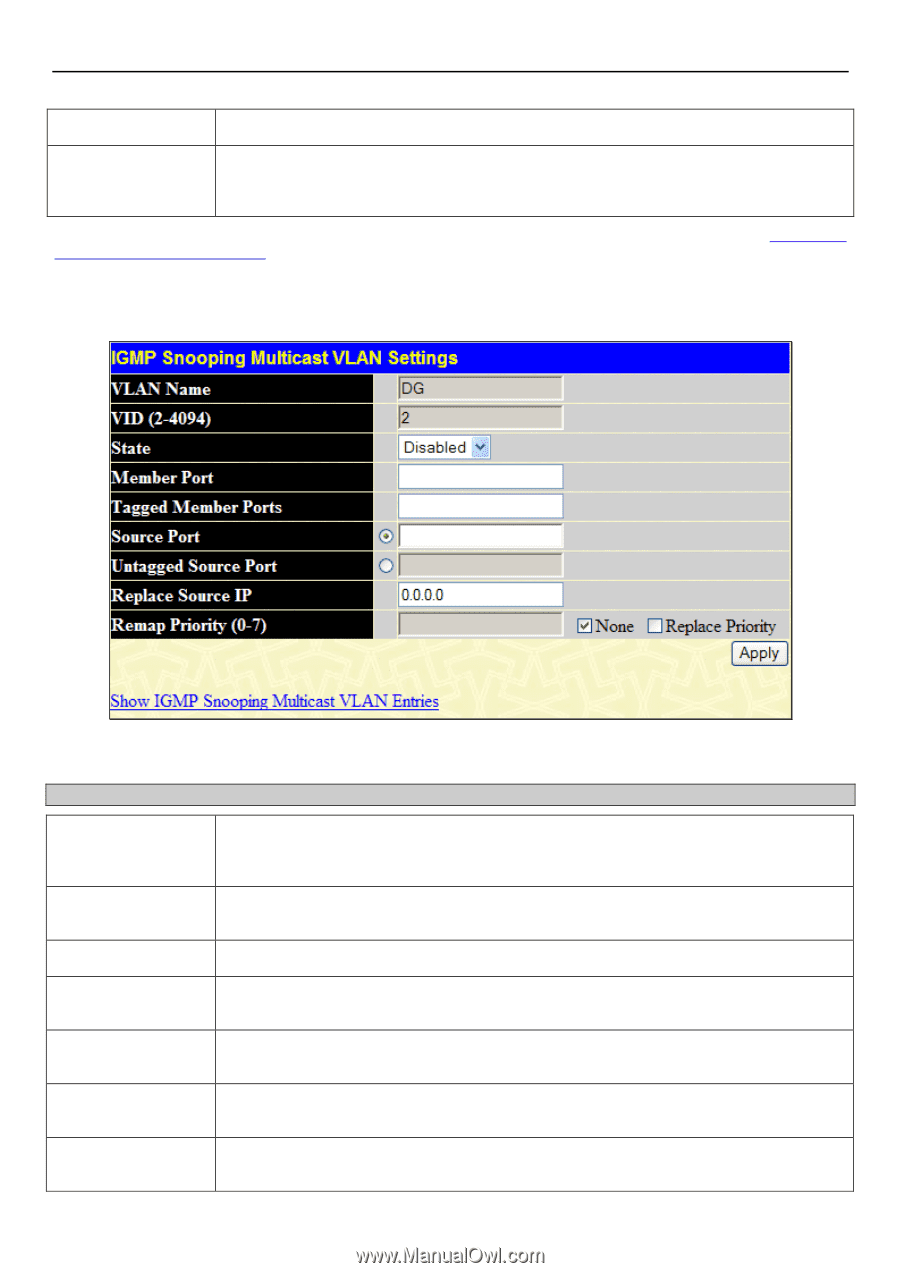D-Link DGS-3426P Product Manual - Page 180
IGMP Snooping Multicast VLAN Table - Edit window, VID 2-4094, Remap Priority 0-7
 |
UPC - 790069291982
View all D-Link DGS-3426P manuals
Add to My Manuals
Save this manual to your list of manuals |
Page 180 highlights
xStack® DGS-3400 Series Layer 2 Gigabit Ethernet Managed Switch VID (2-4094) Enter a VLAN ID between 2 and 4094. Remap Priority (0-7) Enter a value between 0 and 7. The remap priority is associated with the data traffic to be forwarded on the multicast VLAN. Tick the None check box to use the packet's original priority. Click Apply to implement the changes. To return to the IGMP Snooping Multicast VLAN Table window, click the Show IGMP Snooping Multicast VLAN Entries link. To edit multicast VLAN in the IGMP Snooping Multicast VLAN Table window, click the corresponding Modify button of the corresponding ISM VLAN you wish to modify. Figure 3 - 37 IGMP Snooping Multicast VLAN Table - Edit window Both the Add and Modify IGMP Snooping Multicast VLAN Settings windows have the following configurable fields: Parameter Description VLAN Name Enter the name of the new Multicast VLAN to be created. This name can be up to 32 characters in length. This field will display the pre-created name of a Multicast VLAN in the Modify window. VID (2-4094) Add or edit the corresponding VLAN ID of the Multicast VLAN. Users may enter a value between 2 and 4094. State Use the pull-down menu to enable or disable the selected Multicast VLAN. Member Port Enter a port or list of ports to be added to the Multicast VLAN. Member ports will become the untagged members of the multicast VLAN. Tagged Member Ports Enter a port or list of ports to be added to the Multicast VLAN as a tagged member port. Source Port Enter a port or list of ports to be added to the Multicast VLAN. Source ports will become the untagged members of the multicast VLAN. Untagged Source Port Click the radio button and enter a port or list of ports to be added to the .multicast VLAN. Source ports will become the untagged members of the multicast VLAN. 171