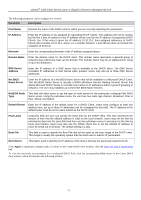D-Link DGS-3426P Product Manual - Page 87
DHCPv6 Server Manual Binding Settings, DHCPv6 Pool Table - Edit window
 |
UPC - 790069291982
View all D-Link DGS-3426P manuals
Add to My Manuals
Save this manual to your list of manuals |
Page 87 highlights
xStack® DGS-3400 Series Layer 2 Gigabit Ethernet Managed Switch To configure the settings of a pool in the DHCPv6 Server Pool Table, click the corresponding Modify button to reveal the following window: Figure 2 - 86 DHCPv6 Pool Table - Edit window The following parameters can be configured or viewed: Parameter Description Pool Name Display the name of the DHCPv6 server pool. Begin Network Address The starting IPv6 network address of the DHCPv6 pool. End Network Address The final IPv6 network address of the DHCPv6 pool. Domain Name Enter a name that is used by the client as default domain name. DNS Server Enter the DNS server IPv6 address for this pool. Users may specify up to two DNS server addresses. Preferred Lifetime (60- Enter the amount of time in seconds that the IPv6 address, based on the specified pool, 4294967295) remains in preferred state. Valid Lifetime (604294967295) Enter the amount of time in seconds that the IPv6 address, based on the specified pool, remains in valid state. Click Apply to implement the changes. To return to the DHCPv6 Server Pool Table window, click the Show DHCPv6 Server Pool Table link. DHCPv6 Server Manual Binding Settings This window displays the DHCPv6 server manual binding pool information. To view this window, click Administration > DHCPv6 Server > DHCPv6 Server Manual Binding Settings as shown below. 78