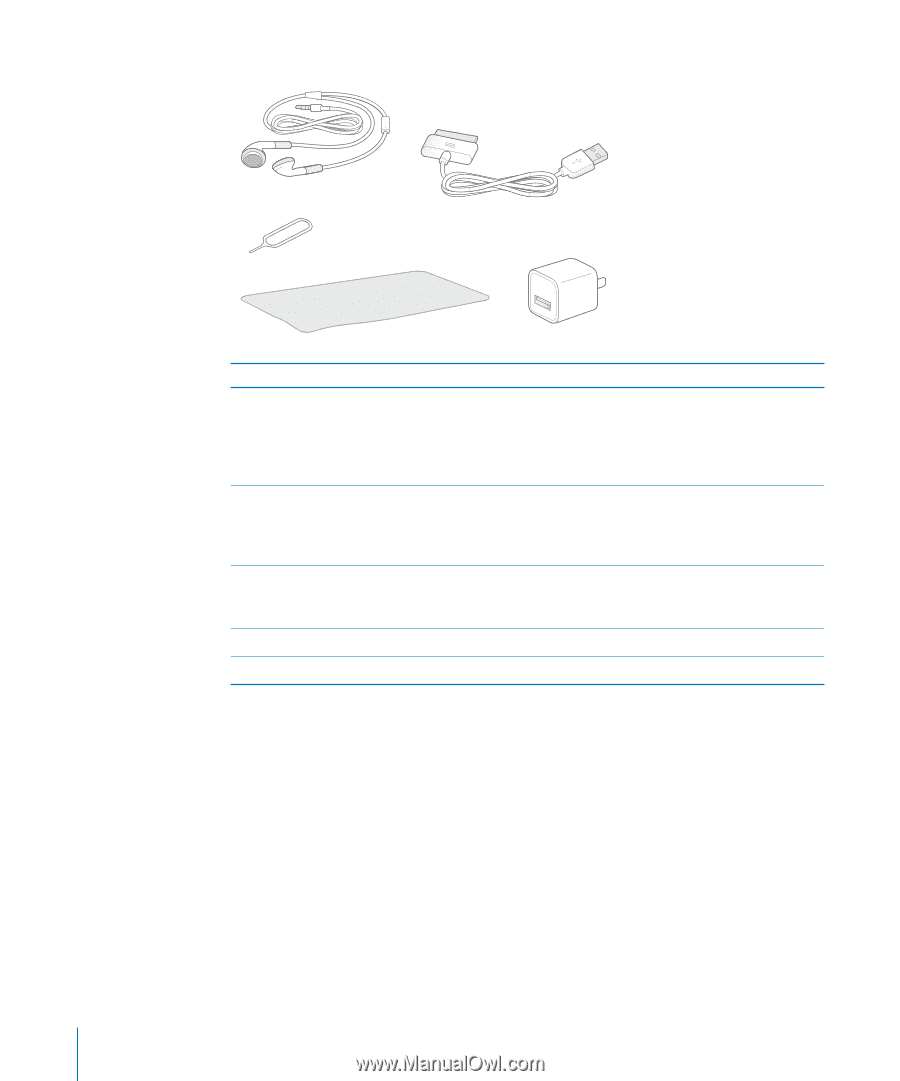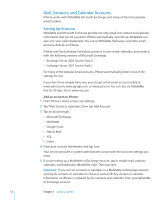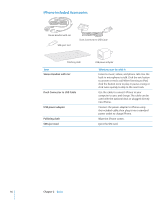Apple CNETiPhone3G16GBBlack User Guide - Page 16
iPhone Included Accessories, Stereo Headset with mic, Dock Connector to USB Cable
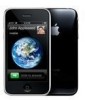 |
View all Apple CNETiPhone3G16GBBlack manuals
Add to My Manuals
Save this manual to your list of manuals |
Page 16 highlights
iPhone Included Accessories Stereo Headset with mic SIM eject tool Dock Connector to USB Cable iPhone Polishing cloth Item Stereo Headset with mic Dock Connector to USB Cable USB power adapter Polishing cloth SIM eject tool USB power adapter What you can do with it Listen to music, videos, and phone calls. Use the built-in microphone to talk. Click the mic button to answer or end a call. When listening to iPod, click the button once to play or pause a song, or click twice quickly to skip to the next track. Use the cable to connect iPhone to your computer to sync and charge. The cable can be used with the optional dock or plugged directly into iPhone. Connect the power adapter to iPhone using the included cable, then plug it into a standard power outlet to charge iPhone. Wipe the iPhone screen. Eject the SIM card. 16 Chapter 2 Basics