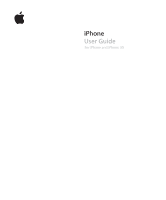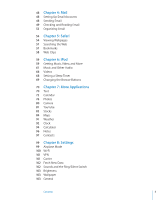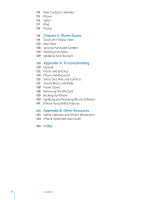Apple CNETiPhone3G16GBBlack User Guide - Page 2
Contents, Getting Started, Basics, Phone - iphone
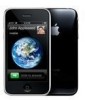 |
View all Apple CNETiPhone3G16GBBlack manuals
Add to My Manuals
Save this manual to your list of manuals |
Page 2 highlights
Contents 5 Chapter 1: Getting Started 5 What You Need 5 Activating iPhone 6 Upgrading from an Original iPhone 6 Installing the SIM Card 6 Registering iPhone 7 Syncing with iTunes 12 Mail, Contacts, and Calendar Accounts 13 Installing Configuration Profiles 14 Disconnecting iPhone from Your Computer 15 Chapter 2: Basics 15 iPhone at a Glance 18 Home Screen 21 Buttons 23 Touchscreen 26 Onscreen Keyboard 30 Stereo Headset with mic 31 Connecting to the Internet 33 Charging the Battery 35 Cleaning iPhone 35 Restarting and Resetting iPhone 36 Chapter 3: Phone 36 Phone Calls 39 Visual Voicemail 41 Contacts 41 Favorites 41 Ringtones and the Ring/Silent Switch 43 Bluetooth Devices 46 International Calls 2

Contents
2
5
Chapter 1: Getting Started
5
What You Need
5
Activating iPhone
6
Upgrading from an Original iPhone
6
Installing the SIM Card
6
Registering iPhone
7
Syncing with iTunes
12
Mail, Contacts, and Calendar Accounts
13
Installing Confguration Profle
s
14
Disconnecting iPhone from Your Computer
15
Chapter 2: Basics
15
iPhone at a Glance
18
Home Screen
21
Buttons
23
Touchscreen
26
Onscreen Keyboard
30
Stereo Headset with mic
31
Connecting to the Internet
33
Charging the Battery
35
Cleaning iPhone
35
Restarting and Resetting iPhone
36
Chapter 3: Phone
36
Phone Calls
39
Visual Voicemail
41
Contacts
41
Favorites
41
Ringtones and the Ring/Silent Switch
43
Bluetooth Devices
46
International Calls