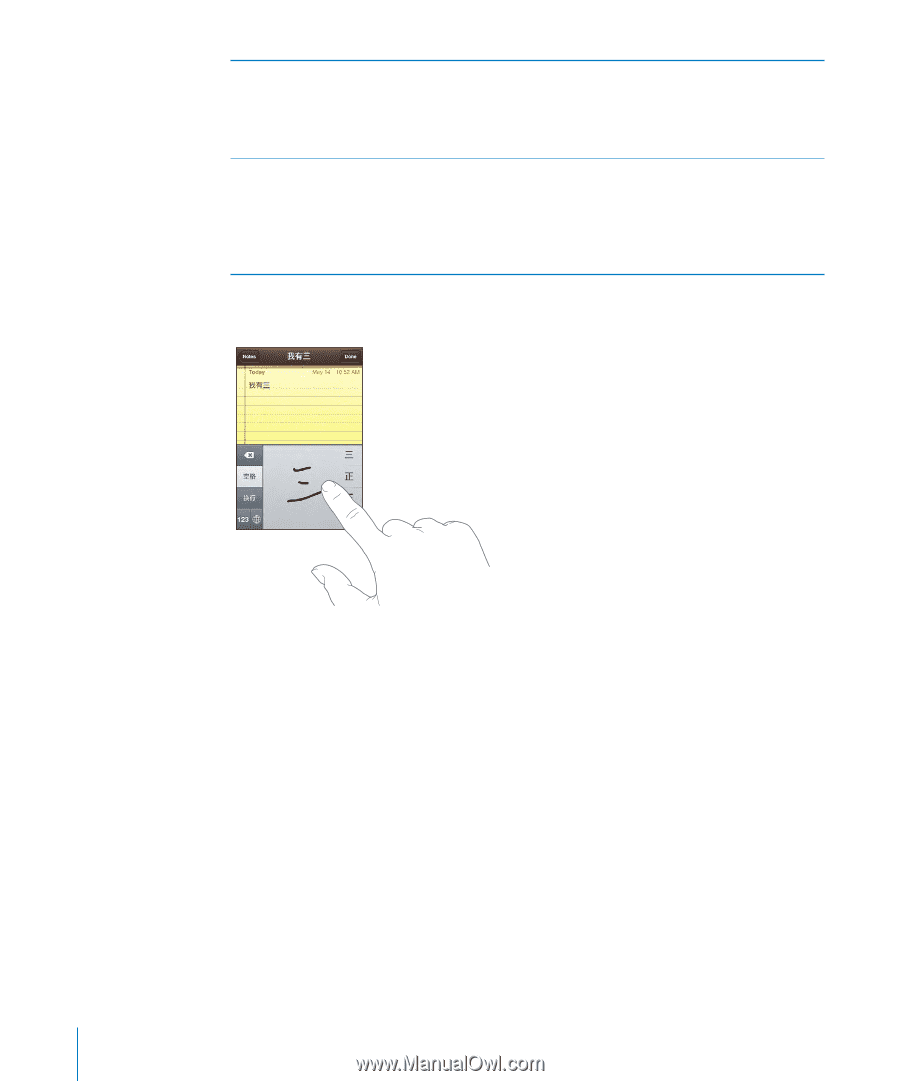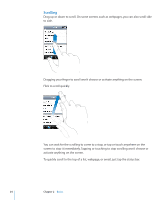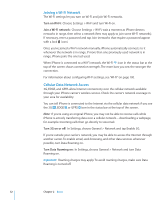Apple CNETiPhone3G16GBBlack User Guide - Page 28
When Simplifed or Traditional Chinese handwriting Formats are turned on, you can
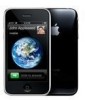 |
View all Apple CNETiPhone3G16GBBlack manuals
Add to My Manuals
Save this manual to your list of manuals |
Page 28 highlights
Enter Simplified Chinese Pinyin Enter handwritten Simplified or Traditional Chinese Use the QWERTY keyboard to enter Pinyin for Chinese characters. As you type, suggested Chinese characters appear. Tap a character to choose it, or continue entering Pinyin to see more character options. Use the touchpad to enter Chinese characters with your finger. As you write character strokes, iPhone recognizes them and shows matching characters in a list, with the closest match at the top. When you choose a character, its related characters appear in the list as additional choices. When Simplified or Traditional Chinese handwriting formats are turned on, you can enter Chinese characters with your finger, as shown: See "International" on page 109 for information about setting the language for iPhone and other keyboard settings. 28 Chapter 2 Basics