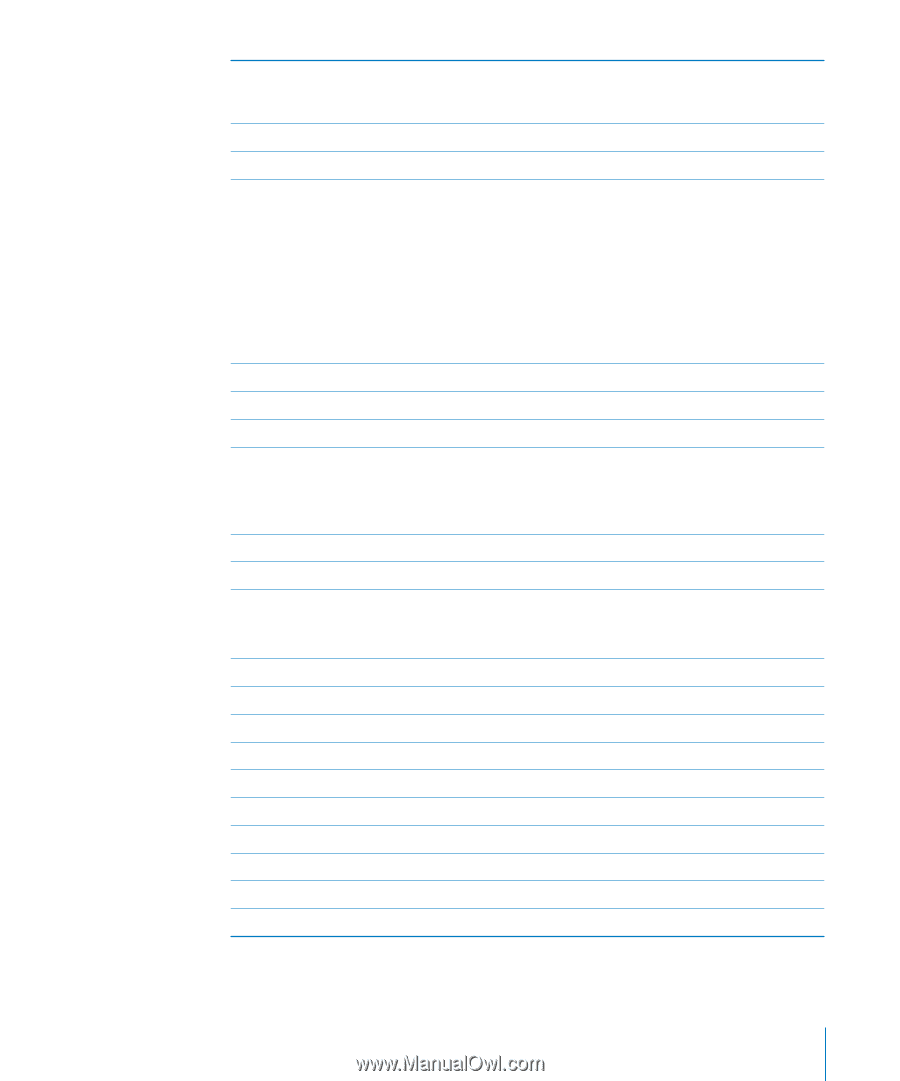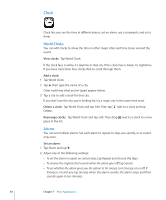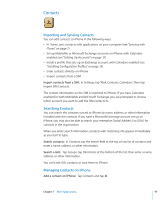Apple CNETiPhone3G16GBBlack User Guide - Page 95
which returns 81., Calculates the factorial of a value.
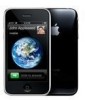 |
View all Apple CNETiPhone3G16GBBlack manuals
Add to My Manuals
Save this manual to your list of manuals |
Page 95 highlights
2nd Changes the trigonometric buttons (sin, cos, tan, sinh, cosh, and tanh) to their inverse functions (sin-1, cos-1, tan-1, sinh-1, cosh-1, and tanh-1). It also changes ln to log2, and ex to 2x. Click 2nd again to return the buttons to their original functions. ( Opens a parenthetical expression. Expressions can be nested. ) Closes a parenthetical expression. % Calculates percentages, adds markups, and subtracts discounts. To calculate a percentage, use it with the multiplication (x) key. For example, to calculate 8% of 500, enter 500 x 8 % = which returns 40. To add a markup or subtract a discount, use it with the plus (+) or minus (-) key. For example, to compute the total cost of a $500 item with an 8% sales tax, enter 500 + 8 % = which returns 540. 1/x Returns the reciprocal of a value in decimal format. x2 Squares a value. x3 Cubes a value. yx Click between values to raise the first value to the power of the second value. For example, to compute 34, enter 3 yx 4 = which returns 81. x! Calculates the factorial of a value. √ Calculates the square root of a value. x√y Click between values to calculate the x root of y. For example to compute 4√81, enter 81 x√y 4 = which returns 3. log Returns the log base 10 of a value. sin Calculates the sine of a value. sin-1 Calculates the arc sine of a value. (Available when the 2nd button is clicked.) cos Calculates the cosine of a value. cos-1 Calculates the arc cosine of a value. (Available when the 2nd button is clicked.) tan Calculates the tangent of a value. tan-1 Calculates the arc tangent of a value. (Available when the 2nd button is clicked.) ln Calculates the natural log of a value. log2 Calculates the log base 2. (Available when the 2nd button is clicked.) sinh Calculates the hyperbolic sine of a value. Chapter 7 More Applications 95