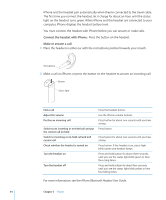Apple CNETiPhone3G16GBBlack User Guide - Page 47
In Settings, tap Airplane Mode to, Get voicemail when visual voicemail isn't available
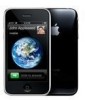 |
View all Apple CNETiPhone3G16GBBlack manuals
Add to My Manuals
Save this manual to your list of manuals |
Page 47 highlights
Turning Data Roaming off helps to avoid data roaming charges when traveling outside your carrier's network by disabling data transmission over the cellular network. You can still access the Internet if you have a Wi-Fi connection. If Wi-Fi network access is not available, however, you cannot:  Get visual voicemail  Send or receive email  Browse the Internet  Sync your contacts, calendars, or bookmarks with MobileMe or Exchange  Send or receive text messages  Stream YouTube videos  Get stock quotes  Get maps locations  Get weather reports  Purchase music or applications If Data Roaming is turned off, you can still make and receive phone calls, and send and receive text messages. Voice roaming charges may apply. Visual voicemail is delivered if there is no charge; if your carrier charges for delivery of visual voicemail when roaming, turning Data Roaming off prevents the delivery of visual voicemail until you turn Data Roaming back on or return to an area where your carrier's network is available. To enable email, web browsing, and other data services, turn Data Roaming on. Important: If Data Roaming is turned on, you may incur charges when roaming outside your carrier's network for the use of any of the features listed above, as well as for delivery of visual voicemail. Check with your carrier for information about roaming charges. Get voicemail when visual voicemail isn't available: Dial your own number, or press and hold "1" on the keypad. Avoid roaming charges by using Airplane Mode: In Settings, tap Airplane Mode to turn it on, then tap Wi-Fi and turn Wi-Fi on. See "Airplane Mode" on page 99. Chapter 3 Phone 47