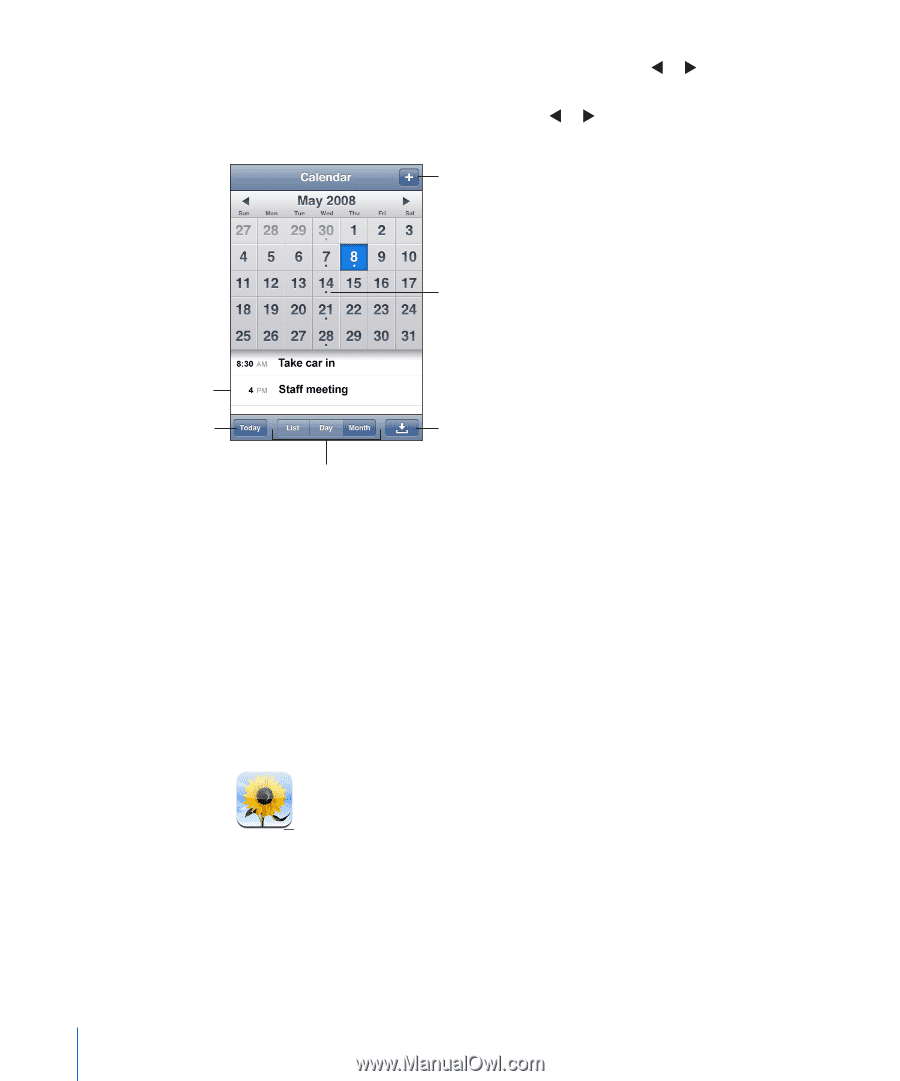Apple CNETiPhone3G16GBBlack User Guide - Page 76
Photos
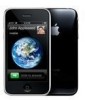 |
View all Apple CNETiPhone3G16GBBlack manuals
Add to My Manuals
Save this manual to your list of manuals |
Page 76 highlights
 Day view: Scroll up or down to see the events in a day. Tap or to see the previous or next day's events.  Month view: Tap a day to see its events. Tap or to see the previous or next month. Add an event Days with dots have scheduled events Events for selected day Go to today Switch views Respond to calendar invitation See the details of an event: Tap the event. Set iPhone to adjust event times for a selected time zone: 1 In Settings, choose General > Date & Time. 2 Turn Time Zone Support on. 3 Tap Time Zone and search for a major city in the time zone you want. When Time Zone Support is on, Calendar displays event dates and times in the time zone of the city you selected. When Time Zone Support is off, Calendar displays events in the time zone of your current location as determined by the network time. Photos iPhone lets you carry your photos with you, so you can share them with your family, friends, and associates. You can sync photos from your computer, and use photos as wallpaper or assign them to identify contacts when they call. Syncing Photos with Your Computer iTunes can sync your photos with the following applications: 76 Chapter 7 More Applications