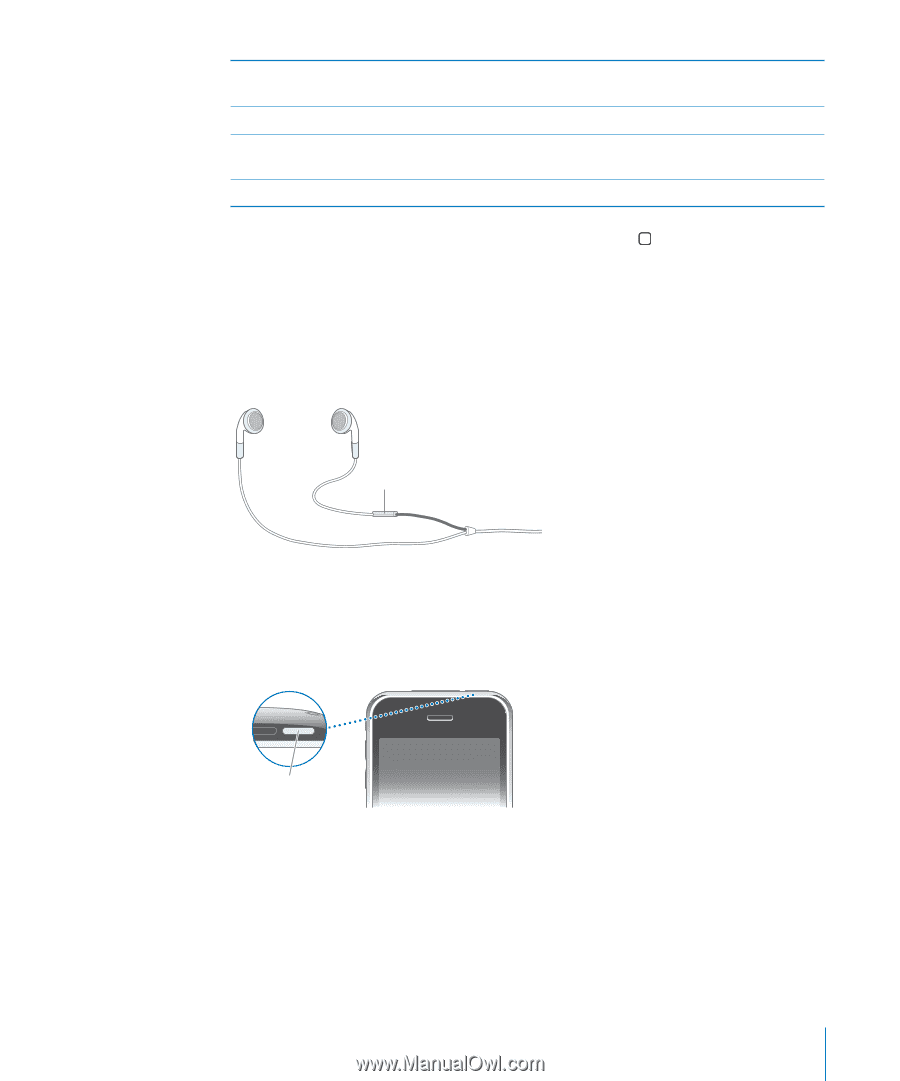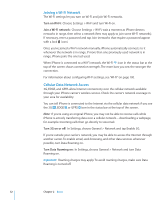Apple CNETiPhone3G16GBBlack User Guide - Page 37
Receiving Calls, Jump to favorites from anywhere, Bring up the last number you dialed, Silence a call
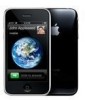 |
View all Apple CNETiPhone3G16GBBlack manuals
Add to My Manuals
Save this manual to your list of manuals |
Page 37 highlights
Call someone in your contacts list Call a favorite Return a recent call Dial a number Tap Contacts, choose a contact, then tap a phone number. Tap Favorites, then choose a contact. Tap Recents, then tap a name or number in the list. Tap Keypad, enter the number, then tap Call. Jump to favorites from anywhere: Double-click the Home button. Bring up the last number you dialed: Tap Keypad, then tap Call. Tap Call again to dial the number. Receiving Calls When you receive a call, tap Answer. If iPhone is locked, drag the slider. If you're using the stereo headset, click the mic button to answer a call. Mic button Silence a call: Press the Sleep/Wake or either volume button. You can still answer the call after silencing it, until it goes to voicemail. Decline a call: Do one of the following to send a call directly to voicemail.  Press the Sleep/Wake button twice quickly. Sleep/Wake button  Press and hold the mic button on the headset for about two seconds. Two low beeps confirm that the call was declined.  Tap Decline (if iPhone is awake when a call comes in). Block calls and maintain Wi-Fi access to the Internet: In Settings, turn on Airplane Mode, then tap Wi-Fi and turn it on. Chapter 3 Phone 37