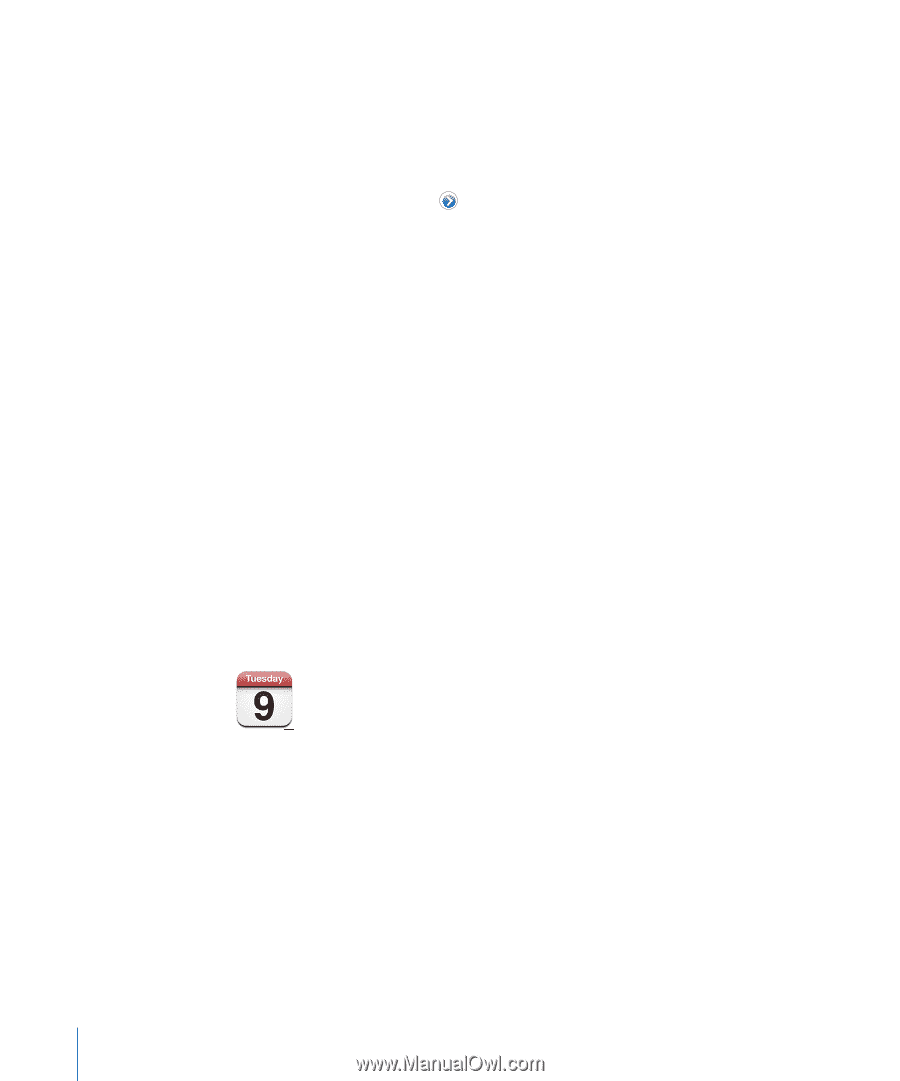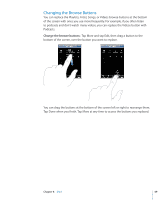Apple CNETiPhone3G16GBBlack User Guide - Page 72
Calendar
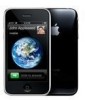 |
View all Apple CNETiPhone3G16GBBlack manuals
Add to My Manuals
Save this manual to your list of manuals |
Page 72 highlights
Follow a link in a message: Tap the link. A link may open a webpage in Safari, initiate a phone call in Phone, open a preaddresssed message in Mail, or display a location in Maps. To return to your text messages, press the Home button and tap Text. Add information in a link to a contact, or see the contact information of the person associated with the link: Tap next to the message. Add someone you've texted to your contacts list: Tap a phone number in the Text Messages list, then tap "Add to Contacts." SMS Preview By default, iPhone displays a preview of new text messages when iPhone is locked or you are using another application. You can turn this preview on or off in Settings. Turn SMS Preview on or off: In Settings, choose General > Passcode Lock and tap Show SMS Preview. Alerts Set whether an alert sounds when you get a text message: In Settings, choose Sounds, then turn New Text Message on or off. Important: If the Ring/Silent switch is off, text alerts won't sound. Display new text messages when iPhone is locked: In Settings, choose General > Passcode Lock and tap to turn "SMS preview" on. Calendar Calendar lets you view your events in a continuous list, by day, or by month. Sync iPhone with the calendars on your computer. Make, edit, or cancel appointments on iPhone, and have them synced back to your computer. If you have a Microsoft Exchange account, you can receive and respond to meeting invitations. 72 Chapter 7 More Applications