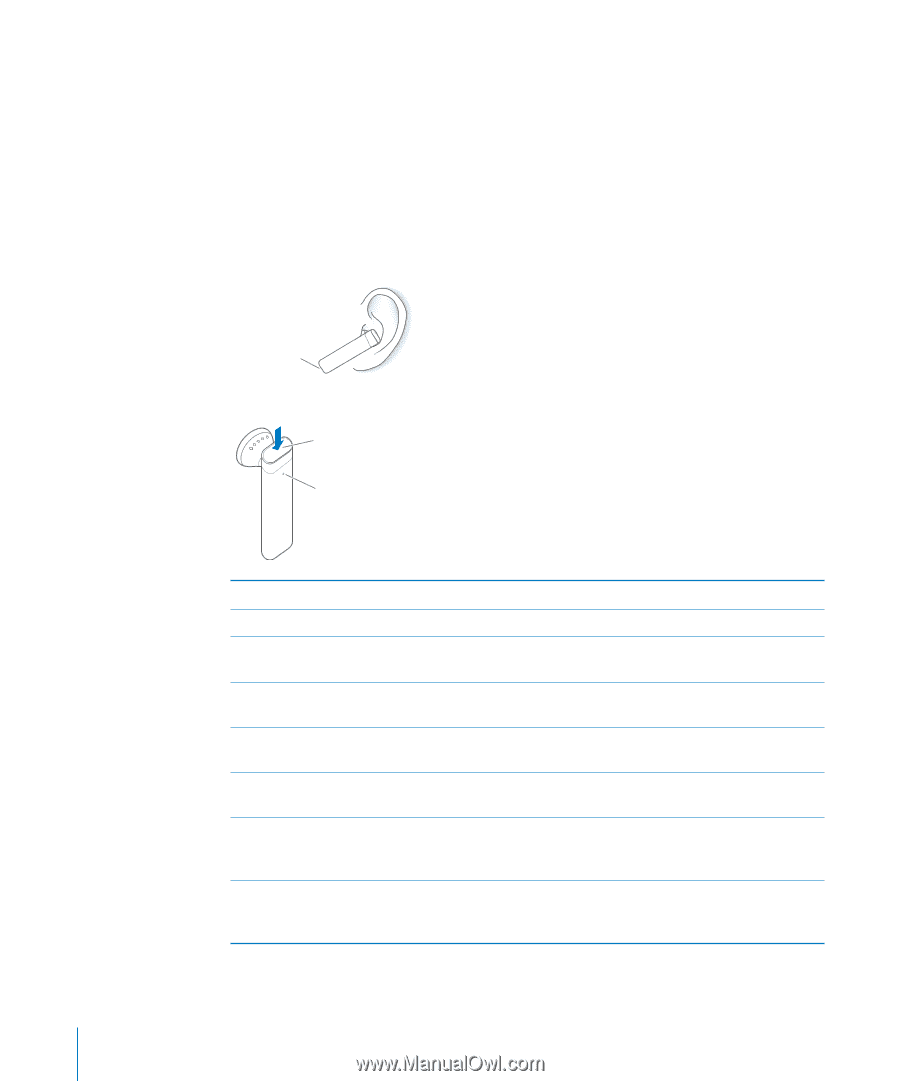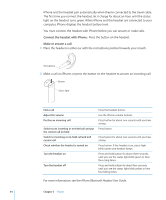Apple CNETiPhone3G16GBBlack User Guide - Page 44
Connect the headset with iPhone, Make or answer a call, iPhone Bluetooth Headset User Guide.
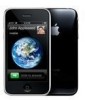 |
View all Apple CNETiPhone3G16GBBlack manuals
Add to My Manuals
Save this manual to your list of manuals |
Page 44 highlights
iPhone and the headset pair automatically when they're connected to the travel cable. The first time you connect the headset, let it charge for about an hour until the status light on the headset turns green. When iPhone and the headset are connected to your computer, iPhone displays the headset battery level. You must connect the headset with iPhone before you can answer or make calls. Connect the headset with iPhone: Press the button on the headset. Make or answer a call: 1 Place the headset in either ear with the microphone pointed towards your mouth. Microphone 2 Make a call on iPhone, or press the button on the headset to answer an incoming call. Button Status light End a call Adjust the volume Decline an incoming call Switch to an incoming or on-hold call and put the current call on hold Switch to incoming or on-hold call and end current call Check whether the headset is turned on Turn the headset on Turn the headset off Press the headset button. Use the iPhone volume buttons. Press button for about one second, until you hear a beep. Press button. Press button for about one second, until you hear a beep. Press button. If the headset is on, status light blinks green and headset beeps. Press and hold button for about three seconds, until you see the status light blink green or hear four rising tones. Press and hold button for about four seconds, until you see the status light blink amber or hear four falling tones. For more information, see the iPhone Bluetooth Headset User Guide. 44 Chapter 3 Phone