Apple CNETiPhone3G16GBBlack User Guide - Page 53
Delete multiple messages, Move a message to another mailbox or folder, When viewing a message, tap
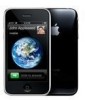 |
View all Apple CNETiPhone3G16GBBlack manuals
Add to My Manuals
Save this manual to your list of manuals |
Page 53 highlights
You can also delete a message directly from the mailbox message list by swiping left or right over the message title, then tapping Delete. To show the Delete button, swipe left or right over the message. Delete multiple messages: When viewing a list of messages, tap Edit, select the messages you want to delete, then tap Delete. Move a message to another mailbox or folder: When viewing a message, tap , then choose a mailbox or folder. Move multiple messages: When viewing a list of messages, tap Edit, select the messages you want to move, then tap Move and select a mailbox or folder. Chapter 4 Mail 53
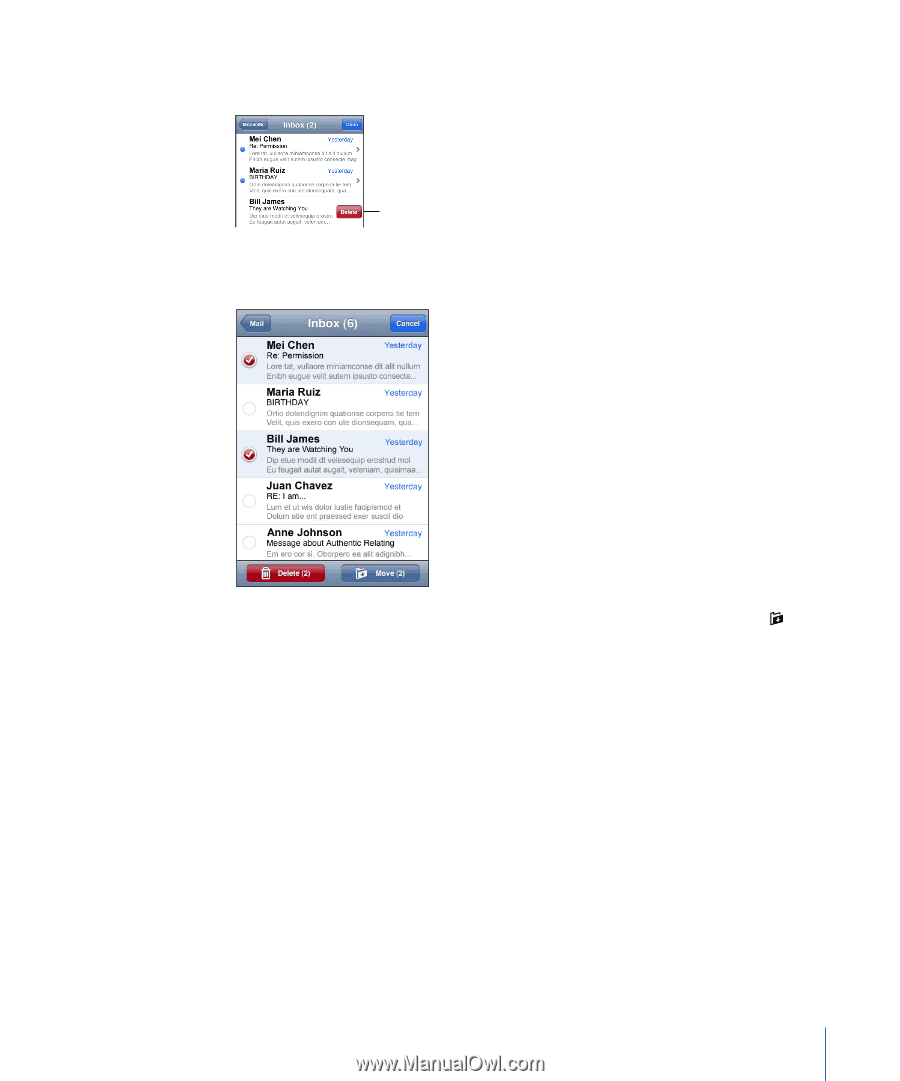
To show the Delete button, swipe
left or right over the message.
Chapter 4
Mail
53
You can also delete a message directly from the mailbox message list by swiping left
or right over the message title, then tapping Delete.
Delete multiple messages:
When viewing a list of messages, tap Edit, select the
messages you want to delete, then tap Delete.
Move a message to another mailbox or folder:
When viewing a message, tap
, then
choose a mailbox or folder.
Move multiple messages:
When viewing a list of messages, tap Edit, select the
messages you want to move, then tap Move and select a mailbox or folder.














