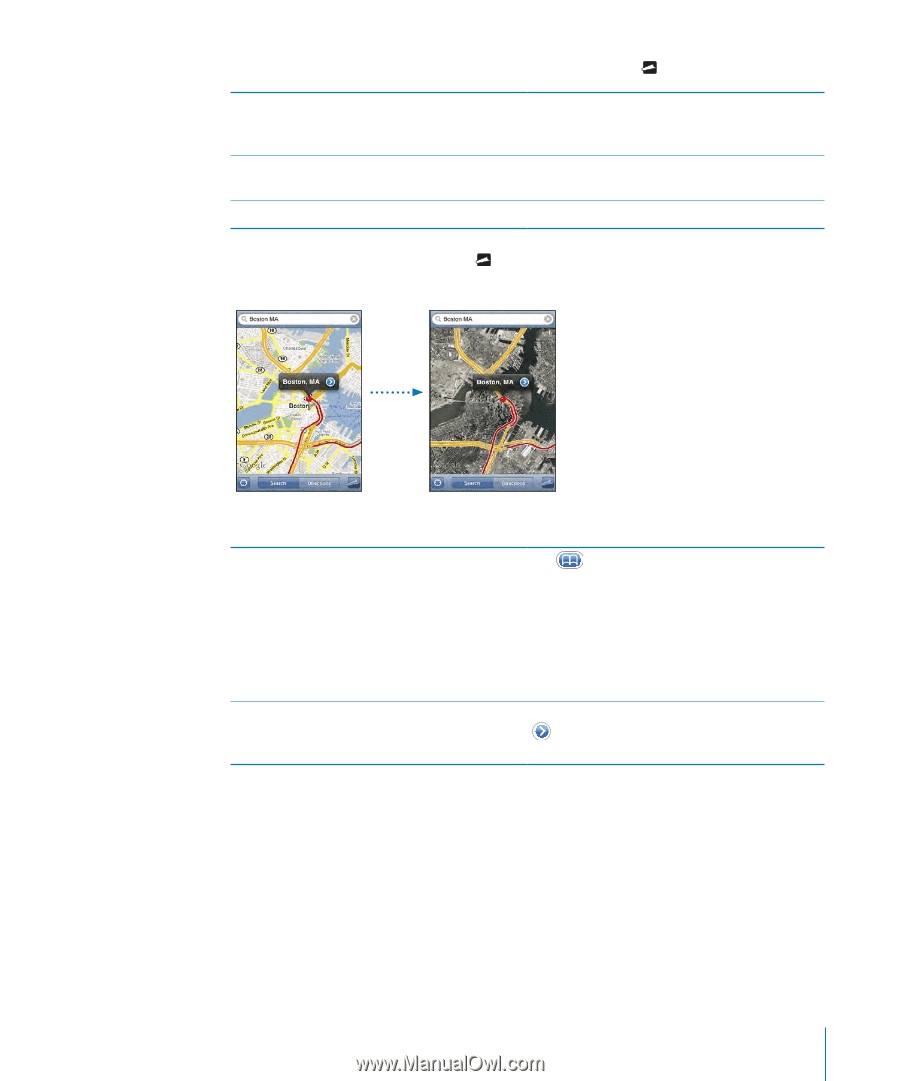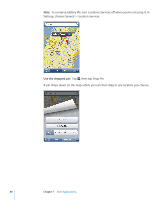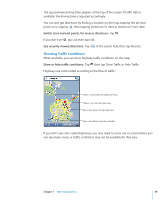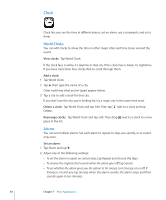Apple CNETiPhone3G16GBBlack User Guide - Page 87
Quickly move the pin to the area currently displayed, See a satellite or hybrid view
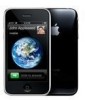 |
View all Apple CNETiPhone3G16GBBlack manuals
Add to My Manuals
Save this manual to your list of manuals |
Page 87 highlights
Quickly move the pin to the area currently displayed: Tap , then tap Replace Pin. Zoom in to a part of a map Zoom out Pan or scroll to another part of the map Pinch the map with two fingers. Or double-tap the part you want to zoom in on. Double-tap again to zoom in even closer. Pinch the map. Or tap the map with two fingers. Tap with two fingers again to zoom out further. Drag up, down, left, or right. See a satellite or hybrid view: Tap , then tap Satellite or Hybrid to see just a satellite view or a combined street map and satellite view. Tap Map to return to map view. See the location of someone's address in your contacts list Add a location to your contacts list Tap in the search field, then tap Contacts and choose a contact. To locate an address in this way, the contact must include at least one address. If the contact has more than one address, you must choose the one you want to locate. You can also find the location of an address by tapping the address directly in Contacts. Find a location, tap the pin that points to it, tap next to the name or description, then tap Create New Contact or "Add to Existing Contact." Chapter 7 More Applications 87