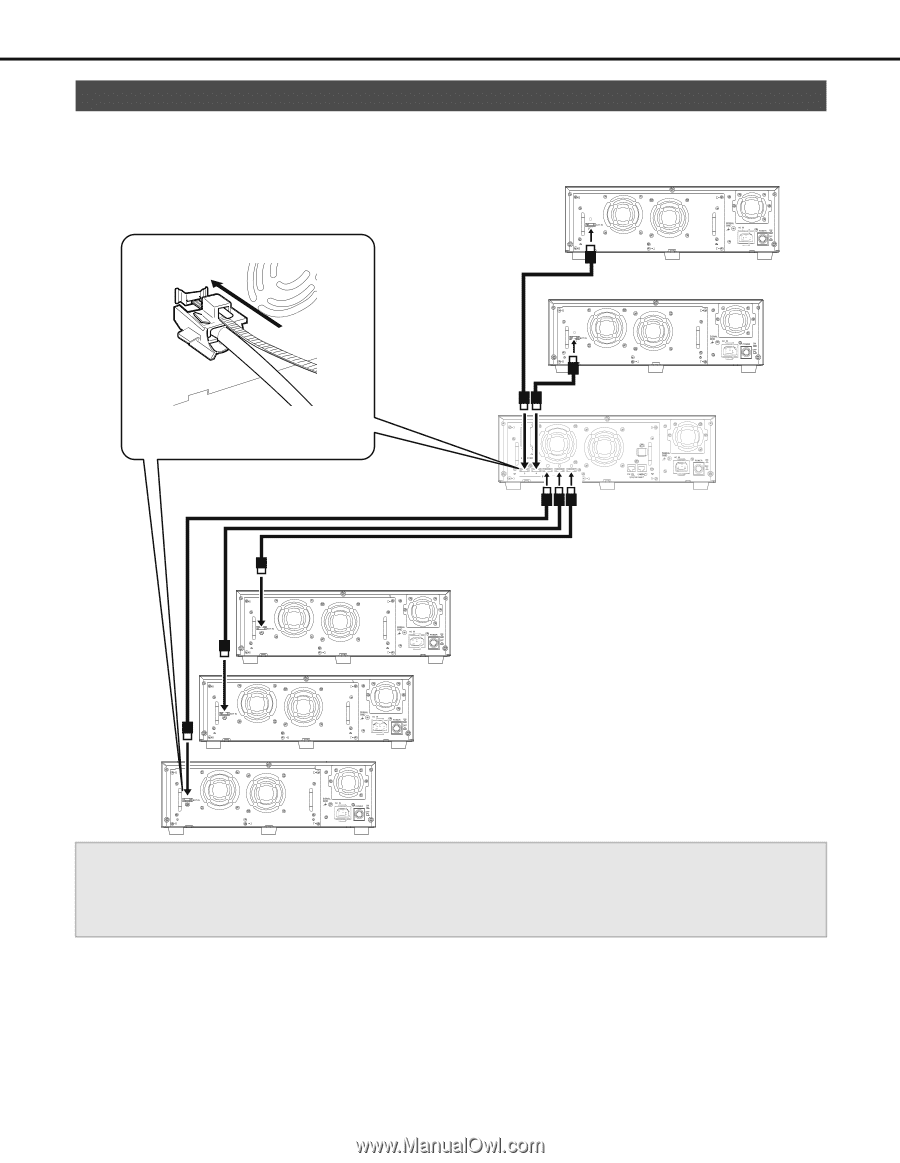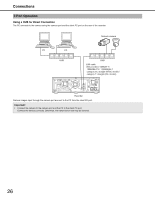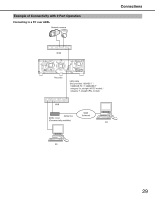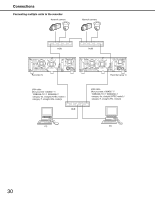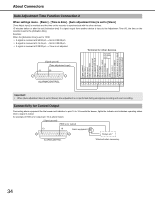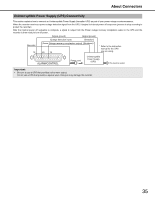Panasonic WJ-ND400K Operating Instructions - Page 100
Connectin, the Extension Unit - wj hde400 manual
 |
View all Panasonic WJ-ND400K manuals
Add to My Manuals
Save this manual to your list of manuals |
Page 100 highlights
Connections Connecting the Extension Unit You can connect a maximum of 5 extension units to a single recorder. Connect the recorder and the extension unit with the connection cable included with the extension unit. Connect as follows when connecting multiple extension units (WJ-HDE400) or adding a new connection. Also, be sure to read the user manual for the extension unit. Secure connection cable Connection Cable (provided with extension unit) Extension unit (unit number 5) Attach a cable clamp for each connection cable. 54 Extension unit (unit number 4) 321 Network Disk Recorder Connection cable (provided with extension unit) Extension unit (unit number 1) Extension unit (unit number 2) Extension unit (unit number 3) Important: • Connecting extension units requires the included connection cable. • Secure the connection cables to the extension unit using the cable clamp provided. If the connection is poor or the connector is not secure, the system may become unstable and unable to record images. • Do not wind the cable in a coil. 31