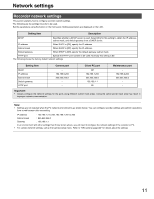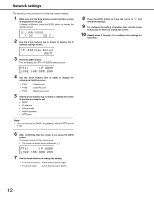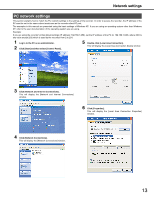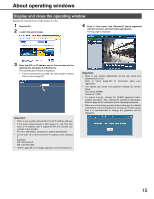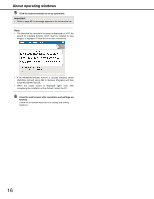Panasonic WJ-ND400K Operating Instructions - Page 143
This will display the [Internet Protocol TCP/IP Properties], the IP address and subnet mask.
 |
View all Panasonic WJ-ND400K manuals
Add to My Manuals
Save this manual to your list of manuals |
Page 143 highlights
Network settings 7 Click [Internet Protocol (TCP/IP)] and then click [Properties]. This will display the [Internet Protocol (TCP/IP) Properties] window. 8 Click [Use the following IP address] and then configure the IP address and subnet mask. • For the IP address, set the same subnet mask area as the recorder. • Depending on the network configuration, the default gateway setting is required. For details about settings, refer to your network administrator. 9 Click the [OK] button to close the window. 14
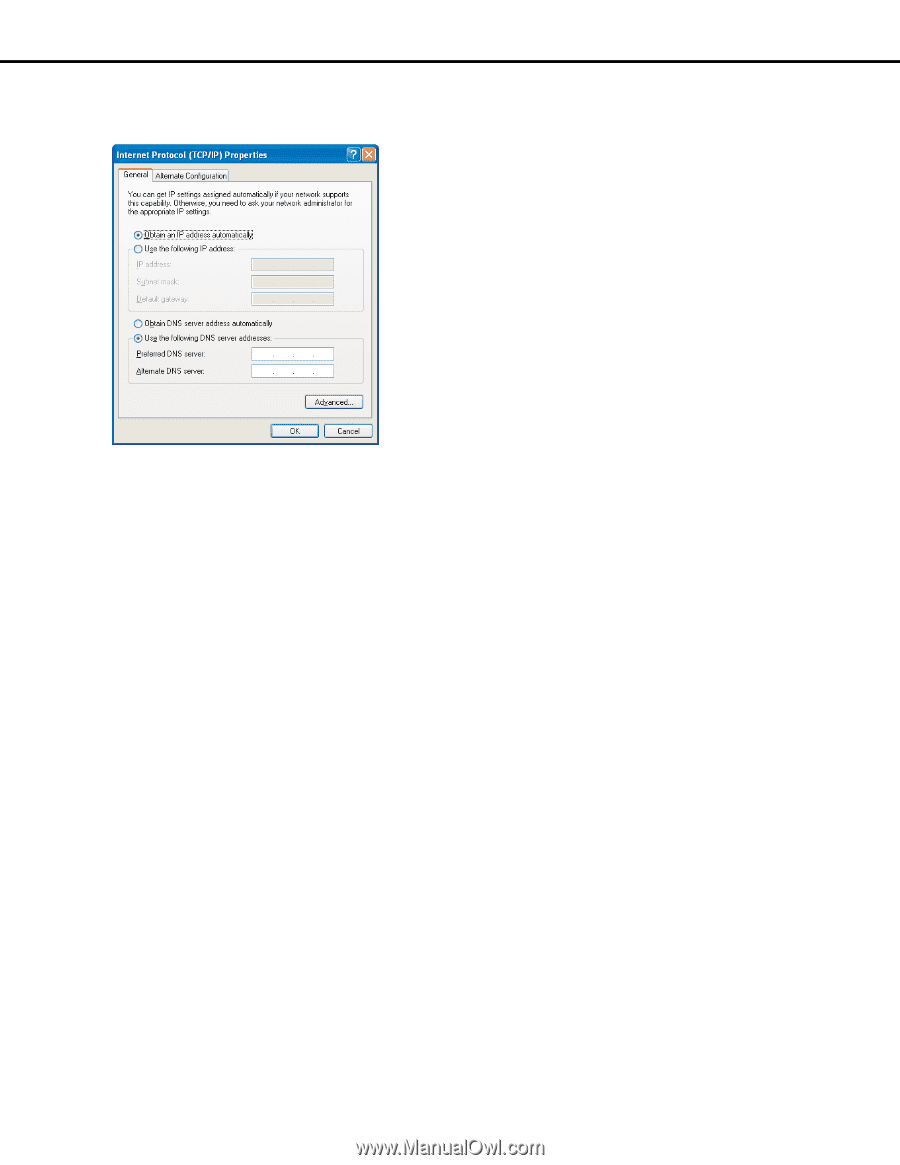
Network settings
14
7
Click
[Internet
Protocol
(TCP/IP)]
and
then
click
[Properties].
This will display the [Internet Protocol (TCP/IP) Properties]
window.
8
Click [Use the following IP address] and then configure
the IP address and subnet mask.
•
For the IP address, set the same subnet mask area as the
recorder.
•
Depending on the network configuration, the default
gateway setting is required. For details about settings,
refer to your network administrator.
9
Click the [OK] button to close the window.