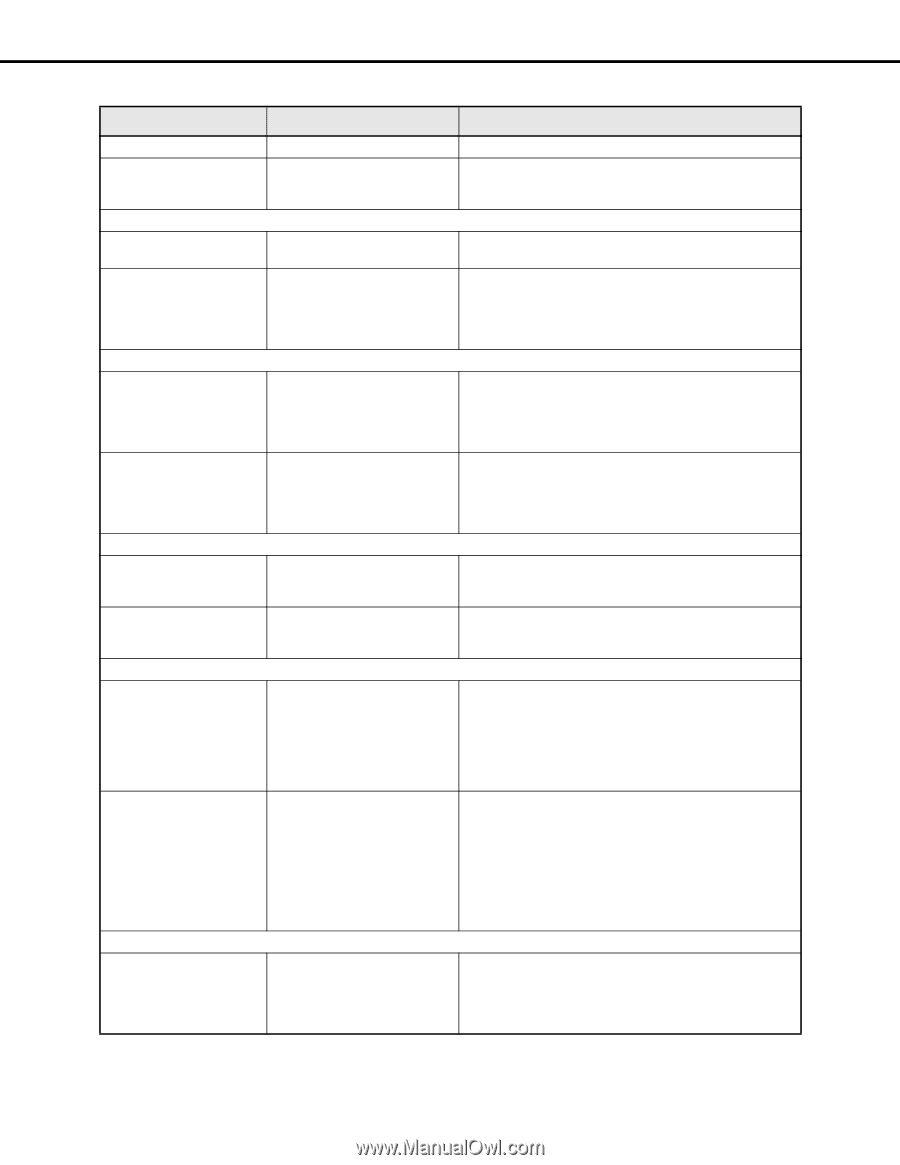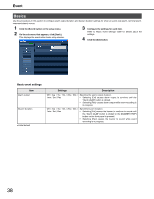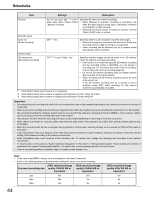Panasonic WJ-ND400K Operating Instructions - Page 172
Settings, Description, Schedule rec.
 |
View all Panasonic WJ-ND400K manuals
Add to My Manuals
Save this manual to your list of manuals |
Page 172 highlights
Schedules Program settings Item Settings Description Model Shows the model number of the selected camera. Compression Shows the compression format of the recorded image. • To change the compression format, refer to "NW camera (page 48)". Measurement Max. network speed (Mbps) Shows the maximum bit rate on the network being used when the [Measurement] button is clicked. Max. bit rate (ips) Shows the maximum recording rate on the network being used when the [Measurement] button is clicked. • A red rate setting value indicates that live images or recording of the image may not be possible at the specified rate. Recorder setup - Live video Rate Off*1 / 1ips*2 / 2ips / 3ips / 5ips / 10ips / 15ips / All*3 / I-Frame Specifies the live image rate of the camera image. • Available settings differ according to the currently selected compression format. Refer to "Checking and changing a camera (Manually setting) (page 50)" for details about compression method settings. Audio Off*1*2*3 / On Specifies whether audio should be transmitted with live images. • Audio and live video are sent at the same time. Audio cannot be transmitted unless live images are transmitted. • Audio transmitting can be selected only for a camera model that supports audio transmitting. Recorder setup Manual rec. Off*1 / 0.1ips / 0.2ips / 0.3ips / Specifies the recording rate for manual recording. 0.5ips / 1ips*2 / 2ips / 3ips / 5ips / Available settings differ according to the currently selected 10ips / 15ips / All / I-Frame*3 compression format. Schedule rec. Off*1*2*3 / 0.1ips / 0.2ips / 0.3ips / Specifies the recording rate for schedule recording. 0.5ips / 1ips / 2ips / 3ips / 5ips / Available settings differ according to the currently selected 10ips / 15ips / All / I-Frame compression format. Recorder setup - Event rec. - Pre-event Rate Off*1*2*3 / 1ips / 2ips / 3ips / 5ips / 10ips / 15ips / All / I-Frame Specifies the rate of pre-event recording. • Available settings differ according to the currently selected compression format. Refer to "Checking and changing a camera (Manually setting) (page 50)" for details about compression method settings. • [All] cannot be selected when [M-JPEG] is selected as the compression format. Duration 2s / 5s / 10s*1*2*3 / 20s / 30s / 1min / 3min / 5min / 10min / 15min Specifies the time of pre-event recording. • Pre-event recording on a camera channel for which a pre- recording area has been made on the HDD is performed at all times by the pre-recording area in the HDD. Refer to "Pre-event recording area formatting (page 88)" for details about pre-recording area. • For guidelines on times in pre-event recording when the prerecording area has not been made on the HDD, refer to the memo at page 44. Recorder setup - Event rec. - Post-event Rate Off*1*2*3 / 1ips / 2ips / 3ips / 5ips / 10ips / 15ips / All / I-Frame Specifies the rate of post-event recording. • Available settings differ according to the currently selected compression format. Refer to "Checking and changing a camera (Manually setting) (page 50)" for details about compression method settings. 43