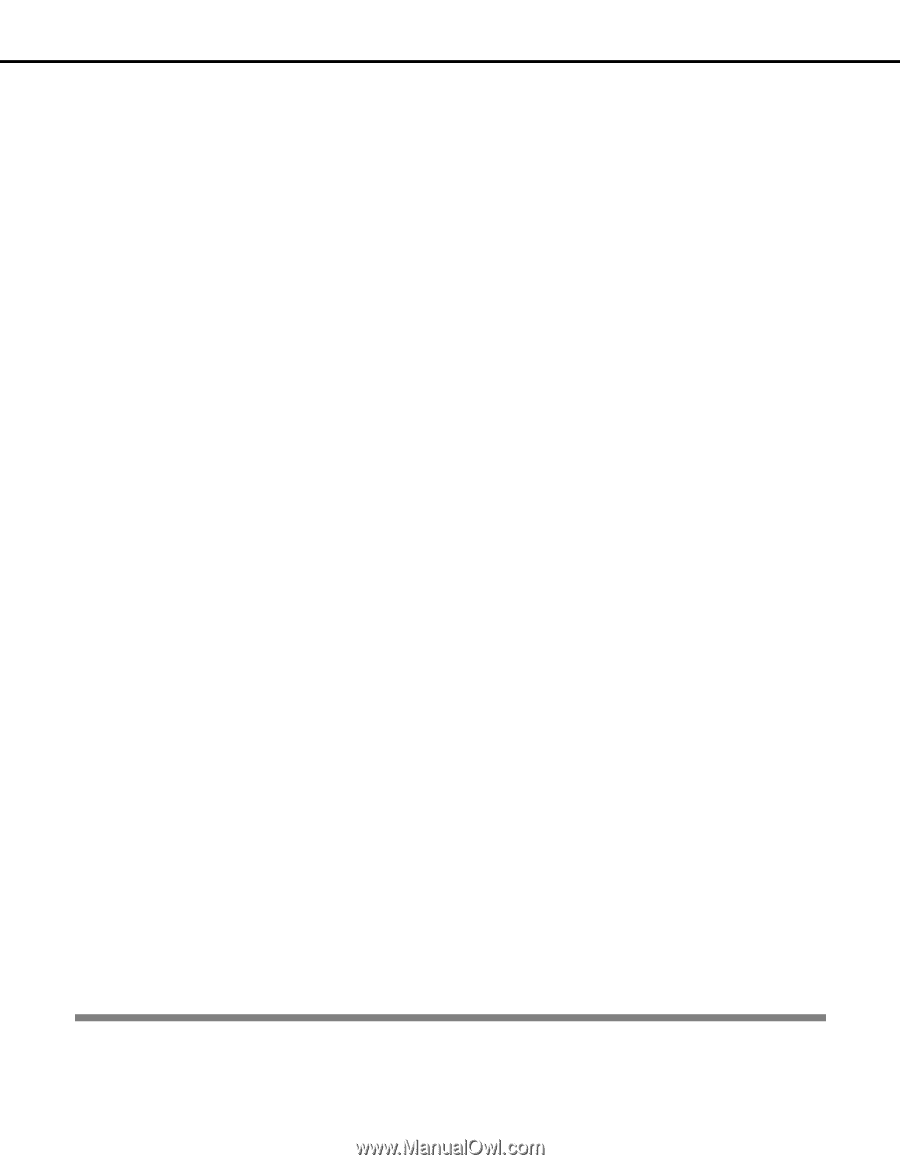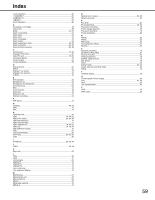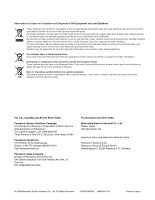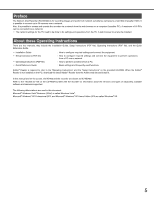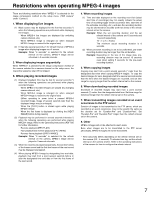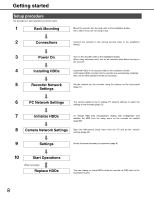Contents
3
Site alarm
........................................................................................................................................................
40
Command alarm
.............................................................................................................................................
41
Schedules
..............................................................................................................................
42
Program
..........................................................................................................................................................
42
About the [Measurement] button
...............................................................................................................
45
Time table
.......................................................................................................................................................
46
About externally controlled recording
.........................................................................................................
47
Special days
....................................................................................................................................................
47
Camera
...................................................................................................................................
48
NW camera
.....................................................................................................................................................
4
8
Automatically detecting and registering cameras
......................................................................................
4
8
Switch cameras (4-screen display setting)
................................................................................................
50
Checking and changing a camera (Manually setting)
................................................................................
50
Group
..............................................................................................................................................................
52
Sequence
........................................................................................................................................................
53
Server
.....................................................................................................................................
55
NTP
.................................................................................................................................................................
55
FTP
.................................................................................................................................................................
56
Mail
.................................................................................................................................................................
5
8
Proxy
...............................................................................................................................................................
60
Network
..................................................................................................................................
61
Basics
.............................................................................................................................................................
61
DDNS
..............................................................................................................................................................
64
SNMP
..............................................................................................................................................................
65
Panasonic alarm protocol
...............................................................................................................................
66
User management
.................................................................................................................
67
Basics
.............................................................................................................................................................
67
Administrator
...................................................................................................................................................
6
8
Users
...............................................................................................................................................................
69
Editing user information
.............................................................................................................................
70
Deleting user information
...........................................................................................................................
70
Hosts
...............................................................................................................................................................
71
Editing host information
.............................................................................................................................
72
Deleting host information
...........................................................................................................................
72
User level
........................................................................................................................................................
73
Maintenance
..........................................................................................................................
75
Recorder information
......................................................................................................................................
75
Disk information
..............................................................................................................................................
76
Network information
........................................................................................................................................
7
8
Disk
.................................................................................................................................................................
79
Deleting image data from a disk
................................................................................................................
8
0
Settings management
.....................................................................................................................................
8
1
Disk management
Configuring disks
.................................................................................................................
82
HDD space management
................................................................................................................................
8
2
Disk partition information
................................................................................................................................
8
3