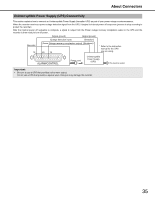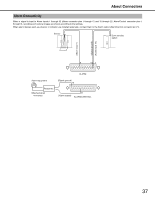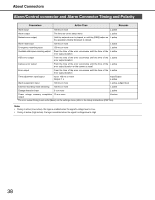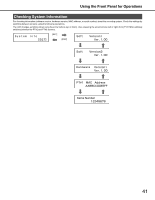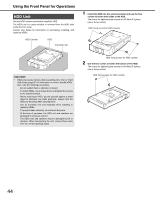Panasonic WJ-ND400K Operating Instructions - Page 109
the Front Panel for Operations, Basic Operations
 |
View all Panasonic WJ-ND400K manuals
Add to My Manuals
Save this manual to your list of manuals |
Page 109 highlights
Using the Front Panel for Operations Basic Operations Operate the recorder using the LCD and the buttons on the front panel. The LCD changes as follows when you press the arrow buttons (up or down). Date display screen The date, time and internal temperature (reference value) are displayed. Refer to the Setup Instructions (PDF file) for more information. (Temperature will be displayed in Fahrenheit for NTSC model, e.g. "90 ºF") System Information Screen Information about the recorder system is displayed. You can check device information such as the software version, hardware version, MAC address, and serial number. Refer to page 41 for more information. IP Address Information Screen Displays settings related to the network connection. You can check various network settings such as the IP address or subnet mask. Refer to page 42 for more information. IP Address Settings Screen You can configure settings related to the network connection. You can set various network settings such as the IP address or subnet mask. Refer to page 43 for more information. Key Lock Settings Screen You can lock the buttons on the front panel to prevent them from being operated. Refer to page 43 for more information. Change HDD Operation Screen For adding or removing HDDs. Refer to page 45 for more information. This screen appears only when the [USE] button is pressed. Manual Reboot Screen For rebooting the recorder. Refer to page 54 for more information. 40