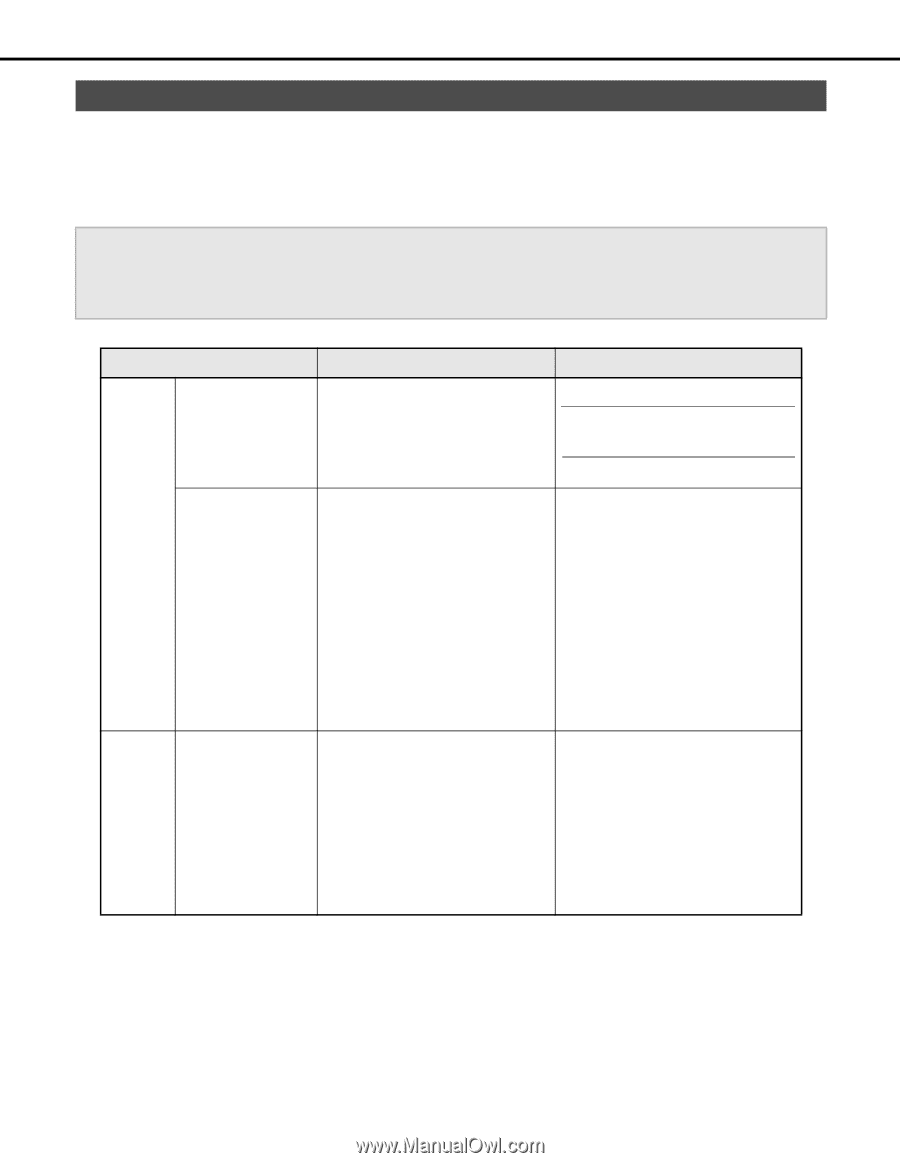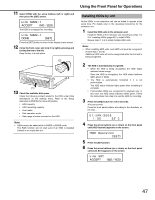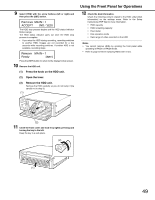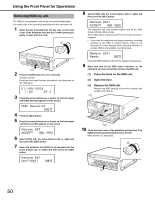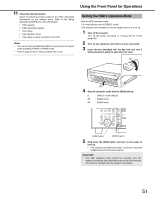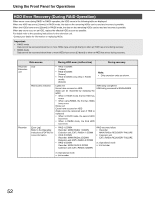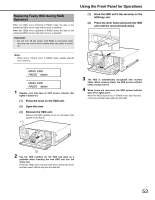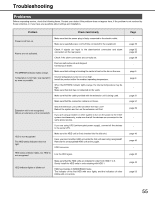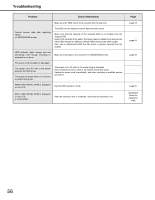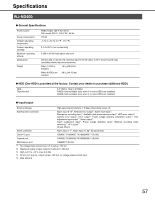Panasonic WJ-ND400K Operating Instructions - Page 121
HDD Error Recovery Durin, RAID Operation, Important, Data source, Durin, HDD error malfunction
 |
View all Panasonic WJ-ND400K manuals
Add to My Manuals
Save this manual to your list of manuals |
Page 121 highlights
Using the Front Panel for Operations HDD Error Recovery (During RAID Operation) When errors occur during RAID5 or RAID6 operation, the HDD errors in the following table are displayed. When one HDD has errors ([1down]) in RAID5 mode, the data on the remaining HDDs can be read and recovery is possible. When two HDDs have errors ([2down]) in RAID6 mode, the data on the remaining HDDs can be read and recovery is possible. When any errors occur on an HDD, replace the effected HDD as soon as possible. For details refer to the operating instructions for the extension unit. *Contact your dealer for information on replacing HDDs. Important: • RAID5 mode Data cannot be recovered when two or more HDDs have errors ([2 down]) or when an HDD has errors during recovery. • RAID6 mode Data cannot be recovered when three or more HDDs have errors ([3 down]) or when an HDD has errors during recovery. Data source During HDD error (malfunction) During recovery Recorder/ Extension unit Recorder LCD • RAID 1 DOWN: [1down] • RAID 2 DOWN: [2down] • RAID 3 DOWN (only while in RAID6 mode): [3down] Note: • Only extension units are shown. HDD access indicator Lights red: Errors have occurred on HDD (Data can be recovered by replacing the HDD) • When in RAID5 mode, the first HDD has errors • When using RAID6, the first two HDDs have errors Blinks red: Errors have occurred on HDD (Data cannot be recovered even if HDD is replaced) • When in RAID5 mode, the second HDD has errors • When in RAID6 mode, the third HDD has errors Alternating orange/red HDD being recovered in RAID5/RAID6 [Error Log] • RAID 1 DOWN Refer to the Operating Recorder: MAIN RAIDm 1 DOWN Instructions (PDF file) for Extension unit: EXTu RAIDm 1 DOWN more information. • RAID 2 DOWN Recorder: MAIN RAIDm 2 DOWN Extension unit: EXTu RAIDm 2 DOWN • RAID 3 DOWN Recorder: MAIN RAID6 3 DOWN Extension unit: EXTu RAID6 3 DOWN RAID recovery failure • Recorder MAIN RAIDm RECOVERY FAILURE • Extension unit EXTu RAIDm RECOVERY FAILURE m: Operational mode u: Unit number m: Operational mode u: Unit number 52