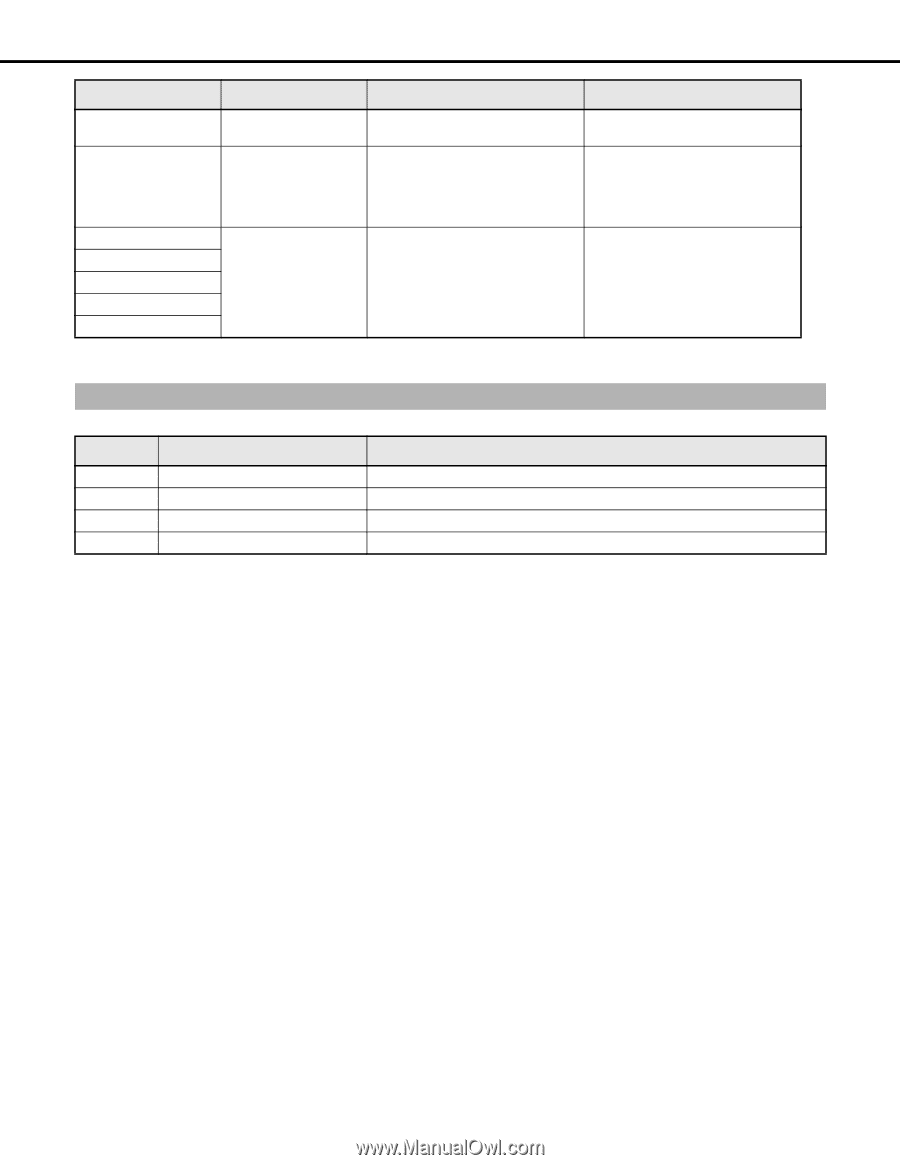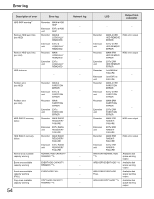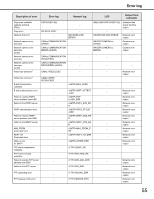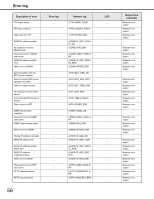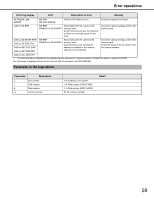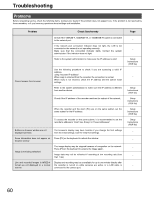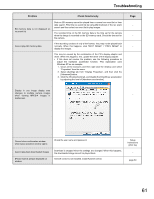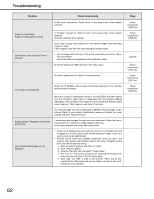Panasonic WJ-ND400K Operating Instructions - Page 59
Parameter in the logs above, Error log display, Description of error, Remedy, Parameter, Description - wj hde400
 |
View all Panasonic WJ-ND400K manuals
Add to My Manuals
Save this manual to your list of manuals |
Page 59 highlights
Error operations Error log display LCD Description of error Remedy NETWORK LINK ERROR NW ERR NW LINK ERROR PORTp ERR, NW link error Check the network connection. CAM cc SD ERR NW ERR CAMERA cc SD ERROR Abnormality with the camera's SD memory card. An SD memory card was not detected or there is not enough space on the card. Check the camera settings and the SD memory card. CAM cc SD START ERR CAM cc SD END ERR CAM cc GET LIST ERR CAM cc GET IMG ERR NW ERR CAMERA cc SD ERROR Abnormality with the camera's SD memory card. Communication with the network camera is unstable or the network camera is not connected. Check the camera settings and the SD memory card. Check the status of the connection with the network camera. CAM cc DEL IMG ERR *1 The HDD should be replaced by the qualified service personnel or system installers. Contact the dealer to replace the HDD. The (message) is displayed when an error occurs with the extension unit (WJ-HDE400). Parameter in the logs above Parameter Description u Unit number f FAN number d Disk number cc Camera number 1-5: Extension unit number 1-5: FAN number (FAN1-FAN5) 1-4: Disk number (HDD1-HDD9) 01-64: Camera number Detail 59