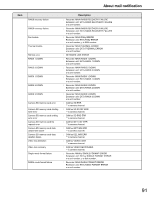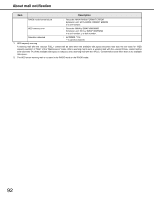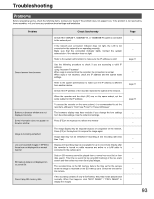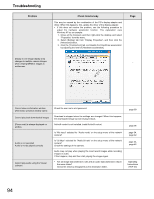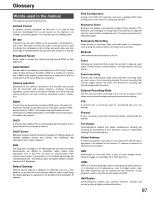Panasonic WJ-ND400K Operating Instructions - Page 223
Audio is not recorded, Is Mic input selected for Audio mode on the setup menu of the network
 |
View all Panasonic WJ-ND400K manuals
Add to My Manuals
Save this manual to your list of manuals |
Page 223 highlights
Troubleshooting Problem Check item/remedy This may be caused by the combination of the PC's display adapter and driver. When this happens, first, update the driver of the display adapter. • If this does not resolve the problem, use the following procedure to adjust the hardware accelerator function. This explanation uses Windows XP as an example. 1. Close all the browsers and then right-click the desktop and select "Properties" from the menu. 2. Select [Setting] tab from "Display Properties", and then click the [Advanced] button. 3. Click the [Troubleshoot] tab, and disable the DirectDraw acceleration by adjusting the level of [Hardware acceleration]. Page Display in one image display area changes to multiple camera images when viewing MPEG-4 images in − multiscreen Cannot close confirmation window when basic operation window opens Cannot play back downloaded images [Please wait] is always displayed on window Audio is not recorded Audio is not be played correctly Cannot play audio using the Viewer software Check the user name and password. Download is stopped when the settings are changed. When this happens, the downloaded image cannot be played back. ActiveX control is not installed. Install ActiveX control. Is "Mic input" selected for "Audio mode" on the setup menu of the network camera? Is "32 kbps" selected for "Audio bit rate" on the setup menu of the network camera? Check the settings of the camera. Audio may not play when playing the most recent images while recording images or audio. If this happens, stop and then start playing the images again. • Are an image data (extension: n3r) and an audio data (extension: n3a) in the same folder? Check the directory designated as the destination folder. page 69 − page 96 page 34, page 42 page 34, page 42 − Operating Instructions (PDF file) 94