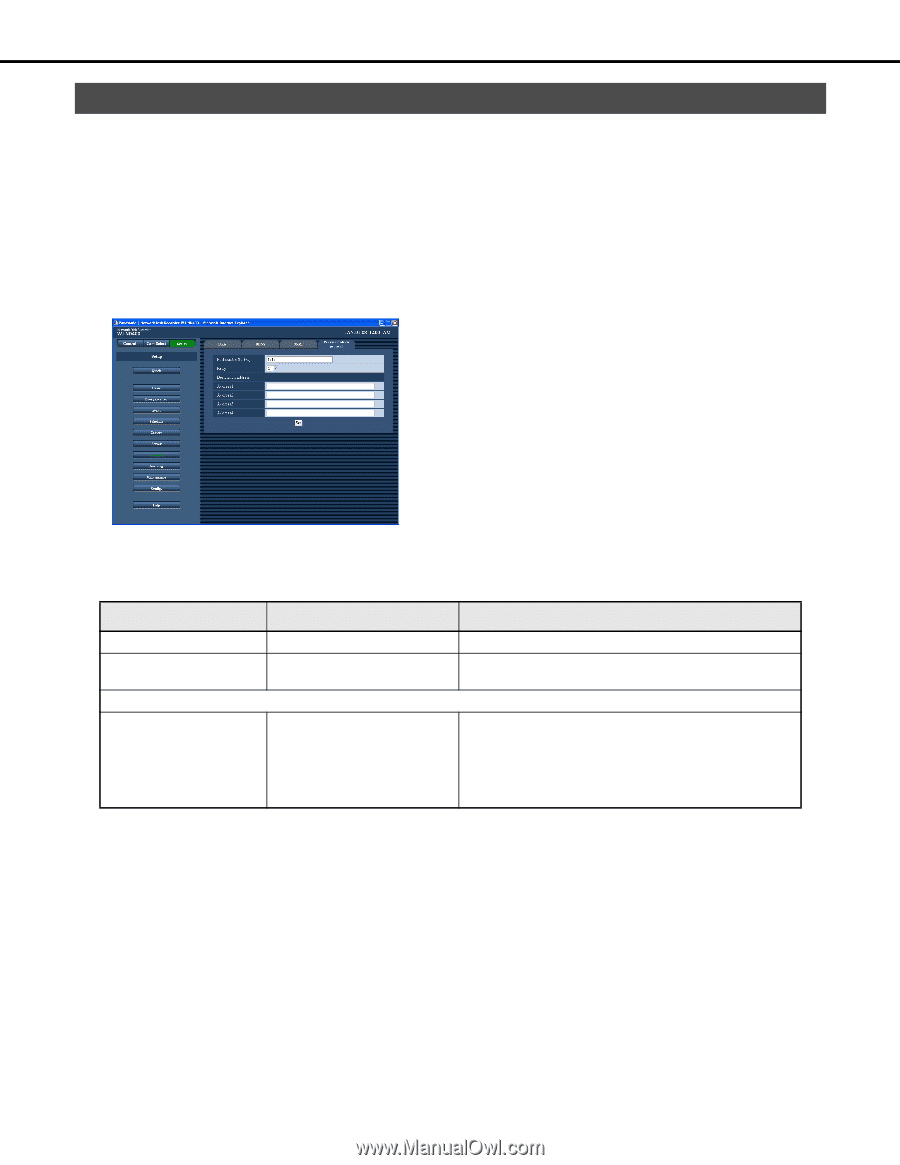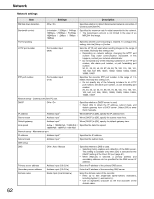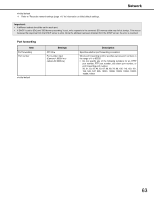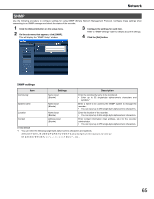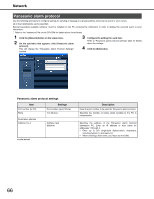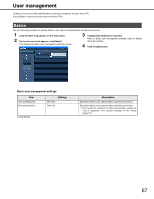Panasonic WJ-ND400K Operating Instructions - Page 195
Panasonic alarm protocol
 |
View all Panasonic WJ-ND400K manuals
Add to My Manuals
Save this manual to your list of manuals |
Page 195 highlights
Network Panasonic alarm protocol Use the following procedure to configure settings for sending a message to a preset address whenever an event or error occurs. Up to four destinations can be specified. Special separately available software* must be installed on the PC receiving the notification in order to display the received event or error information. * Refer to the "readme.txt" file on the CD-ROM for details about the software. 1 Click the [Network] button on the setup menu. 2 On the sub-menu that appears, click [Panasonic alarm protocol]. This will display the "Panasonic Alarm Protocol Settings" window. 3 Configure the settings for each item. Refer to "Panasonic alarm protocol settings" table for details about the settings. 4 Click the [Set] button. Panasonic alarm protocol settings Item Port number (to PC) Retry Settings Port number input (1818♦) 1 to 30 (2♦) Destination address Address1 to 4 Address input (Blank♦) ♦Initial default Description Enter the port number to be used for Panasonic alarm protocol. Specifies the number of retries when sending to the PC is unsuccessful. Specifies the address of the Panasonic alarm protocol destination PC. Enter an IP address or host name for addresses 1 through 4. • Enter up to 255 single-byte alphanumeric characters, including hyphen (-) and period (.). • When entering a host name, you must use the DNS. 66