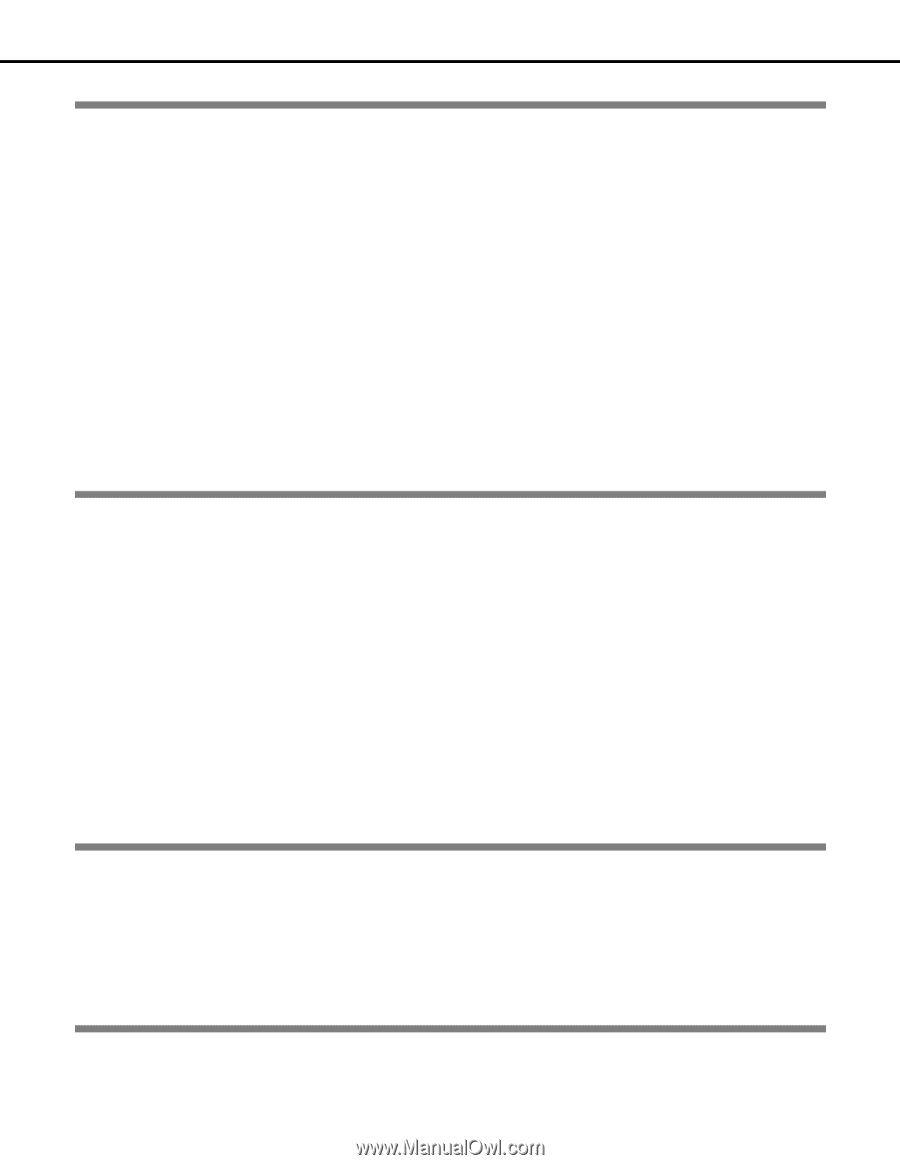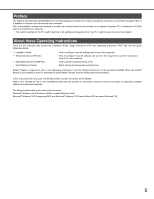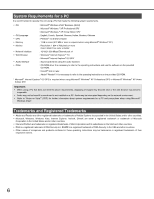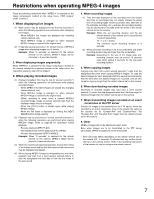2
Preface
Contents
Preface
Preface
..............................................................................................................................................................
5
About these Operating Instructions
...................................................................................................................
5
System Requirements for a PC
........................................................................................................................
6
Trademarks and Registered Trademarks
.........................................................................................................
6
Restrictions when operating MPEG-4 images
.....................................................................
7
About operating windows
......................................................................................................
8
Display and close the operating window
...........................................................................................................
8
Names and functions of components
..............................................................................................................
10
Top page
....................................................................................................................................................
10
[Control] button
..........................................................................................................................................
11
[Cam. select] button
...................................................................................................................................
12
[Setup] button
............................................................................................................................................
13
Status display area
....................................................................................................................................
14
Playback point operation area
...................................................................................................................
15
[HDD] tab
...................................................................................................................................................
15
[CAM] tab
...................................................................................................................................................
17
Recording and playing images
Recording images and audio
...............................................................................................
18
Manual recording of images and audio
...........................................................................................................
1
8
Recording mode and priority
......................................................................................................................
1
8
Audio recording
..........................................................................................................................................
1
8
Playback
................................................................................................................................
19
Playback recorded images
..............................................................................................................................
19
Operations during playback
.......................................................................................................................
20
Playback from a designated time and date
.....................................................................................................
22
Search for and playback images
.....................................................................................................................
22
Filter conditions
..........................................................................................................................................
23
Rec event list display
.................................................................................................................................
23
Search for and playback recorded events
.................................................................................................
24
Search for and playback images with motion at a specific time and date (VMD search)
..........................
25
Select an area to play back
.............................................................................................................................
26
Screen operations
Live images
...........................................................................................................................
27
1-screen display
..............................................................................................................................................
27
Useful functions while images are displayed
.............................................................................................
2
8
Camera control
..........................................................................................................................................
29
4-screen (Multiscreen)
....................................................................................................................................
31
Display switching (Sequence)
.........................................................................................................................
31
Managing
Event
......................................................................................................................................
33
Event functions
...............................................................................................................................................
33