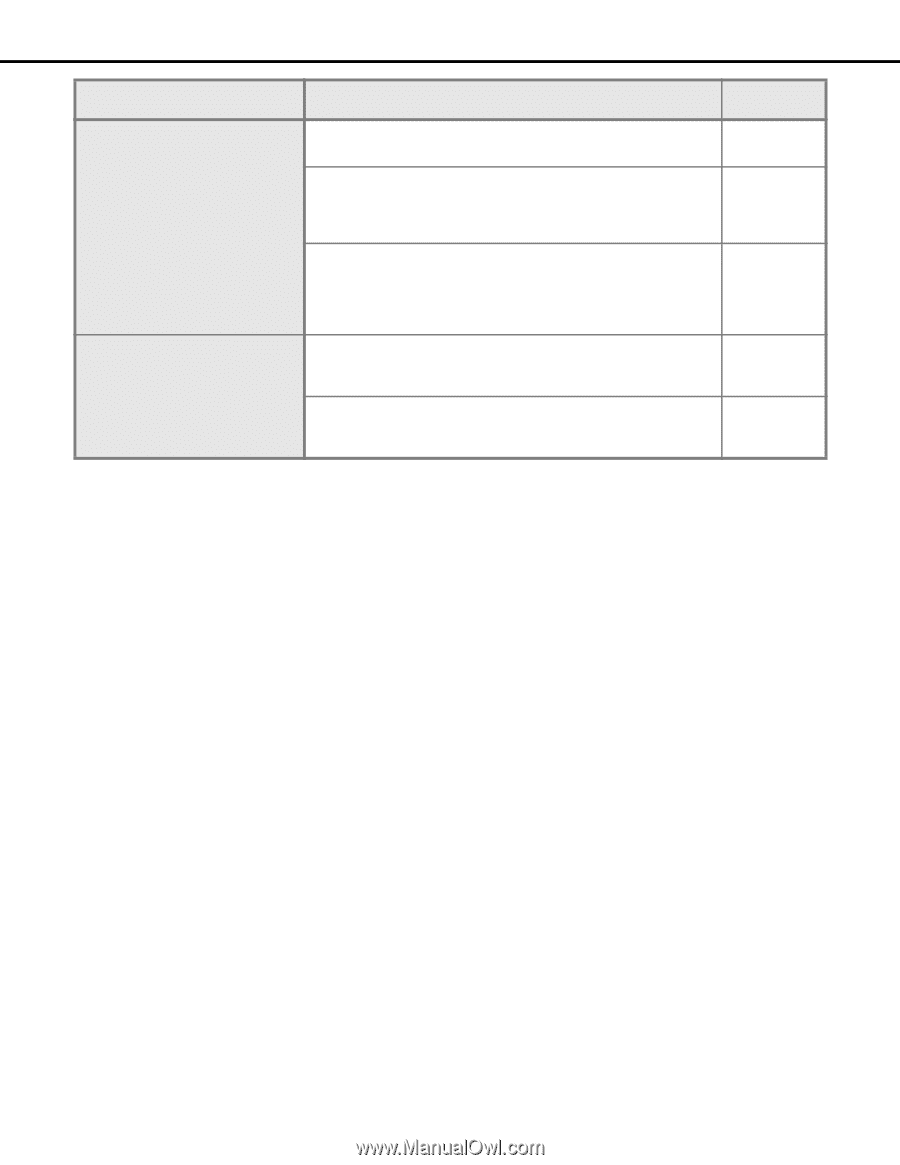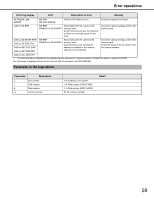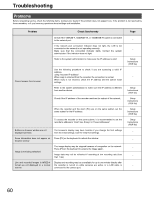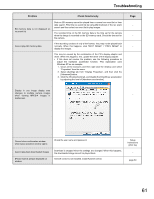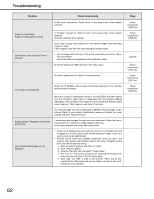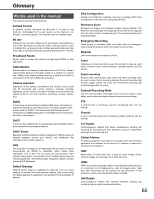Panasonic WJ-ND400K Operating Instructions - Page 63
network transmission speeds., Full and 100BASE-TX Half, for example. A HUB may cause variations
 |
View all Panasonic WJ-ND400K manuals
Add to My Manuals
Save this manual to your list of manuals |
Page 63 highlights
Troubleshooting Problem Check item/remedy If the cameras use different compression formats, the performance may be poor (image update is unstable). • Refresh of live images is unstable • Browser disconnection occurs • Network performance is poor • Downloaded image is not displayed correctly • The image is not displayed, recorded, or played back correctly. The settings may exceed the performance limit of network cable or the recorder's network. Lower the value/rate related to network performance, such as the live transmission rate and the recording rate. The recorder and the HUB network speed may not match (100BASE- TX Full and 100BASE-TX Half, for example). A HUB may cause variations in network transmission speeds. Set the HUB's transmission speed and the recorder's network transmission speed to the same speed. Make sure that the number of the camera set in [NW camera] on the setup menu is correct. Cannot operate camera Make sure that the user name and password in [NW camera] on the setup menu have been input. Page − Setup Instructions (PDF file) − Setup Instructions (PDF file) Setup Instructions (PDF file) 63