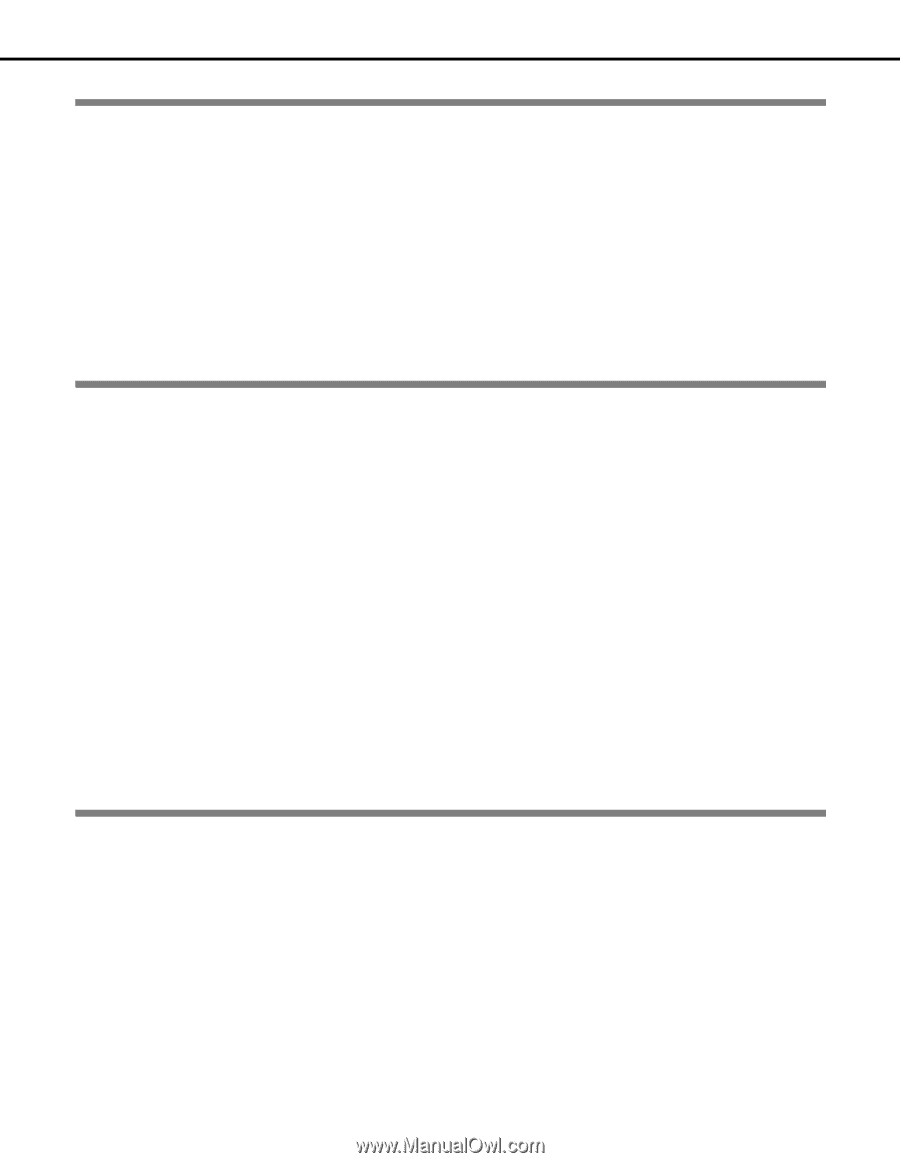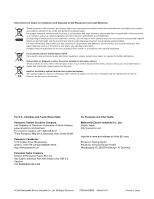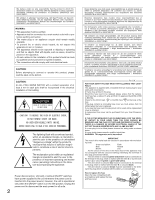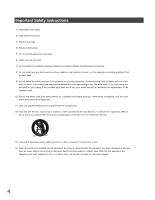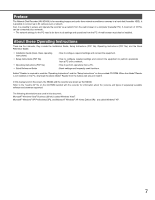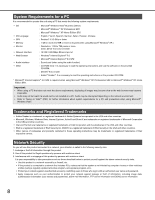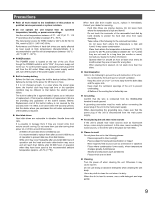5
Contents
Preface
Preface
..............................................................................................................................................................
7
A
b
out these Operating Instructions
...................................................................................................................
7
System Re
q
uirements for a PC
........................................................................................................................
8
Trademarks and Registered Trademarks
.........................................................................................................
8
Net
w
ork Security
...............................................................................................................................................
8
Precautions
.......................................................................................................................................................
9
Major Operatin
g
Controls and Their Functions
.................................................................
11
Front
V
ie
w
.......................................................................................................................................................
11
Inside the Front Cover
....................................................................................................................................
13
Rear
V
ie
w
.......................................................................................................................................................
15
Using the Brace
.........................................................................................................................................
15
Description of Functions
Outline of Functions
.............................................................................................................
16
HDD
................................................................................................................................................................
16
Mega Pixel Camera Compati
b
ility and Capacity
........................................................................................
16
Replace HDDs
...........................................................................................................................................
16
HDD Space Management
..........................................................................................................................
16
HDD Fault Tolerance System
....................................................................................................................
17
Encrypting Data Recorded on the HDDs
...................................................................................................
17
Recording and Playing Images
.......................................................................................................................
1
8
Sta
b
le recording and play
b
ack of images
..................................................................................................
1
8
Setting Schedules
......................................................................................................................................
1
8
Event Functions
.........................................................................................................................................
1
8
List of Functions
.........................................................................................................................................
19
Setup Menu List
.........................................................................................................................................
19
Net
w
ork
...........................................................................................................................................................
20
Remote Operation
.....................................................................................................................................
20
Net
w
ork Security Function
.........................................................................................................................
20
SD Memory Recording
...............................................................................................................................
21
Maintenance (
V
ersion Upgrade)
................................................................................................................
21
Installation and Setup
Gettin
g
Started
......................................................................................................................
22
Setup Procedure
.............................................................................................................................................
22
Settin
g
up the Rack
..............................................................................................................
23
Rack Mounting
................................................................................................................................................
23
Rack mounting positions
.................................................................................................................................
24
Connections
..........................................................................................................................
25
Connecting the PC and the Camera
...............................................................................................................
25
1 Port Operation
........................................................................................................................................
25
2 Port Operation
........................................................................................................................................
26
Example of Connectivity
w
ith 1 Port Operation
..........................................................................................
27
Example of Connectivity
w
ith 2 Port Operation
..........................................................................................
29
Connecting the Extension Unit
........................................................................................................................
31