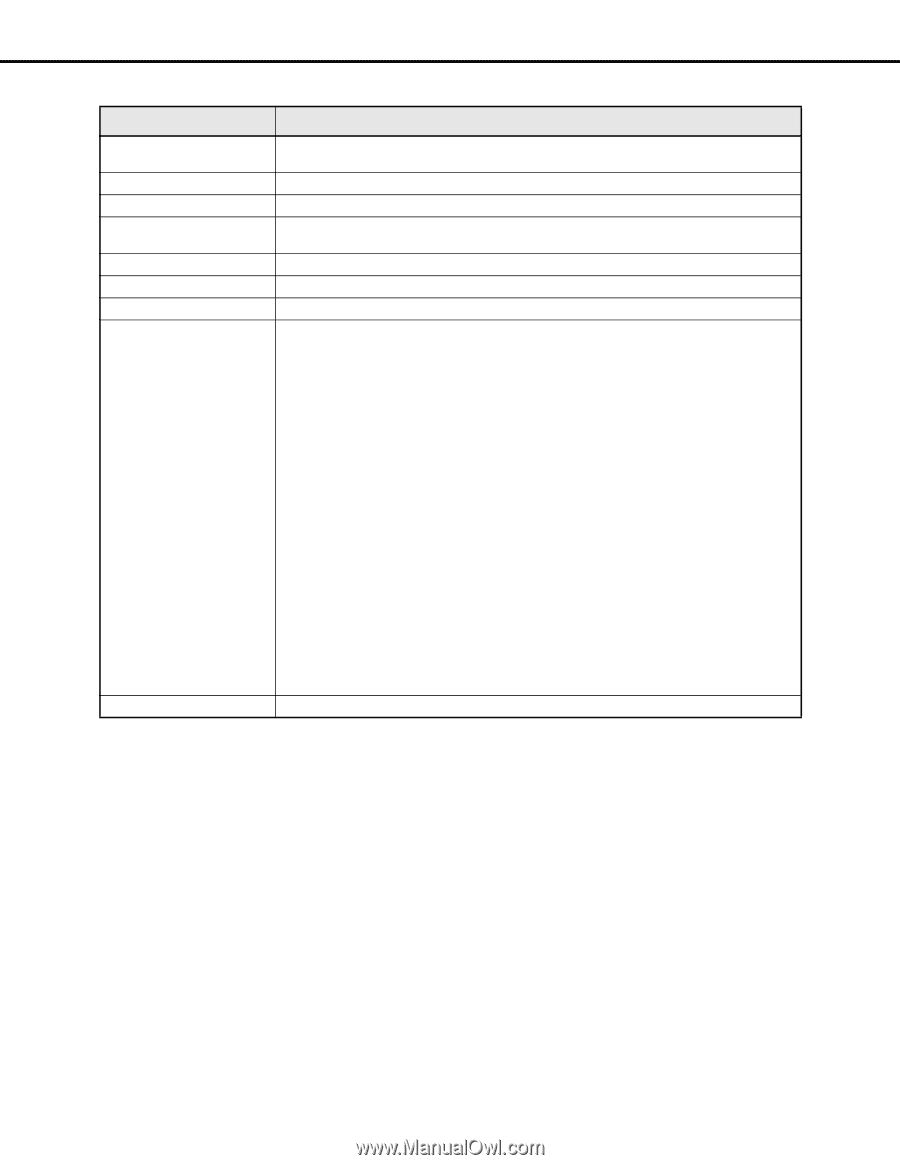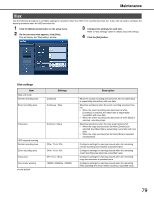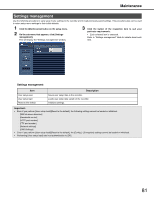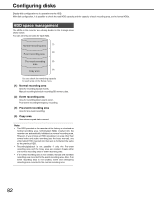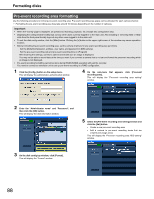Panasonic WJ-ND400K Operating Instructions - Page 213
HDD Operational mode: Single mode/RAID5 mode/RAID6 mode, HDD formatted for normal recording area
 |
View all Panasonic WJ-ND400K manuals
Add to My Manuals
Save this manual to your list of manuals |
Page 213 highlights
Configuring disks Disk information Item Description Operational mode Total capacity Normal recording area Event recording area Pre-event recording area Copy area Undefined Disk information Pre-recording area information Shows the recorder operation mode. HDD Operational mode: Single mode/RAID5 mode/RAID6 mode Shows the sum of the capacities of all the HDDs. Shows the storage area capacity of images recorded by manual recording and schedule recording. Shows the storage area capacity of images recorded by emergency recording and post-event recording. Shows the storage area capacity of images recorded by pre-event recording. Shows the capacity of the storage area for copying. Shows the HDD capacity that is not allocated to image areas. Shows the HDD capacities and formatted areas of the main and extension units. • When RAID5/RAID6 is operating the HDD1 capacity is displayed. • Formatted areas are shown as follows. Normal* : HDD formatted for normal recording area Event* : HDD formatted for event recording area Pre-event : HDD formatted for pre-event recording area Copy* : HDD formatted for copy area Remove : Faulty HDD, removed from operations Error : Error has occurred on this HDD during formatting N-Used : HDD formatted on different ND400 for normal recording area (recording not possible, playback only possible) E-Used : HDD formatted on different ND400 for event recording area (recording not possible, playback only possible) P-Used : HDD formatted on different ND400 for pre-event recording area (recording not possible, playback only possible) C-Used : HDD formatted on different ND400 for copy area (recording not possible, playback only possible) * Indicates order of recording. The (R) by the HDD capacity indicates the HDD that is recording. Shows the pre-recording area capacity allocated to each camera. 84