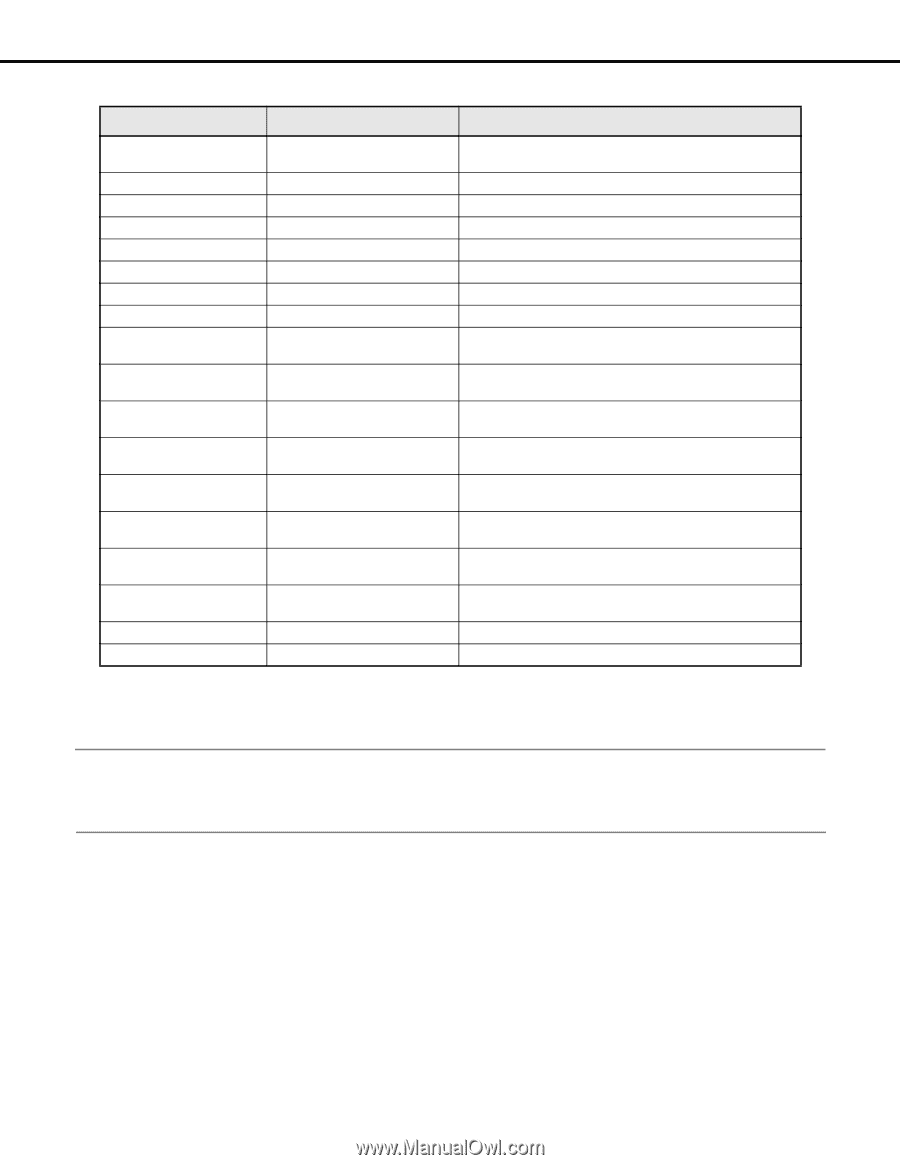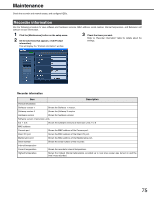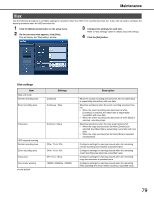Panasonic WJ-ND400K Operating Instructions - Page 203
User level settings, Modification of setup menu [User mng.] settings allowed.
 |
View all Panasonic WJ-ND400K manuals
Add to My Manuals
Save this manual to your list of manuals |
Page 203 highlights
User management User level settings Setup Item Settings Checked*1*2 / Unchecked*3*4 Quick Camera Server Network User mng. Maintenance Camera control Error log status Checked*1 / Unchecked*2*3*4 Checked*1 / Unchecked*2*3*4 Checked*1*2 / Unchecked*3*4 Checked*1*2 / Unchecked*3*4 Checked*1 / Unchecked*2*3*4 Checked*1 / Unchecked*2*3*4 Checked*1*2*3 / Unchecked*4 Checked*1*2 / Unchecked*3*4 Access log status Checked*1*2 / Unchecked*3*4 Event log status Checked*1*2*3 / Unchecked*4 Network log status Checked*1*2 / Unchecked*3*4 Alarm reset Checked*1*2 / Unchecked*3*4 Error reset Checked*1*2 / Unchecked*3*4 Alarm suspend Checked*1*2 / Unchecked*3*4 Copy Checked*1 / Unchecked*2*3*4 Manual rec. operation Playback operation *1 LV1 initial default setting *2 LV2 initial default setting *3 LV3 initial default setting *4 LV4 initial default setting Checked*1*2 / Unchecked*3*4 Checked*1*2*3 / Unchecked*4 Description Modification of some settings ([Basic], [Emergency rec.], [Event], [Schedule], [Config.]) allowed in setup menu display. Modification of setup menu [Quick] settings allowed. Modification of setup menu [Camera] settings allowed. Modification of setup menu [Server] settings allowed. Modification of setup menu [Network] settings allowed. Modification of setup menu [User mng.] settings allowed. Modification of setup menu [Maintenance] settings allowed. Pan, tilt, and other camera control allowed. Error log access allowed. (refer to the Operating Instructions (PDF file)) Access log access allowed. (refer to the Operating Instructions (PDF file)) Event log access allowed. (refer to the Operating Instructions (PDF file)) Network log access allowed. (refer to the Operating Instructions (PDF file)) Alarm action reset allowed. (refer to the Operating Instructions (PDF file)) Error action reset allowed. (refer to the Operating Instructions (PDF file)) Alarm action suspend allowed. (refer to the Operating Instructions (PDF file)) Copy recorded images to the Copy area. (refer to the Operating Instructions (PDF file)) Manual recording start/stop allowed. Recorded image playback allowed. Note: • Selecting the [Quick], [Camera], [Server], [Network], [User mng.], or [Maintenance] check box will cause the [Setup] check box to be selected automatically. • Selecting the [Setup] check box does not select the [Quick], [Camera], [Server], [Network], [User mng.], and [Maintenance] check boxes. 74