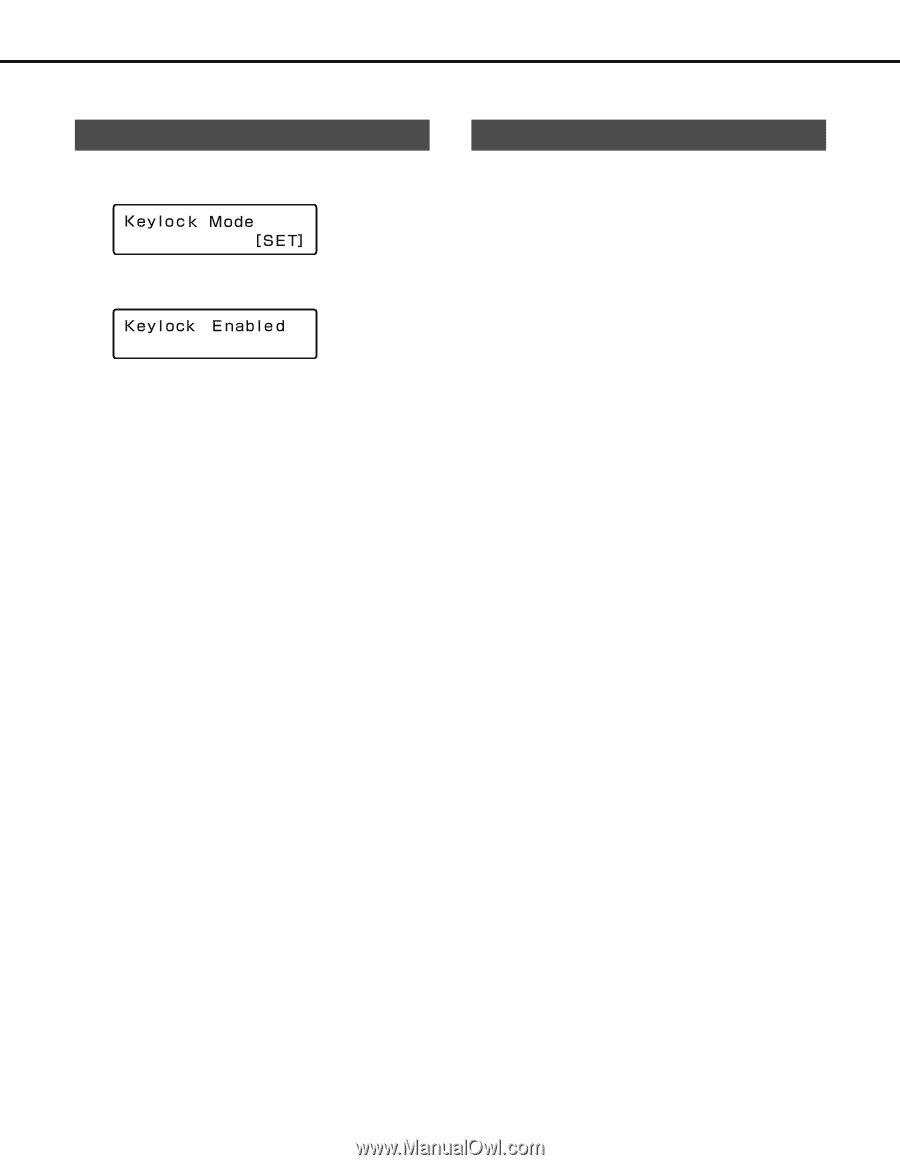Panasonic WJ-ND400K Operating Instructions - Page 36
Preventing illegal operations, Lock, Cancel
 |
View all Panasonic WJ-ND400K manuals
Add to My Manuals
Save this manual to your list of manuals |
Page 36 highlights
Preventing illegal operations You can lock the buttons on the front panel of the recorder to prevent them from being operated. Lock 1 Press the arrow buttons (up or down) on the front panel. Continue to press it until [Keylock Mode] is displayed. 2 Press the [SET] button. [Keylock Enabled] is displayed and Key Lock is set. Cancel 1 Press the arrow buttons (up or down) on the front panel. Continue to press it until [Keylock Mode] is displayed. 2 Press the [SET] button. [Locked] is displayed and the password entry screen appears. 3 Enter your password (default is 12345). • Move the cursor using the arrow buttons (left or right) and enter values from 0 to 9 using (up or down). • You can set the password on the setup menu. Refer to the Setup Instructions (PDF file) for more information. 4 Press the [SET] button. Key lock is canceled. 36