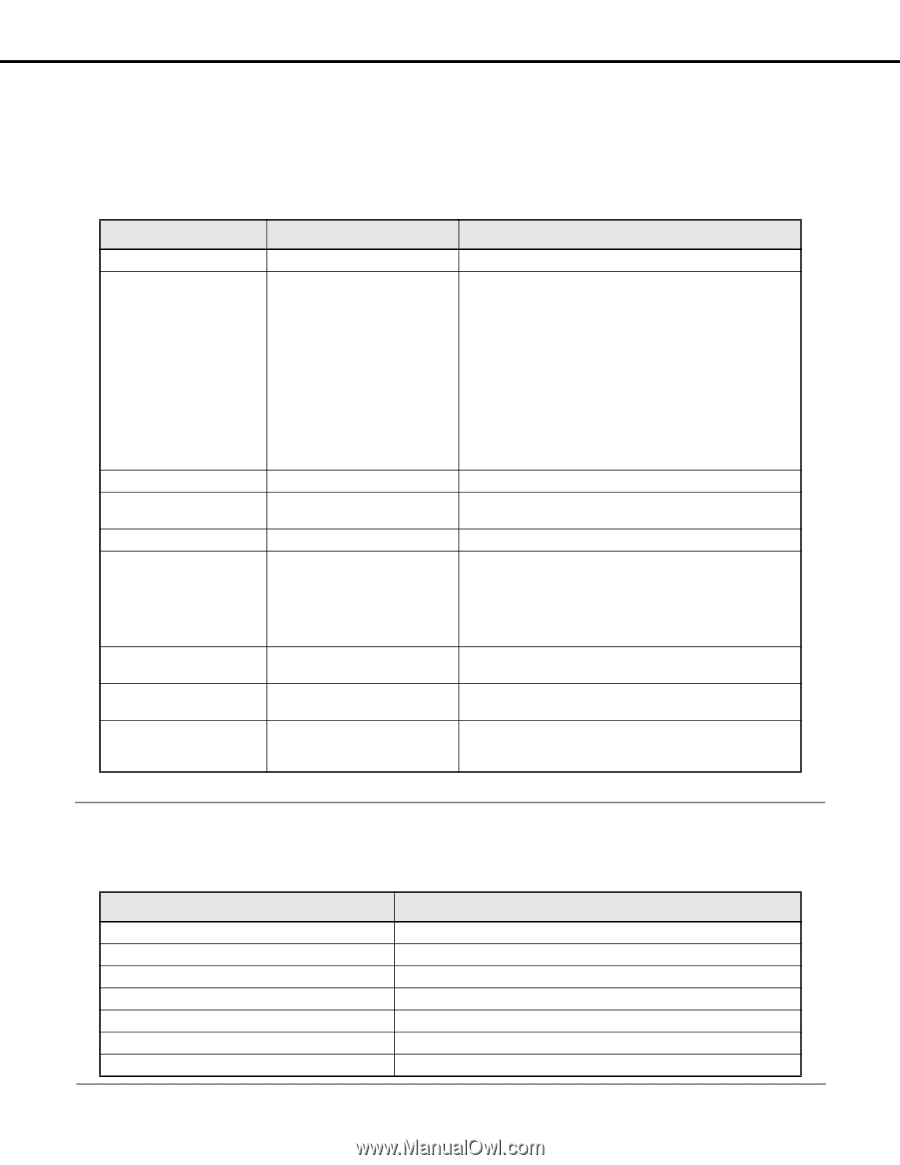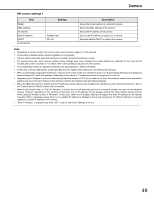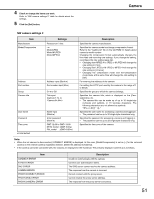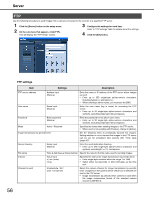Panasonic WJ-ND400K Operating Instructions - Page 180
NW camera settings 2, Check or change the items you want., Click the [Set] button.
 |
View all Panasonic WJ-ND400K manuals
Add to My Manuals
Save this manual to your list of manuals |
Page 180 highlights
4 Check or change the items you want. Refer to "NW camera settings 2" table for details about the settings. 5 Click the [Set] button. Camera NW camera settings 2 Item Manufacturer Model/Compression Address Port number Group Camera title User name Password Time zone ♦Initial default Settings Panasonic♦ / Axis --♦ Model/JPEG Model/M-JPEG Model/MPEG4 Address input (Blank♦) Port number input (80♦) G1♦ to G8 Title input (Camera 1:1♦ to Camera 64:64♦) Name input (Blank♦) Enter password (Blank♦) GMT-12:00 to GMT+13:00 NTSC model : (GMT-5:00♦) PAL model : (GMT+0:00♦) Description Specifies the camera manufacturer. Specifies the camera model and image compression format. Refer to the "readme.txt" file on the CD-ROM for details about camera's model number. Changing the compression format automatically changes the live video and recording rate settings. If you change the setting, reconfigure the rate setting (page 42). • Changing from MPEG-4 to JPEG or M-JPEG will change the rate setting to [1ips]. • Changing from JPEG or M-JPEG to MPEG-4 will change the rate setting to [I-Frame]. • Changing the compression mode and non-compression mode items at the same time will change the rate setting to [Off]. For entering the address of the camera For setting the HTTP port used by the camera in the range of 1 to 65535. Specifies the group to which the camera belongs. Specifies the camera title, which is displayed on the [Cam. select] box, etc. • The camera title can be made up of up to 16 single-byte numerals and symbols, or 16 two-byte characters. The following characters are not allowed as symbols Specifies the user name for accessing a camera and logging in. • The password can be up to 32 single-byte characters long. Specifies the password for accessing a camera and logging in. • The password can be up to 32 single-byte characters long. Specifies the time zone of the camera. Note: • When the set camera is disconnected, [CONNECT ERROR] is displayed. In this case, [Model/Compression] is set as [--] for the removed camera on the network camera registration window. Delete the address in [Address]. • If the camera cannot be connected with, the reasons are displayed in the thumbnail. The primarily displayed contents are as follows. Item CONNECT ERROR ATTEST ERROR DNS ERROR CAMERA ERROR PROXY(CONNECT) ERROR PROXY(DNS) ERROR PROXY(CAMERA) ERROR Description Could not communicate with the camera. Camera user authentication failed. The DNS server cannot resolve the camera address. The response from the camera is incorrect. Cannot connect with the proxy server. Cannot resolve the proxy server address. The response from the proxy server is incorrect. 51