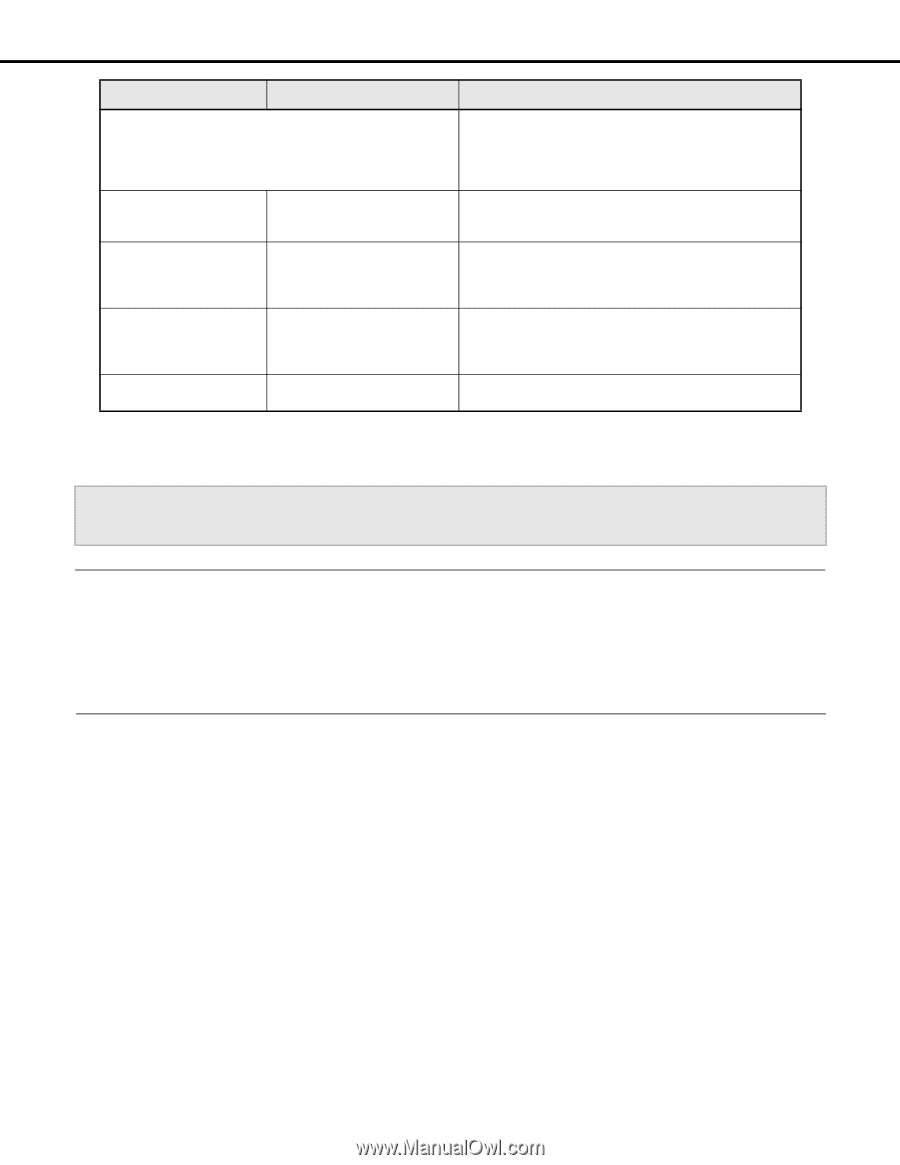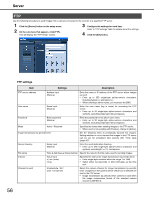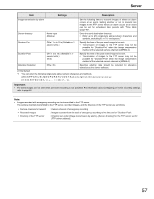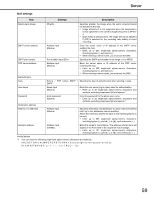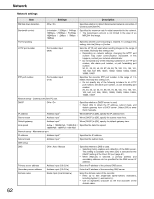Panasonic WJ-ND400K Operating Instructions - Page 186
Alteration Detection, Specify the time of the post-event image to be sent.
 |
View all Panasonic WJ-ND400K manuals
Add to My Manuals
Save this manual to your list of manuals |
Page 186 highlights
Server Item Settings Description Image transmission by alarm Set the following items to transmit images of where an alarm occurs at an event. Setting whether or not to transmit live images to the FTP server where an alarm occurs at an event can be set for scheduled time periods with "Time table (page 46)". Server directory Name input (Blank♦) Enter the send destination directory. • Enter up to 255 single-byte alpha-numeric characters and symbols, excluding &*:?\|~ and spaces.*1 Duration-Pre Off♦ / 1 s to 10 s (Settable in 1second units.) Specify the time of the pre-event image to be sent. • Transmission of images to the FTP server may not be possible for "Duration-Pre" when the image compression method of the selected camera channel is [MPEG-4]. Duration-Post Off / 1 s to 10 s (Settable in 1second units.) (5s♦) Specify the time of the post-event image to be sent. • Transmission of images to the FTP server may not be possible for "Duration-Post" when the image compression method of the selected camera channel is [MPEG-4]. Alteration Detection Off♦ / On Specifies whether data should be included for alteration detection by the viewer software. ♦Initial default *1 You can enter the following single-byte alpha-numeric characters and symbols. A B C D E F G H I J K L M N O P Q R S T U V W X Y Z a b c d e f g h i j k l m n o p q r s t u v w x y z 0 1 2 3 4 5 6 7 8 9 Important: • Pre-event images are not sent when pre-event recording is not specified. For information about configuring pre-event recording settings, refer to page 42. Note: • Images recorded with emergency recording can be transmitted to the FTP server. The camera channels transmitted to the FTP server, recorded images, and the directory of the FTP server are as follows. • Camera channels to transmit • Recorded images • Directory of the FTP server : Camera channel of emergency recording : Images recorded from the start of emergency recording to the time set for "Duration-Post". : Directory set under [Image transmission by alarm] - [Server directory] for the FTP server set for [FTP server address]. 57