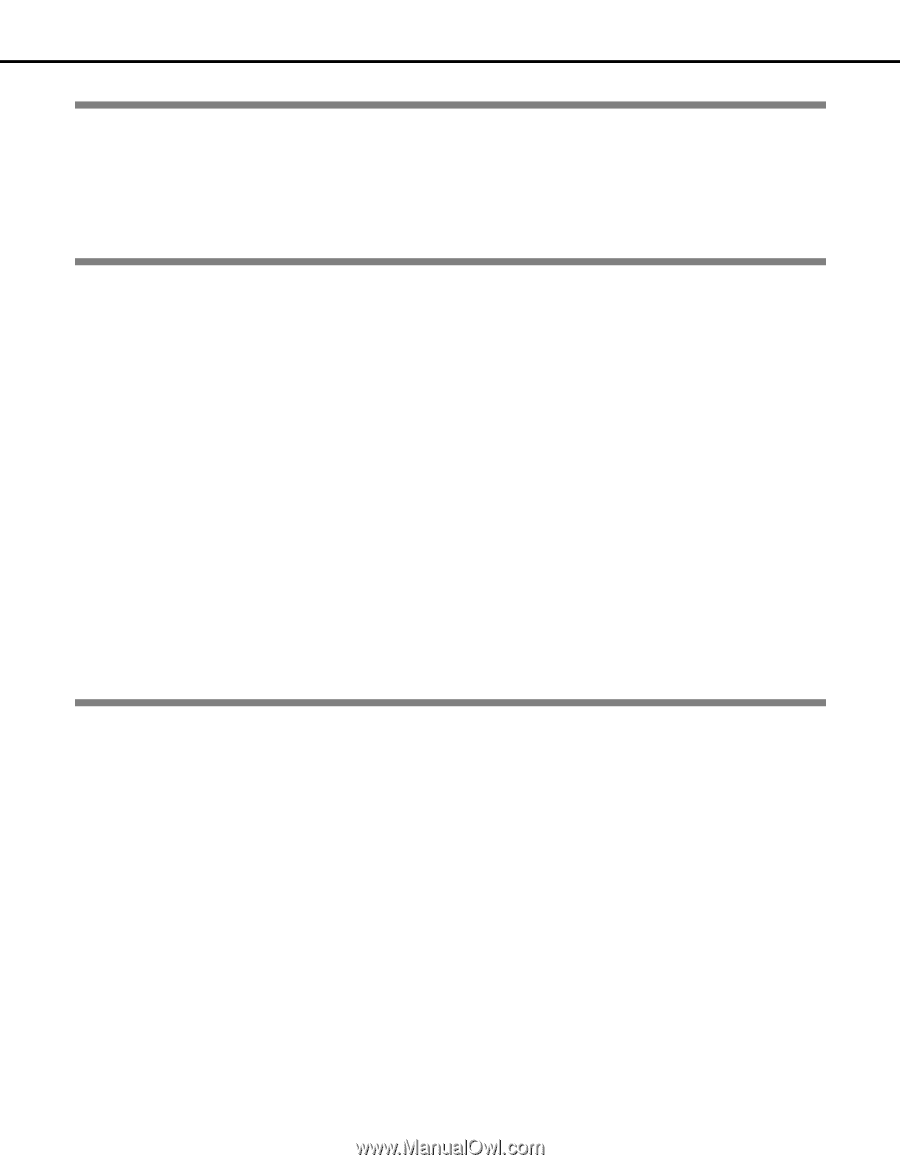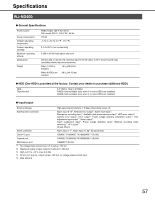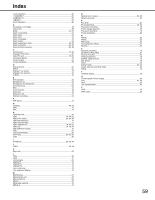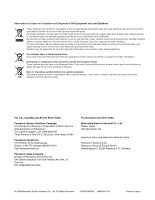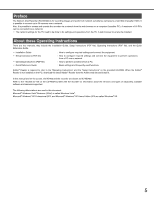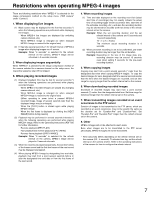2
Preface
Contents
Preface
Preface
..............................................................................................................................................................
5
About these Operating Instructions
...................................................................................................................
5
System Requirements for a PC
........................................................................................................................
6
Trademarks and Registered Trademarks
.........................................................................................................
6
Restrictions when operating MPEG-4 images
.....................................................................
7
Initial configurations
Getting started
........................................................................................................................
8
Setup procedure
...............................................................................................................................................
8
Setup menu list
.................................................................................................................................................
9
Network settings
...................................................................................................................
11
Recorder network settings
..............................................................................................................................
11
PC network settings
........................................................................................................................................
13
About operating windows
....................................................................................................
15
Display and close the operating window
.........................................................................................................
15
Names and functions of components
..............................................................................................................
17
Top page
....................................................................................................................................................
17
[Control] button
..........................................................................................................................................
1
8
[Cam. select] button
...................................................................................................................................
19
[Setup] button
............................................................................................................................................
20
Status display area
....................................................................................................................................
21
Playback point operation area
...................................................................................................................
22
[HDD] tab
...................................................................................................................................................
22
[CAM] tab
...................................................................................................................................................
24
Basic operations
.............................................................................................................................................
25
Setup
Quick settings
.......................................................................................................................
26
Settings
...........................................................................................................................................................
26
Language, and time & date settings
..........................................................................................................
26
Network setup
............................................................................................................................................
27
Camera registration
...................................................................................................................................
2
8
Program settings
........................................................................................................................................
30
Basics
....................................................................................................................................
31
Basics
.............................................................................................................................................................
31
Time & date
.....................................................................................................................................................
32
Emergency recording
...........................................................................................................
34
Emergency recording
......................................................................................................................................
34
About the [Measurement] button
...............................................................................................................
36
About SD memory recording
......................................................................................................................
36
Event
......................................................................................................................................
37
Event functions
...............................................................................................................................................
37
Basics
.............................................................................................................................................................
3
8
Terminal alarm
................................................................................................................................................
39