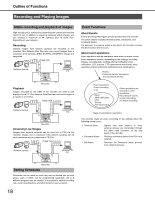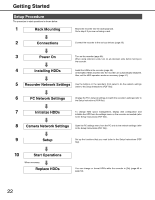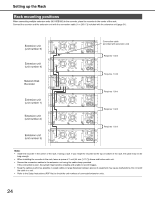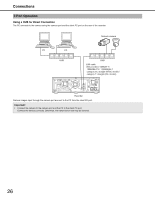Panasonic WJ-ND400K Operating Instructions - Page 90
SD Memory Recordin, Maintenance Version Up, Recordin, Rate Settin, Acquirin
 |
View all Panasonic WJ-ND400K manuals
Add to My Manuals
Save this manual to your list of manuals |
Page 90 highlights
SD Memory Recording If the connection with the camera is broken within the time set in the program in the recorder, images are recorded on the SD memory card in the camera. Recording Rate Setting SD memory recording can only be set when the camera supports it and the compression format is set to M-JPEG. The recording rate for SD memory recording can be set for each camera channel. The time SD memory recording starts depends on the recording rate setting (refer to the Setup Instructions (PDF file)). Acquiring images stored on the SD memory card The images are acquired from the SD memory card and recorded on the HDD. You can confirm if data is being acquired from the SD memory in the "Status display". SD memory data acquisition is done once an hour at 15 minutes past the hour. Maintenance (Version Upgrade) You can upgrade the recorder's software with your browser. Contact your dealer for information about upgrading the software. Outline of Functions 21