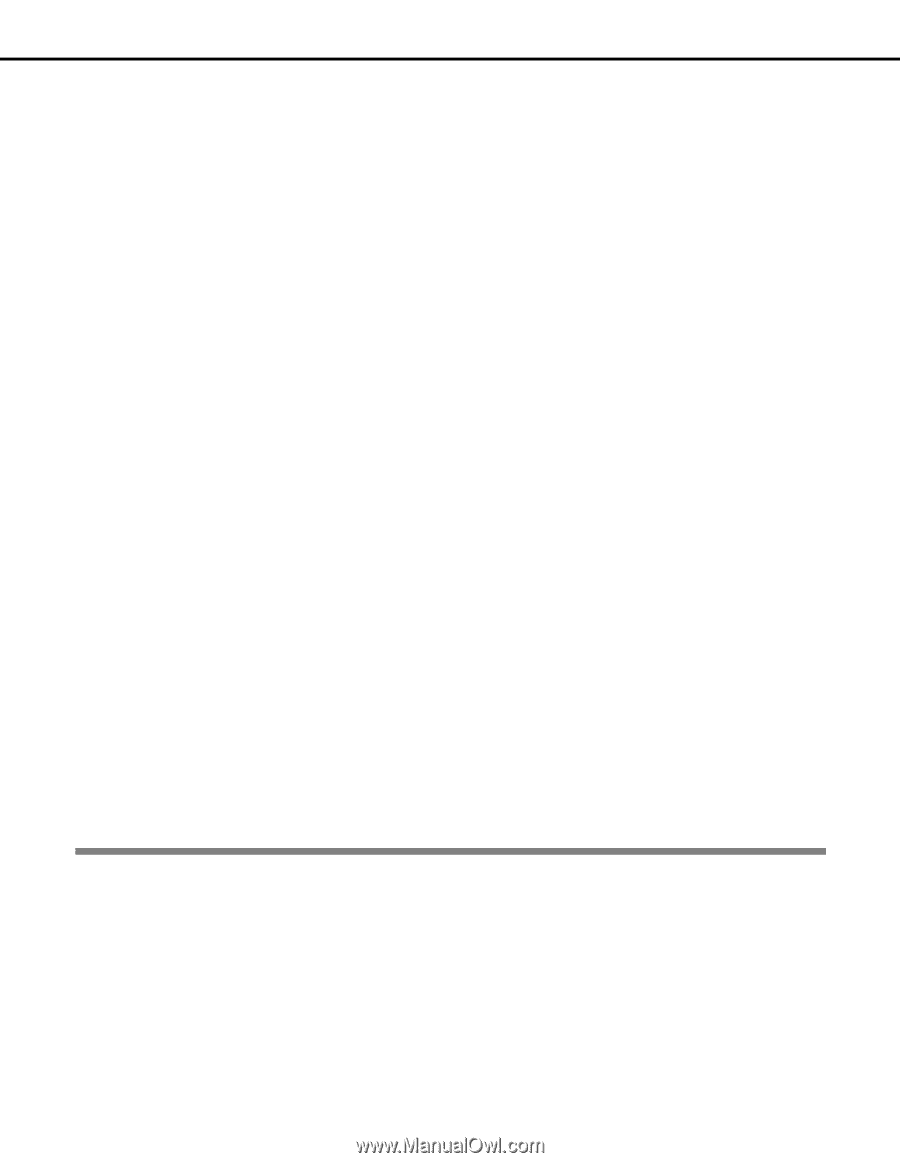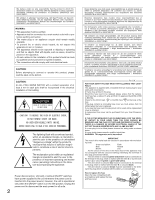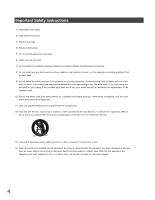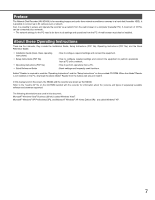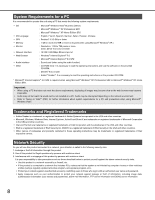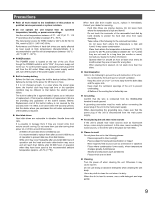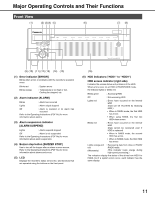Contents
6
About Connectors
.................................................................................................................
32
Using the Alarm/Control connector
.................................................................................................................
32
Pin Assignments
........................................................................................................................................
32
Connectivity for Emergency Recording
......................................................................................................
33
Connectivity for S
w
itching to External Recording
......................................................................................
33
Auto Adjustment Time Function Connection 1
...........................................................................................
33
Auto Adjustment Time Function Connection 2
...........................................................................................
34
Connectivity for Control Output
..................................................................................................................
34
Uninterrupti
b
le Po
w
er Supply (UPS) Connectivity
.....................................................................................
35
Using the Alarm Connector
.............................................................................................................................
36
Pin Assignments
........................................................................................................................................
36
Alarm Connectivity
.....................................................................................................................................
37
Alarm/Control connector and Alarm Connector Timing and Polarity
..............................................................
3
8
Power Supply
........................................................................................................................
39
Turning On the Po
w
er
.....................................................................................................................................
39
Turning Off the Po
w
er
.....................................................................................................................................
39
During Recording
.......................................................................................................................................
39
During Play
b
ack
.........................................................................................................................................
39
Usin
g
the Front Panel for Operations
.................................................................................
40
Basic Operations
.............................................................................................................................................
40
Checking System Information
.........................................................................................................................
41
Checking the IP Address
................................................................................................................................
42
Setting the IP Address
....................................................................................................................................
43
Configuring the Settings for Each Item
......................................................................................................
43
Setting and Canceling Key Lock
.....................................................................................................................
43
HDD Unit
.........................................................................................................................................................
44
Handling the HDD
...........................................................................................................................................
45
Installing HDDs
..........................................................................................................................................
46
Installing HDDs
b
y unit
...............................................................................................................................
47
Removing HDDs
........................................................................................................................................
4
8
Removing HDDs
b
y unit
.............................................................................................................................
50
Setting the HDD
'
s Operation Mode
............................................................................................................
51
HDD Error Recovery (During RAID Operation)
...............................................................................................
52
Replacing Faulty HDD during RAID Operation
..........................................................................................
53
Re
b
ooting
........................................................................................................................................................
54
Attachments
Troubleshootin
g
....................................................................................................................
55
Pro
b
lems
.........................................................................................................................................................
55
Specifications
........................................................................................................................
57
W
J-ND400
......................................................................................................................................................
57
Accessories
...........................................................................................................................
58
Standard Accessories
.....................................................................................................................................
5
8
Index
.......................................................................................................................................
59