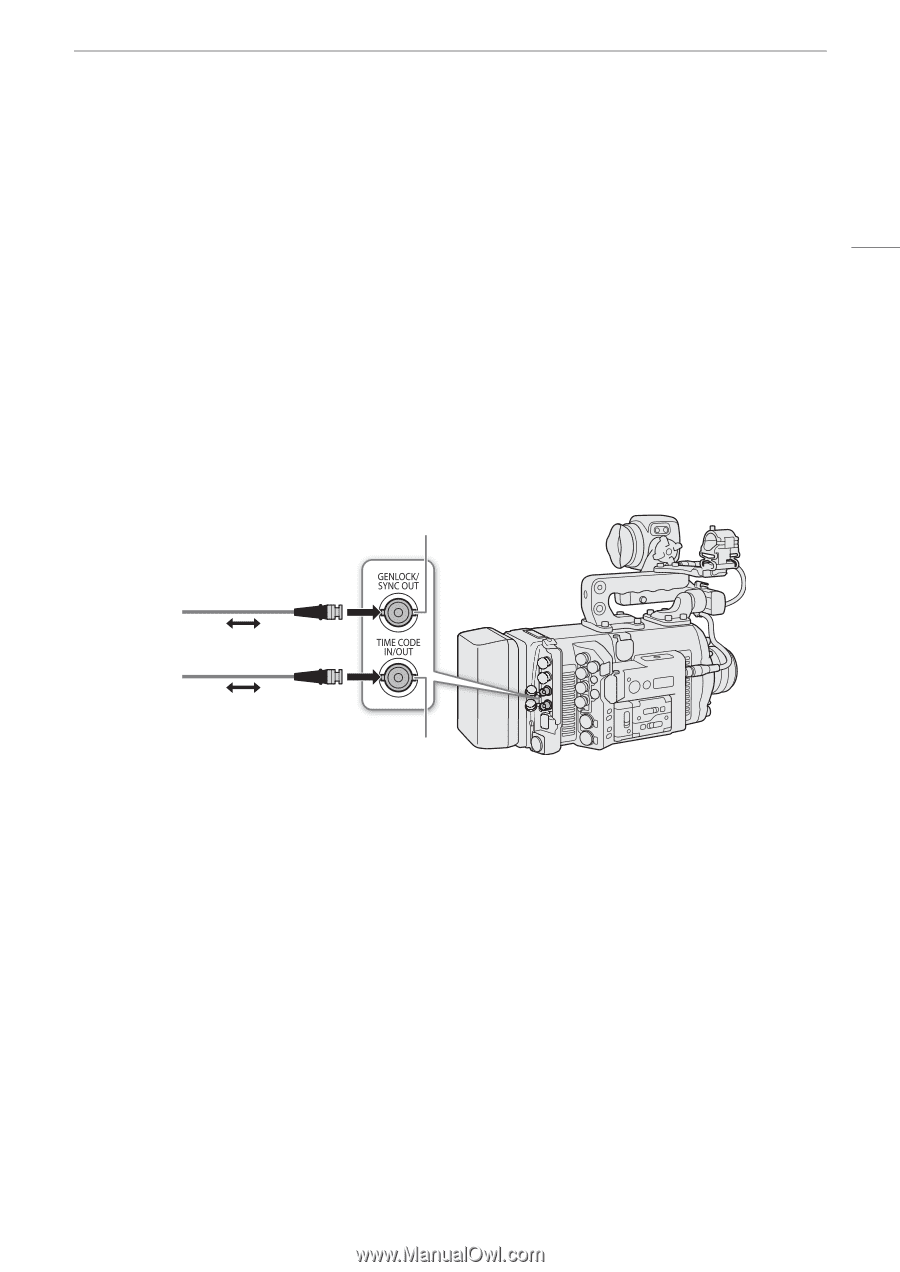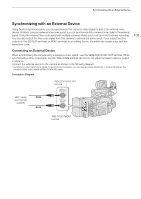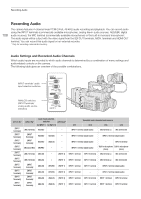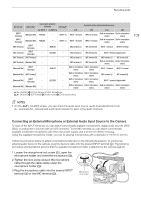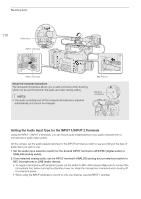Canon EOS C700 FF PL EOS C700 EOS C700 PL EOS C700 GS PL EOS C700 FF EOS C700 - Page 105
Synchronizing with an External Device, Connecting an External Device
 |
View all Canon EOS C700 FF PL manuals
Add to My Manuals
Save this manual to your list of manuals |
Page 105 highlights
Synchronizing with an External Device Synchronizing with an External Device Using Genlock synchronization, you can synchronize this camera's video signal to that of an external video device. Similarly, using an external time code signal, you can synchronize this camera's time code to the external signal. Using the external time code signal with multiple cameras allows you to set up a multi-camera recording. You can also output the time code signal from this camera to achieve the same result. If you output the time code from the SDI OUT terminals or MON. terminals to an editing device, the editor can create video with the same time code. 105 Connecting an External Device When synchronizing the camera using a reference video signal*, use the GENLOCK/SYNC OUT terminal. When synchronizing a time code signal, use the TIME CODE terminal. Be sure to set either terminal to input or output in advance. Connect the external device to the camera as shown in the following diagram. * As reference video signal (input signal) for Genlock synchronization, you can use an analog blackburst or tri-level HD signal. The reference video output signal will be a tri-level HD signal. Connection Diagram GENLOCK/SYNC OUT terminal BNC cables (commercially available) TIME CODE IN/OUT terminal