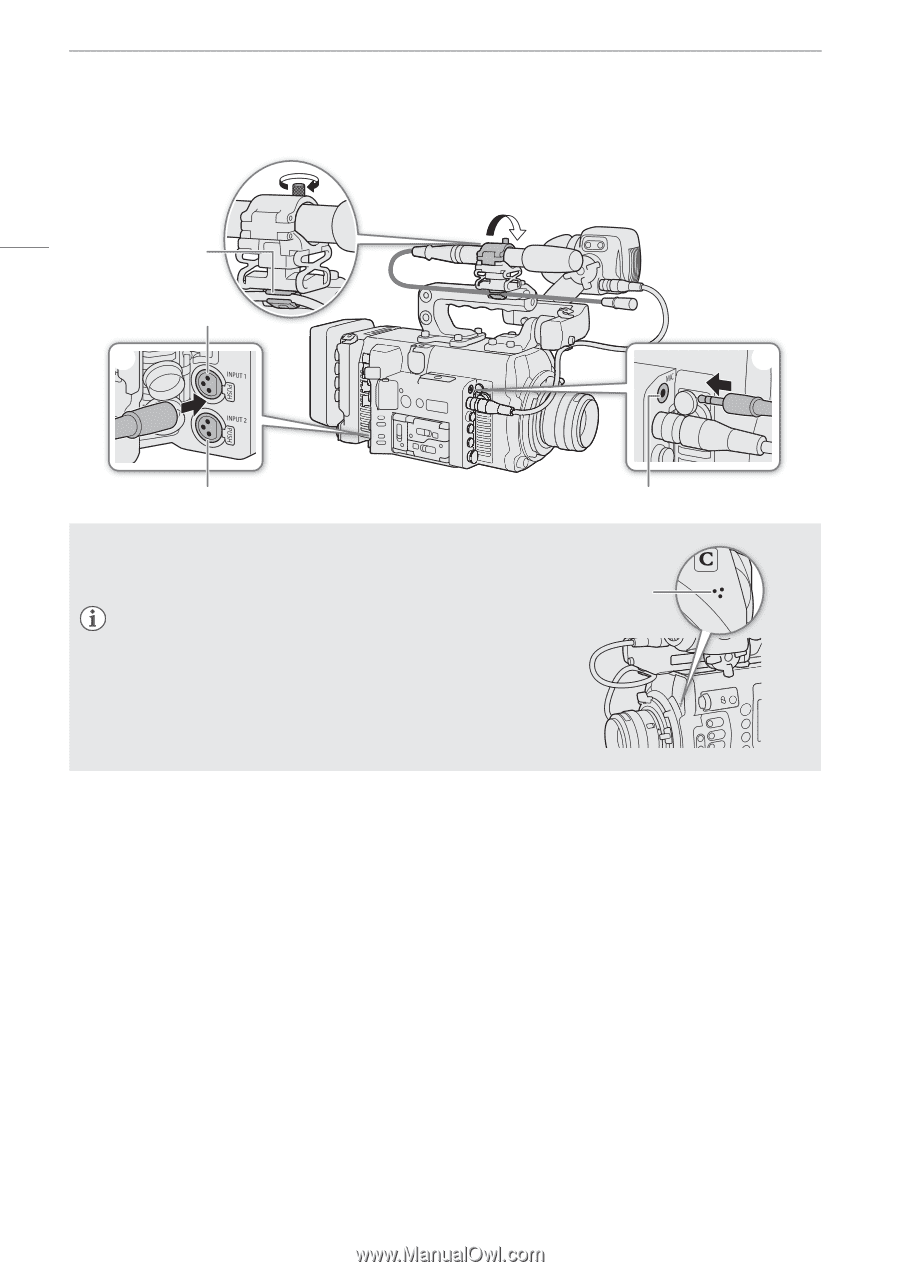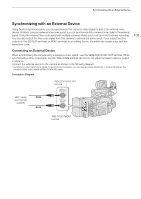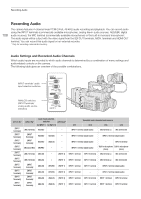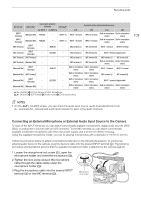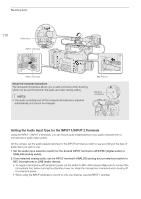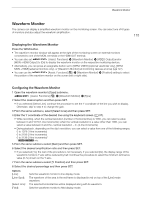Canon EOS C700 FF PL EOS C700 EOS C700 PL EOS C700 GS PL EOS C700 FF EOS C700 - Page 110
Setting the Audio Input Type for the INPUT 1/INPUT 2 Terminals
 |
View all Canon EOS C700 FF PL manuals
Add to My Manuals
Save this manual to your list of manuals |
Page 110 highlights
Recording Audio 110 ቤ Cable clamp INPUT 1 terminal ብ ቦ INPUT 2 terminal About the monaural microphone The monaural microphone allows you to add comments while shooting, which can be synchronized to the audio and video during editing. NOTES • The audio recording level of the monaural microphone is adjusted automatically and cannot be changed. MIC terminal Monaural microphone Setting the Audio Input Type for the INPUT 1/INPUT 2 Terminals Using the INPUT 1/INPUT 2 terminals, you can record audio independently to two audio channels from a microphone or audio input source. On the camera, set the audio-related switches for the INPUT terminal you wish to use according to the type of audio input you wish to use. 1 Set the audio input selection switch for the desired INPUT terminal to AES/EBU (digital audio) or ANALOG (analog audio). 2 If you selected analog audio, set the INPUT terminal's ANALOG (analog source selection) switch to MIC (microphone) or LINE (audio device). • To supply a microphone with phantom power, set the switch to MIC+48V instead. Make sure to connect the microphone first, before turning the phantom power on. Keep the microphone connected when turning off the phantom power. • When using the INPUT terminals to record to only one channel, use the INPUT 1 terminal.