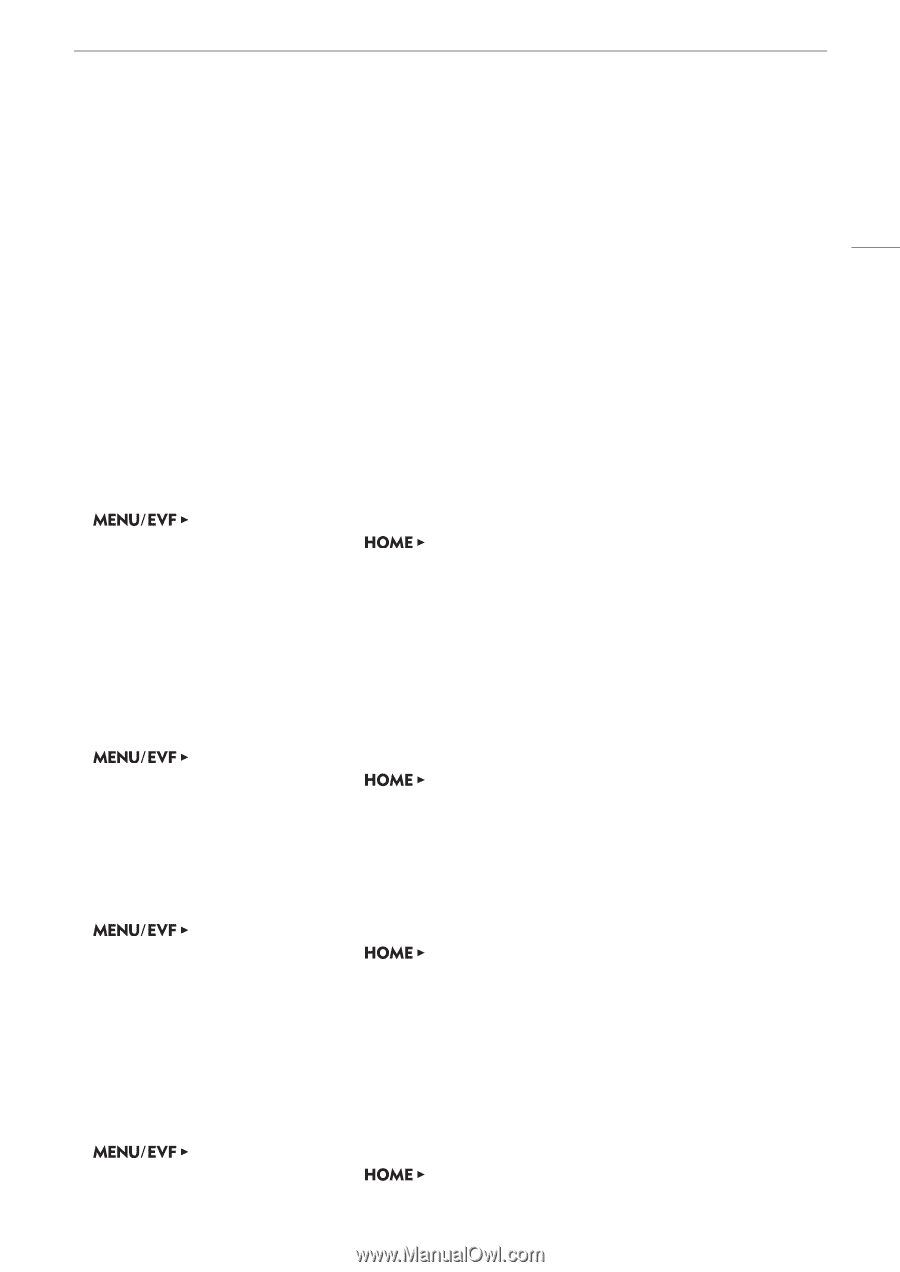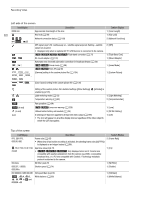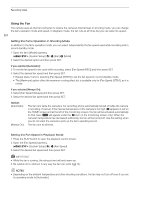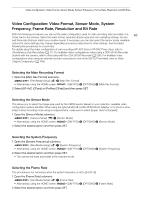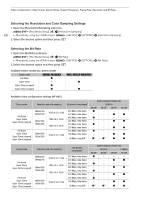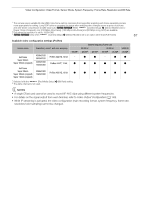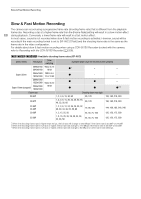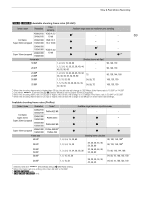Canon EOS C700 FF PL EOS C700 EOS C700 PL EOS C700 GS PL EOS C700 FF EOS C700 - Page 65
Video Configuration: Video Format, Sensor Mode, System Frequency, Frame Rate, Resolution and Bit Rate
 |
View all Canon EOS C700 FF PL manuals
Add to My Manuals
Save this manual to your list of manuals |
Page 65 highlights
Video Configuration: Video Format, Sensor Mode, System Frequency, Frame Rate, Resolution and Bit Rate Video Configuration: Video Format, Sensor Mode, System Frequency, Frame Rate, Resolution and Bit Rate With the following procedures you can set the video configuration used for main recording clips recorded on a 65 CFast card in the camera. Select the video format, resolution (frame size) and color sampling settings, bit rate and frame rate that best match your creative needs. If necessary, you can also select the sensor mode. Available options for some settings may change depending on previous selections for other settings. See the tables following the procedures for a summary. For details about the video configuration of sub recordings (XF-AVC Intra or XF-AVC Proxy clips), refer to Simultaneous Sub Recordings (A 71). For available video configurations when using a CDX-36150 Recorder docked with the camera, refer to Recording with the CDX-36150 Recorder (A 206). For available video configurations when using an external recorder connected to one of the SDI OUT terminals, refer to Video Output Configuration (A 149). Selecting the Main Recording Format 1 Open the [Main Rec Format] submenu. [Rec/Media Setup] (3) > [Main Rec Format] • Alternatively, using the HOME screen: [S&F FPS] > [OPTIONS] > [Main Rec Format]. 2 Select [XF-AVC (CFast)] or [ProRes (CFast)] and then press SET. Selecting the Sensor Mode This allows you to select the image area used by the CMOS sensor. Based on your selection, available video configuration options will differ. When using the optional MO-4E or MO-4P B4 Mount Adapter, or to shoot in slow & fast motion recording mode using a cropped frame, make sure to select [Super 16mm (Cropped)]. 1 Open the [Sensor Mode] submenu. [Camera Setup] (v) > [Sensor Mode] • Alternatively, using the HOME screen: [S&F FPS] > [OPTIONS] > [Sensor Mode]. 2 Select the desired option and then press SET. Selecting the System Frequency 1 Open the [System Frequency] submenu. [Rec/Media Setup] (3) > [System Frequency] • Alternatively, using the HOME screen: [S&F FPS] > [OPTIONS] > [System Frequency]. 2 Select the desired option and then press SET. • The camera will reset and restart in the selected mode. Selecting the Frame Rate This procedure is not necessary when the system frequency is set to [24.00 Hz]. 1 Open the [Frame Rate] submenu. [Rec/Media Setup] (3) > [Frame Rate] • Alternatively, using the HOME screen: [S&F FPS] > [OPTIONS] > [Frame Rate]. 2 Select the desired option and then press SET.