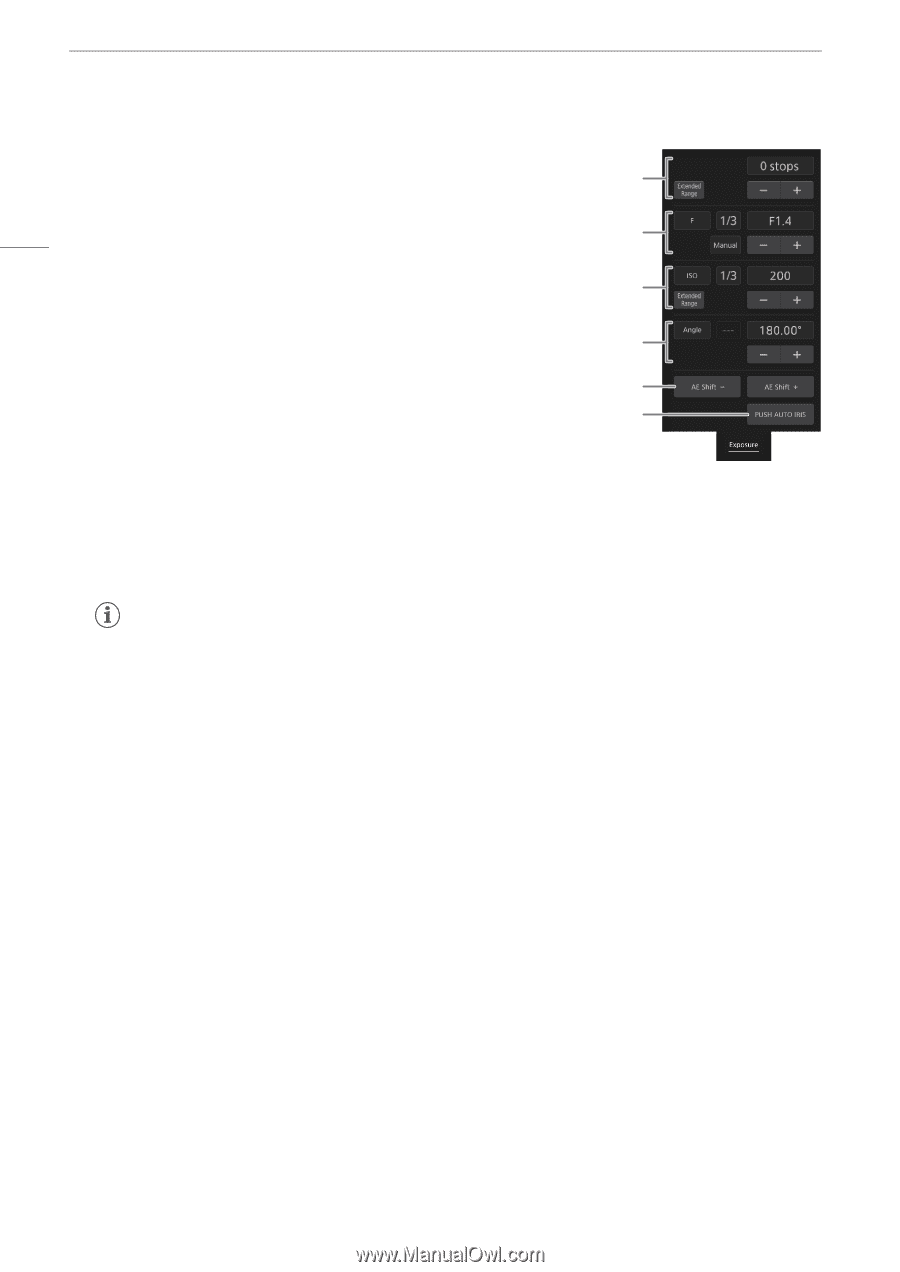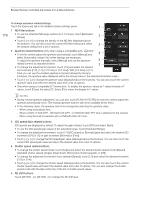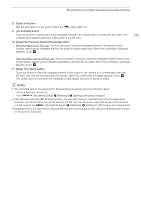Canon EOS C700 FF PL EOS C700 EOS C700 PL EOS C700 GS PL EOS C700 FF EOS C700 - Page 176
When a CN7x17 KAS S/P1, CN10x25 IAS S/P1, or CN20x50 IAS H/P1 lens is attached to the camera.
 |
View all Canon EOS C700 FF PL manuals
Add to My Manuals
Save this manual to your list of manuals |
Page 176 highlights
Browser Remote: Controlling the Camera from a Network Device 176 To change exposure related settings Touch the [Exposure] tab in the detailed camera settings panel. 1 1 ND Filter buttons • To use the extended ND range options (8 or 10 stops), touch [Extended Range]. 2 • Touch [-] or [+] to change the density of the ND filter (displayed above the buttons). You can also touch the current ND filter setting and select 3 the desired setting from a list of options. 2 Aperture related buttons (only when using a compatible lens, A 240) • To let the camera adjust the aperture automatically, touch [Manual] and 4 select [Automatic] instead. No further settings are necessary. To adjust the aperture manually, select [Manual] and use the aperture- 5 related controls as described below. 2 • To change the adjustment increment, touch [1/3] and select the desired iris increment ([1/2], [1/3], [1/2 Fine] or [1/3 Fine]). With [1/2 Fine] or [1/3 Fine] you can use the smallest aperture increment allowed by the lens. (However, the aperture value displayed will be the closest value in the selected increment scale.) • Touch [-] or [+] to change the aperture value (displayed above the buttons). You can also touch the current aperture value and select the desired value from a list of options. • Only when using a compatible EF Cinema lens: To display the aperture values as T values instead of F values, touch [F] and the select [T]. Select [F] to return the display to F values. NOTES • During manual aperture adjustment, you can also touch [PUSH AUTO IRIS] to have the camera adjust the aperture automatically once. (The manual aperture buttons will not be available at this time.) • In the following cases, the aperture cannot be changed by selecting the aperture value. - When using a broadcast lens. - When a CN7x17 KAS S/P1, CN10x25 IAS S/P1, or CN20x50 IAS H/P1 lens is attached to the camera. - When using the built-in extender with a CN20x50 IAS H/E1 lens. 3 ISO speed/Gain related buttons ISO speeds are displayed by default. To adjust the gain instead, touch [ISO] and select [Gain]. • To use the ISO speeds/gain values in the extended range, touch [Extended Range]. • To change the adjustment increment, touch [1/3] (ISO speed) or [Normal] (gain) and select the desired ISO increment ([1/3] or [1]) or gain increment ([Normal] or [Fine]). • Touch [-] or [+] to change the ISO speed/gain value (displayed above the buttons). You can also touch the current ISO speed/gain value and select the desired value from a list of options. 4 Shutter speed related buttons • To change the shutter speed mode, touch [Angle] and select the desired shutter speed mode ([Speed] (standard shutter speed), [Angle], [Clear Scan], [Slow] (slow shutter speeds), or [Off]). • To change the adjustment increment if you selected [Speed], touch [1/3] and select the desired increment ([1/3] or [1/4]). • Touch [-] or [+] to change the shutter speed (displayed above the buttons). You can also touch the current shutter speed value and select the desired value from a list of options. You can also change the shutter speed mode with the tabs at the top of the list of shutter speed values. 5 AE shift buttons Touch [AE Shift -] or [AE Shift +] to change the AE shift level.