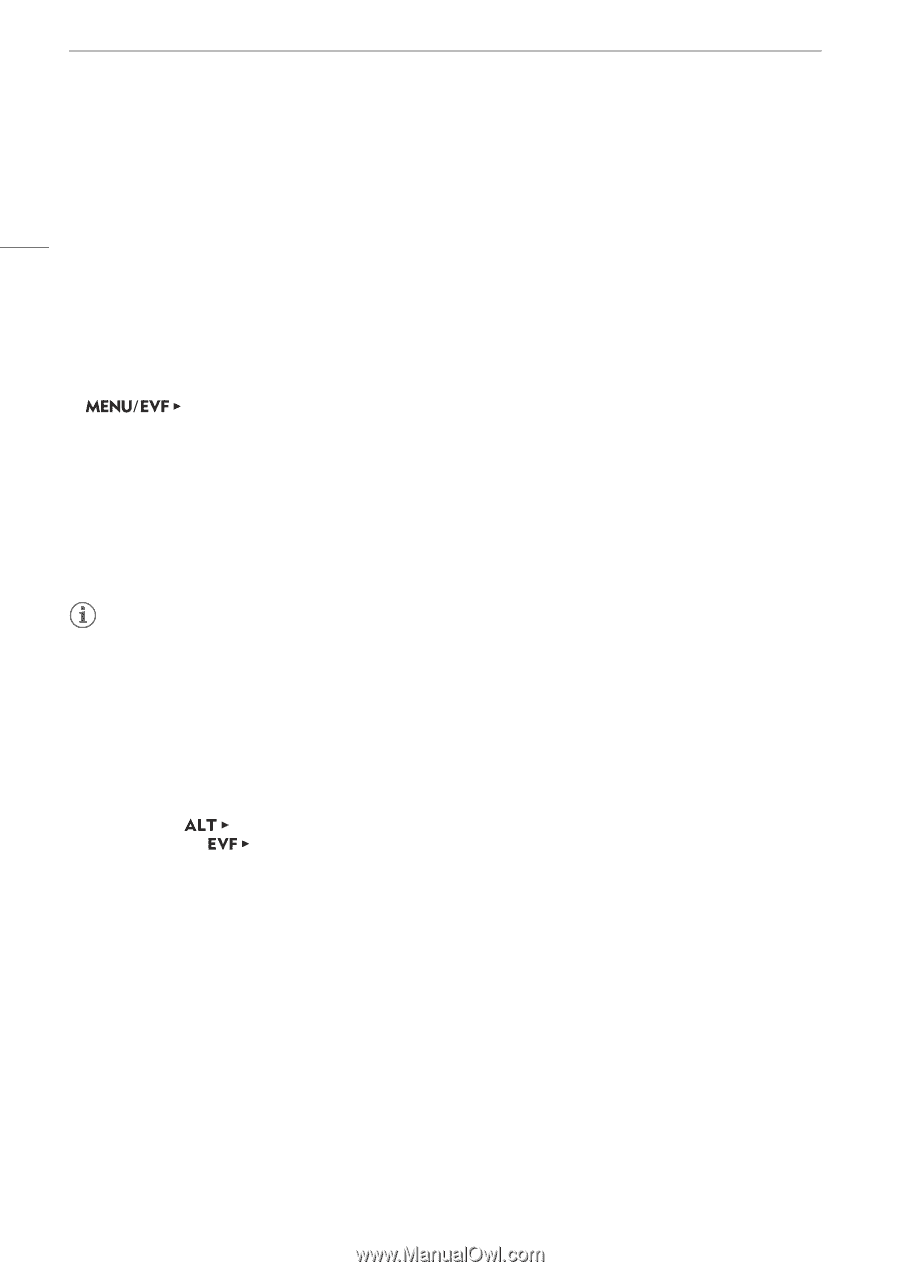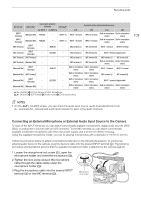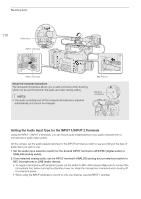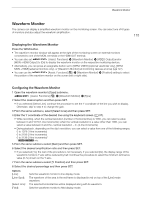Canon EOS C700 FF PL EOS C700 EOS C700 PL EOS C700 GS PL EOS C700 FF EOS C700 - Page 114
Colors Bars/Audio Reference Signal, Color Bars, Audio Reference Signal
 |
View all Canon EOS C700 FF PL manuals
Add to My Manuals
Save this manual to your list of manuals |
Page 114 highlights
Colors Bars/Audio Reference Signal Colors Bars/Audio Reference Signal 114 You can have the camera generate color bars and a 1 kHz audio reference signal and output them from the VIDEO terminal (optional viewfinder, color bars only), SDI OUT terminals, MON. terminals, HDMI OUT terminal and × (headphone) terminal (audio reference signal only). If the main recording format is set to [XF-AVC (CFast)], the color bars and audio reference signal are recorded on clips recorded on a CFast card or SD card. Color Bars The camera offers 3 types of color bars (SMPTE, EBU or ARIB). 1 Open the [Activate] submenu to activate the color bars. [Camera Setup] (v) > [Color Bars] > [Activate] • Alternatively, you can press an assignable button set to [Color Bars] (A 127). 2 Select [On] and then press SET. • The selected color bars appear on the monitoring screen. 3 From the same submenu select [Type] and then press SET. 4 Select the type of color bars and then press SET. • Turning off the camera or pressing the PLAY button (switching to playback mode) will deactivate the color bars. NOTES • When the main recording format is set to one of the ProRes or RAW options, color bars will not be displayed or output. Audio Reference Signal The camera can output a 1 kHz audio reference signal with the color bars. 1 Open the [1 kHz Tone] submenu. Setup screen: [AUDIO] > [OPTIONS] > [Audio Input] > [1 kHz Tone] Monitoring menu: [Audio Setup] (¡) > [Audio Input] > [1 kHz Tone] 2 Select the desired level (-12 dB, -18 dB or -20 dB) and then press SET. • Select [Off] to turn off the signal.