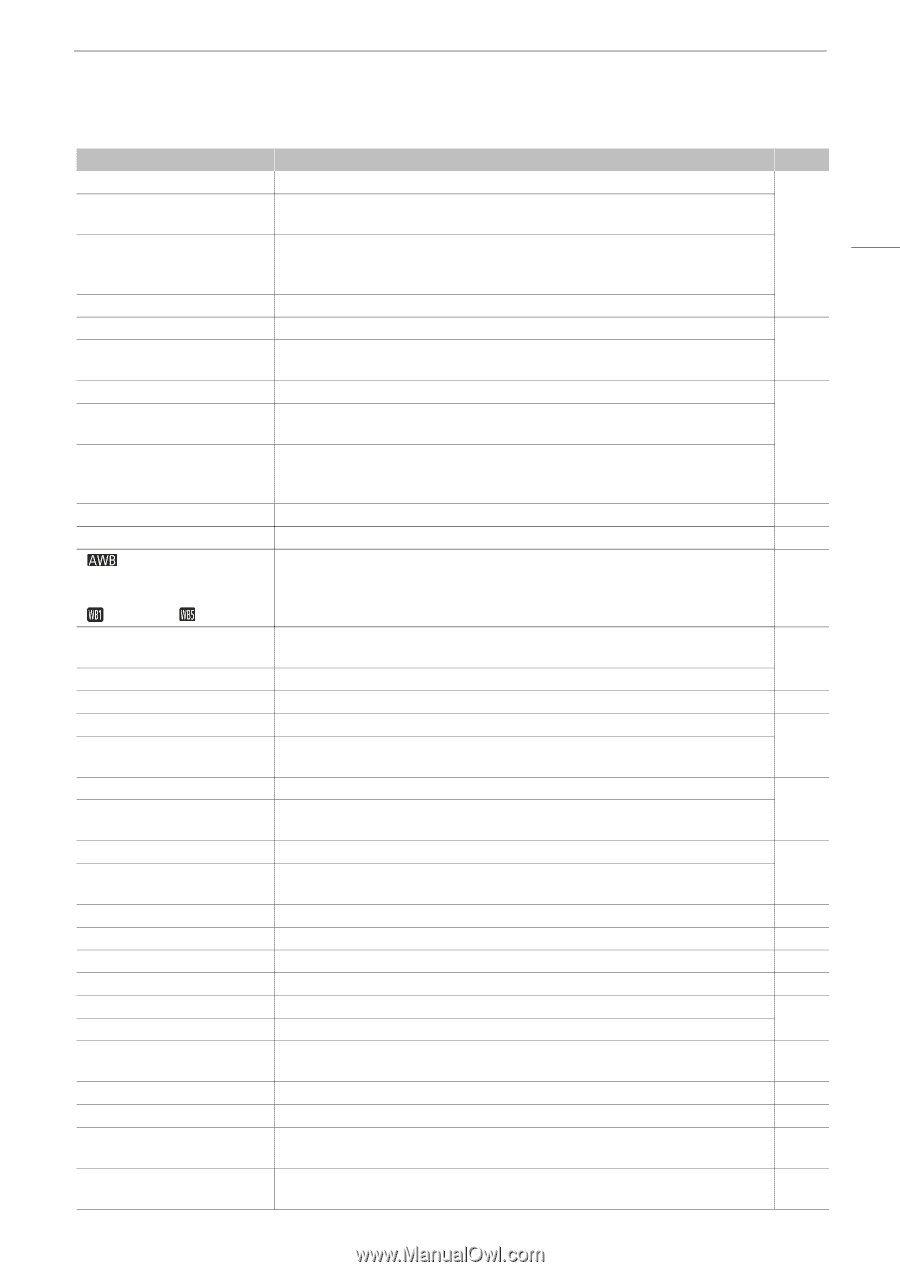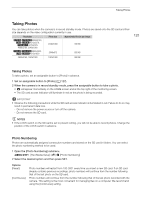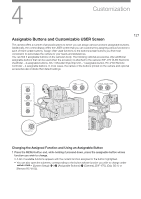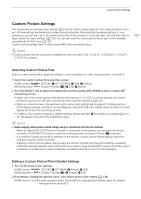Canon EOS C700 FF PL EOS C700 EOS C700 PL EOS C700 GS PL EOS C700 FF EOS C700 - Page 129
Assignable Buttons and Customizable USER Screen, Slow&Fast Frame Rate]
 |
View all Canon EOS C700 FF PL manuals
Add to My Manuals
Save this manual to your list of manuals |
Page 129 highlights
Assignable Buttons and Customizable USER Screen Function name [False Color] [False Color: VIDEO], [False Color: MON.+HDMI] [False Color: MON.1], [False Color: MON.2], [False Color: HDMI] [False Color Index] [Waveform Monitor]2 [WFM: VIDEO]2, [WFM: MON.+HDMI]2 [LUT] [LUT: VIDEO], [LUT: MON.1], [LUT: MON.2], [LUT: HDMI] [LUT: SDI OUT 1/2/3/4], [LUT: SDI OUT 1/2], [LUT: SDI OUT 3/4] [Set White Balance] [AWB Lock] [ AWB], [Å Set A], [Å Set B], [¼ Daylight], [É Tungsten], [ USER_01] to [ USER_05] [Control Display Setup]2 [Control Display]2 [EVF-V70 Setup]2, 3, 4 [OSD Output]2 [OSD Output: VIDEO]2, [OSD Output: MON.+HDMI]2 [Markers] [Markers: VIDEO], [Markers: MON.+HDMI] [Anamorphic] [Anamorphic: VIDEO], [Anamorphic: MON.+HDMI] [Color Bars] [Photo] [Time Code]3, 4 [Time Code Hold]2 [Add $ Mark]2 [Add % Mark]2 [Headphones +]2, [Headphones -]2 [Monitor Channels]2 [Audio Lvl Indicator]2 [FUNC]3, 4 [Slow&Fast Frame Rate]3, 4 Description A Turns the false color display on/off. Turns the false color display on/off on the optional viewfinder (VIDEO) or on all external monitors connected to the MON. terminals or HDMI OUT terminal, respectively. Turns the false color display on/off on an individual external monitor connected to the 100 respective terminal. Displays/hides the false color index on the monitoring screen. Turns the waveform monitor on/off. Turns the waveform monitor's on/off on the optional viewfinder (VIDEO) or on all external 115 monitors connected to the MON. terminals or HDMI OUT terminal, respectively. Turns on/off the application of the selected LUT to all monitoring devices. Turns on/off the application of the selected LUT to the optional viewfinder (VIDEO) or the individual external monitor connected to the respective terminal. 155 Turns on/off the application of the selected LUT to video output from all the SDI OUT terminals, to video output only from the SDI OUT 1 and SDI OUT 2 terminals, or to video output only from the SDI OUT 3 and SDI OUT 4 terminals, respectively. Starts the white balance calibration for a custom white balance setting. 87 While using auto white balance (AWB), locks the current white balance settings. 87 Changes the white balance mode/setting to the respective option. 86 Opens the monitoring menu's [Control Display] submenu (setup of the camera's control display or the control display on an optional OU-700 Remote Operation Unit connected to the camera). 31 Turn the camera's control display on/off. Opens the monitoring menu's [EVF-V70] submenu (setup of the optional viewfinder). 42 Turns on/off the camera's onscreen displays on/off. Turns on/off the camera's onscreen displays on the optional viewfinder (VIDEO) or on all 154 external monitors connected to the MON. terminals or HDMI OUT terminal, respectively. Turns onscreen markers on/off. Turns onscreen markers on/off on the optional viewfinder (VIDEO) or on all external monitors 98 connected to the MON. terminals or HDMI OUT terminal, respectively. Turns the anamorphic desqueeze on/off. Turns on/off the application of the anamorphic desqueeze on the optional viewfinder (VIDEO) or 122 on all external monitors connected to the MON. terminals or HDMI OUT terminal, respectively. Turns color bars on/off. 114 Records a photo. 125 Displays the monitoring menu's [Time Code] submenu. 101 Puts the time code display on hold or resumes it. 102 Adds an $ mark to the clip. Adds a % mark to the clip. 146 Increases/reduces the headphone volume, respectively. 113, 143 Switches the audio output channel. 160 Displays/hides the audio level meter on the monitoring screen. 111 Enters the direct setting mode, replicating the function of the optional viewfinder's FUNC button. 73 When slow & fast motion recording is activated, enters the direct setting mode with the shooting frame rate underlined and ready to be adjusted. 68 129