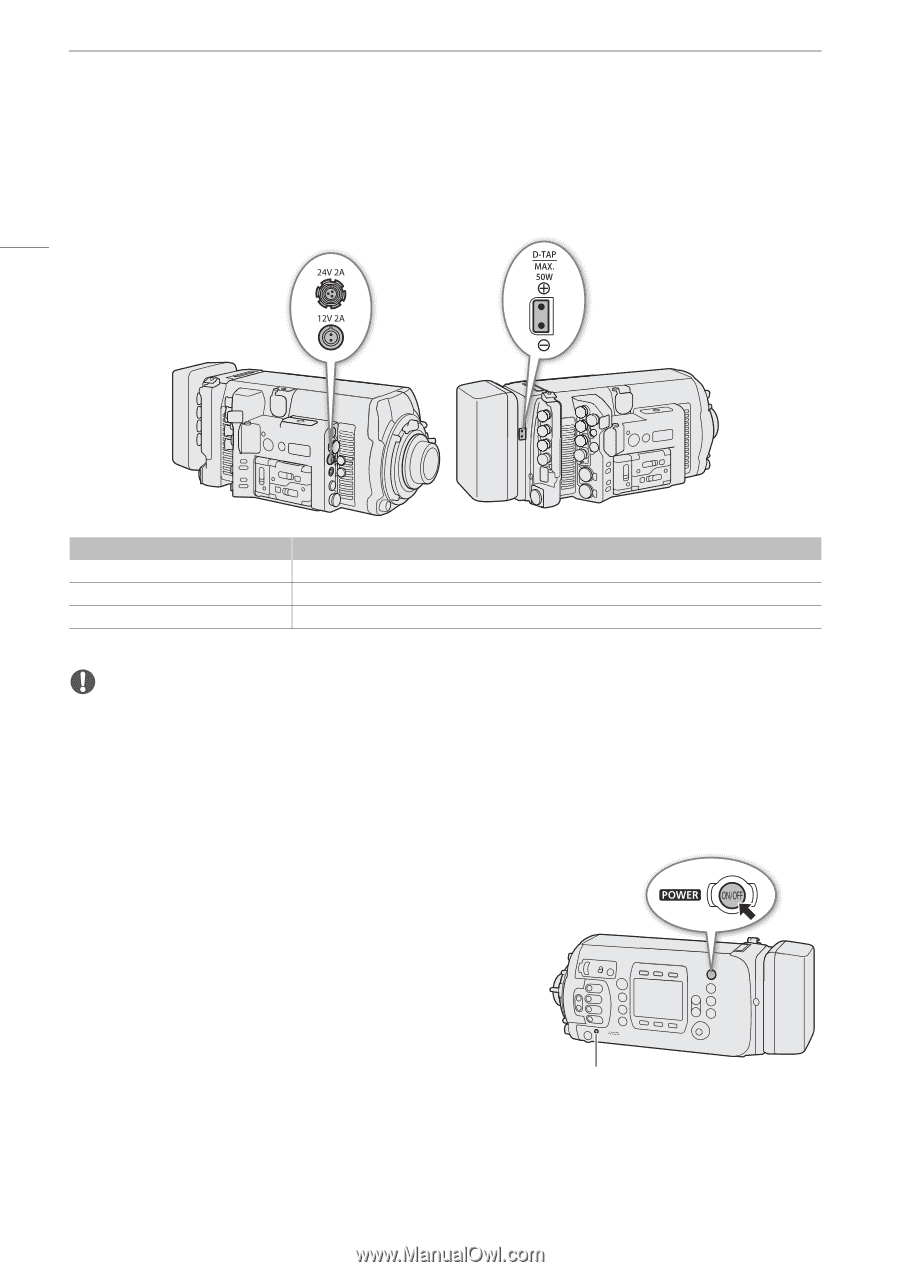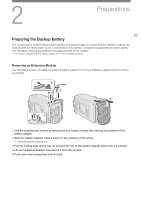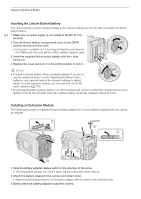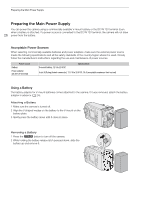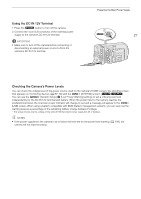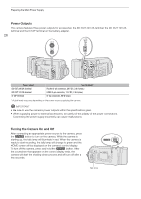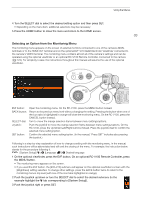Canon EOS C700 FF PL EOS C700 EOS C700 PL EOS C700 GS PL EOS C700 FF EOS C700 - Page 28
Power Outputs, Turning the Camera On and Off
 |
View all Canon EOS C700 FF PL manuals
Add to My Manuals
Save this manual to your list of manuals |
Page 28 highlights
Preparing the Main Power Supply Power Outputs The camera features three power outputs for accessories: the DC OUT 24V 2A terminal, the DC OUT 12V 2A terminal and the D-TAP terminal on the battery adapter. 28 Power output DC OUT 24V 2A terminal DC OUT 12V 2A terminal D-TAP terminal Specifications* Fischer 3-pin connector, 24 V DC, 2.0 A (max.) LEMO 2-pin connector, 12 V DC, 2.0 A (max.) D-Tap connector, 50 W (max.) * Actual levels may vary depending on the power source supplying the camera. IMPORTANT • Be sure to use the camera's power outputs within the specifications given. • When supplying power to external accessories, be careful of the polarity of the power connections. Connecting the power supply incorrectly can cause malfunctions. Turning the Camera On and Off After connecting an appropriate power source to the camera, press the Q button to turn on the camera. While the camera is starting up, the tally lamp will illuminate in red. When the camera is ready to start recording, the tally lamp will change to green and the HOME screen will be displayed on the camera's control display. To turn off the camera, press and hold the Q button. After the countdown that appears on the control display ends, the camera will start the shutting down process and will turn off after a few seconds. Tally lamp