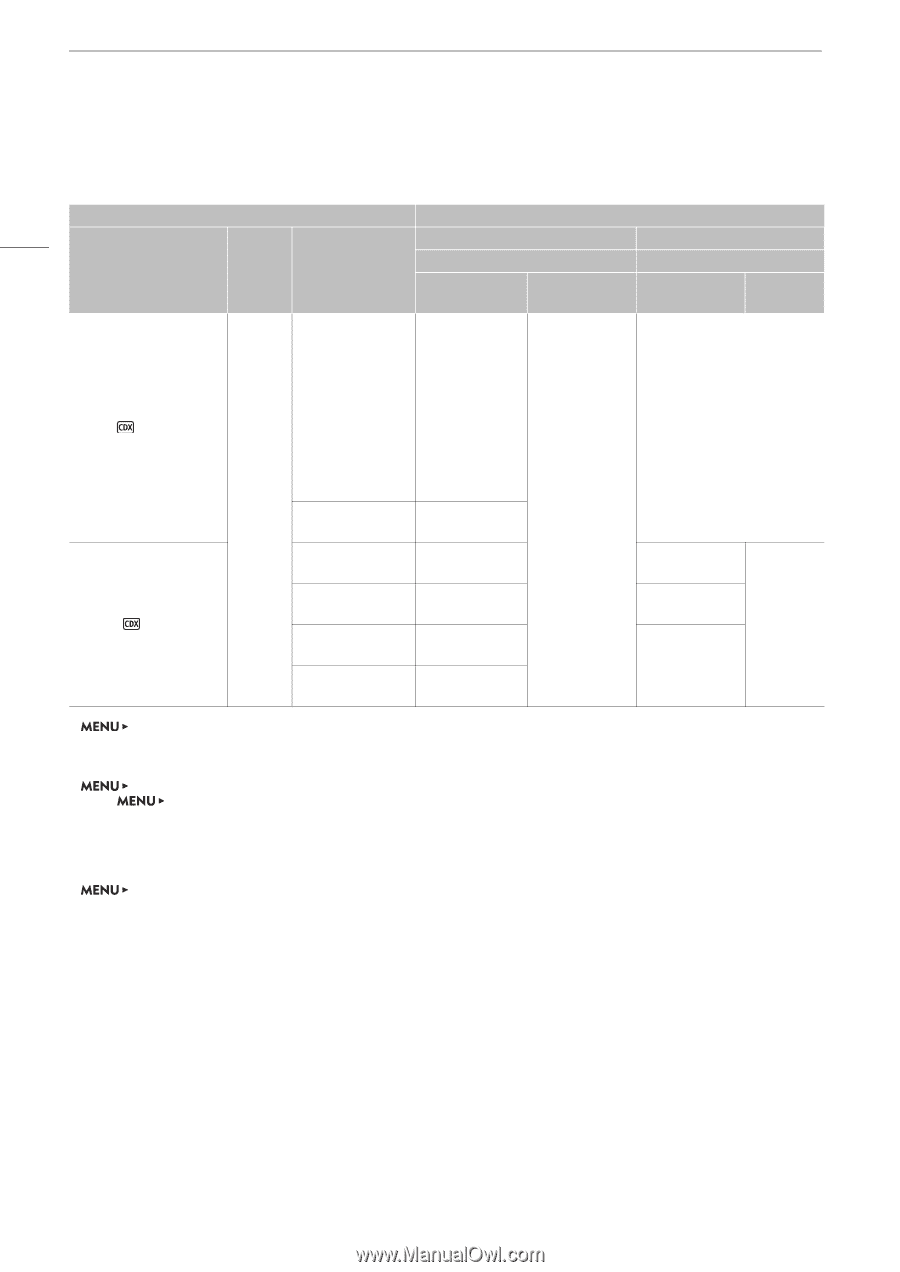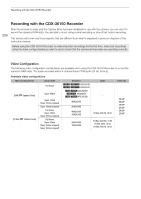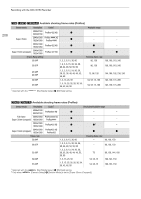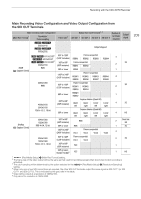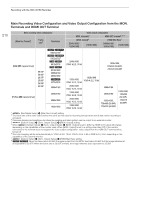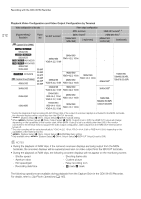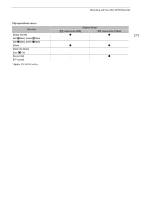Canon EOS C700 FF PL EOS C700 EOS C700 PL EOS C700 GS PL EOS C700 FF EOS C700 - Page 210
Main Recording Video Configuration and Video Output Configuration from the MON., Terminals and HDMI
 |
View all Canon EOS C700 FF PL manuals
Add to My Manuals
Save this manual to your list of manuals |
Page 210 highlights
Recording with the CDX-36150 Recorder Main Recording Video Configuration and Video Output Configuration from the MON. Terminals and HDMI OUT Terminal 210 Main recording video configuration [Main Rec Format]1 Frame rate2 Resolution [RAW ( Capture Drive)] 59.94P 50.00P 29.97P 25.00P 24.00P 23.98P qr 5952x31408 qr 5952x25328 Z[ 4512x2376 Z[ 4512x1920 4096x2160 2048x1080 ] 4272x2376 4096x2160 [ProRes ( Capture Drive)] 3840x2160 2048x1080 1920x1080 Video output configuration MON. terminals3 HDMI OUT terminal3, 5, 6 [MON. Output]4 [HDMI Max Res.]7 [2048x1080/ 1920x1080] [1920x1080] [4096x2160/ 3840x2160] [1920x1080] 2048x1080 YCbCr 4:2:2, 10 bit 1920x1080, 720x480 (59.94P), 720x576 (50.00P) 1920x1080 1920x1080 YCbCr 4:2:2, 10 bit YCbCr 4:2:2, 10 bit 2048x1080 YCbCr 4:2:2, 10 bit 1920x1080 YCbCr 4:2:2, 10 bit 2048x1080 YCbCr 4:2:2, 10 bit 1920x1080 YCbCr 4:2:2, 10 bit 4096x2160 3840x2160 1920x1080, 720x480 (59.94P), 720x576 (50.00P) 1920x1080, 720x480 (59.94P), 720x576 (50.00P) 1 [Rec/Media Setup] > [Main Rec Format] setting. 2 The frame rate of the video output will be the same as that used for recording (except when slow & fast motion recording is activated). 3 Onscreen displays and assistance functions like peaking and zebra pattern can be output to an external monitor. 4 [System Setup] > [Term. Output Setup] > [MON. Output] setting. 5 When [System Setup] > [Term. Output Setup] > [MON. Output] is set to [Off], the HDMI OUT output will change depending on the capabilities of the monitor used. When [MON. Output] is set to a setting other than [Off], if the monitor connected to the terminal does not support the video output configuration, video output from the HDMI OUT terminal will be turned off. 6 The color sampling will be set automatically to YCbCr 4:2:2, 10 bit, YCbCr 4:4:4, 8 bit or RGB 4:4:4, 8 bit, depending on the capabilities of the external monitor. 7 [System Setup] > [Term. Output Setup] > [HDMI Max Res.] setting. 8 qr When the frame rate is 59.94P, the signal output from the MON. terminals is 59.94P but the image refreshes at an equivalent to 29.97P. When the frame rate is 50.00P, similarly, the image refreshes at an equivalent to 25.00P.