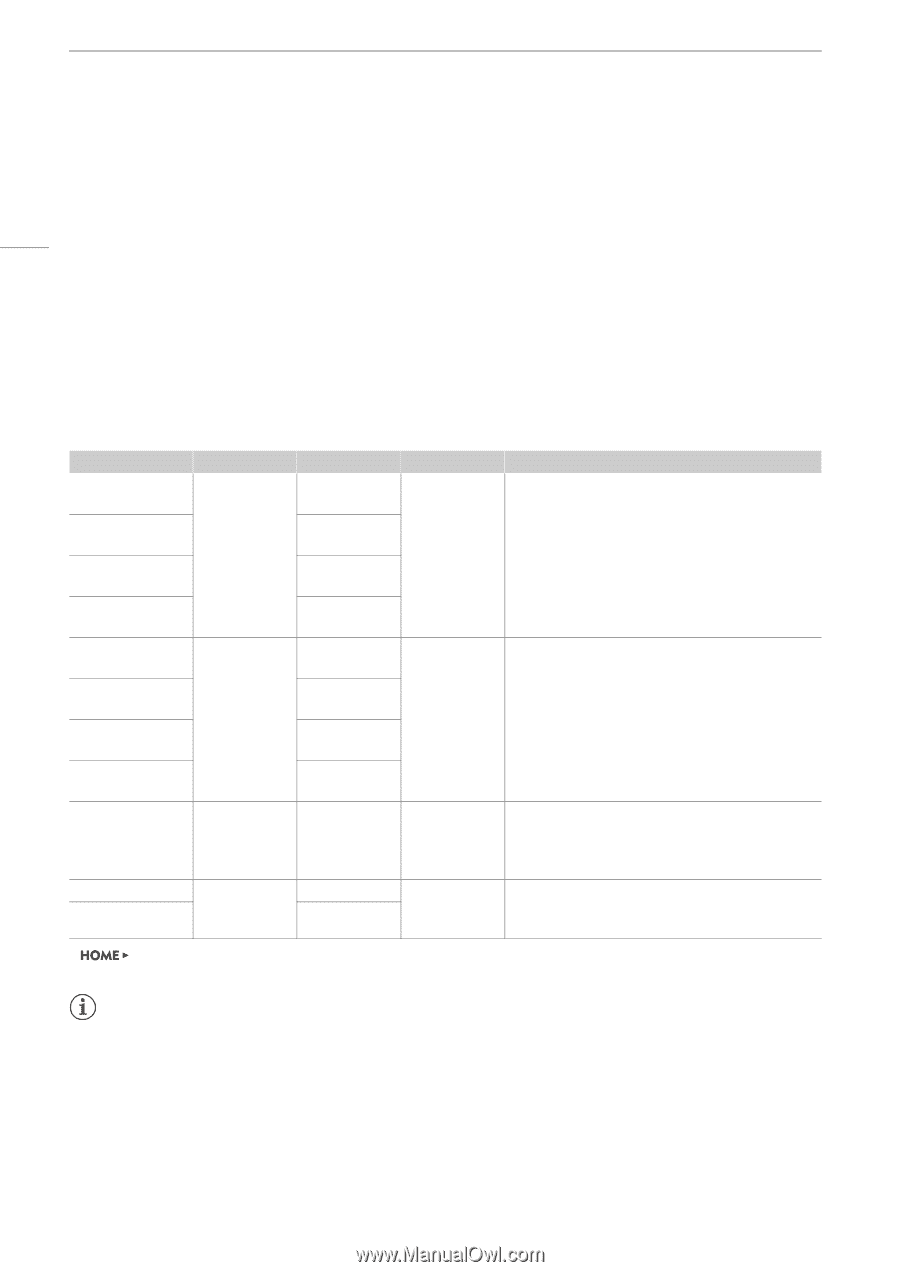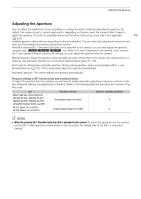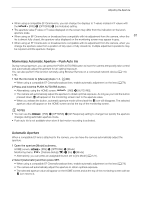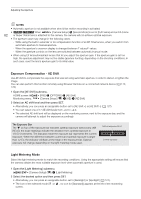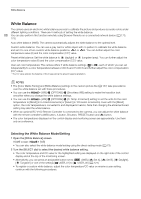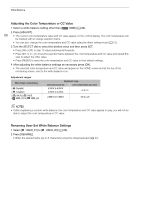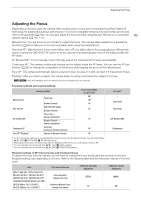Canon EOS C700 FF PL EOS C700 EOS C700 PL EOS C700 GS PL EOS C700 FF EOS C700 - Page 84
Gamma Curve and Main Color Settings, Preset Color Settings
 |
View all Canon EOS C700 FF PL manuals
Add to My Manuals
Save this manual to your list of manuals |
Page 84 highlights
Gamma Curve and Main Color Settings Gamma Curve and Main Color Settings The basic color management with this camera is determined by the main settings of the custom picture file: gamma curve, color space and color matrix. You can select one of the preset color settings offered by the 84 camera or set each setting individually. For details about the custom picture file and settings, refer to Custom Picture Settings (A 131). When the main recording format is set to RAW, a special gamma curve optimized for RAW video is used, regardless of these settings. Preset Color Settings The camera offers the following preset color settings (combinations of gamma curve, color space and color matrix). You can also set each of the main settings individually or edit the custom picture file (A 131) to adjust to your preference every detailed aspect of the custom picture settings (A 134). [Preset]* [Canon Log 3 : C.Gamut] [Canon Log 3 : BT.2020] [Canon Log 3 : DCI-P3] [Canon Log 3 : BT.709] [Canon Log 2 : C.Gamut] [Canon Log 2 : BT.2020] [Canon Log 2 : DCI-P3] [Canon Log 2 : BT.709] [Canon Log] [BT.2020] [BT.709] [Gamma]* [Canon Log 3] [Color Space]* [Cinema Gamut] [BT.2020 Gamut] [DCI-P3 Gamut] [Color Matrix]* [Neutral] Characteristics These settings use Canon Log 3 gamma and presume a workflow that includes post-production processing. This gamma curve keeps the characteristics of the [Canon Log] setting while expanding its dynamic range. The color space can be selected from 4 options. [BT.709 Gamut] [Cinema Gamut] [Canon Log 2] [BT.2020 Gamut] [DCI-P3 Gamut] [Neutral] These settings use Canon Log 2 gamma and presume a workflow that includes post-production processing. They achieve an even wider dynamic range than with the [Canon Log] setting and superior gradation in the shadows (dark areas of the image). The color space can be selected from 4 options. [Canon Log] [Wide DR] [BT.709 Gamut] [BT.709 Gamut] [BT.2020 Gamut] [BT.709 Gamut] [Cinema EOS Original] [Neutral] This setting uses Canon Log gamma and presumes a workflow that includes post-production processing. It can obtain an impressive dynamic range and color tones appropriate for post-production. These settings produce the widest dynamic range possible without requiring post-production. The color space can be selected from 2 options. * [COLOR] > [CP MAIN] > [Preset], [Gamma], etc. NOTES • About the logarithmic gamma curves (Canon Log settings) These gamma curves assume the need for post-production processing. They were designed to make the most of the imaging sensor characteristics in order to obtain impressive levels of dynamic range. - You can apply a LUT to video output from the camera's various terminals (A 155) to use gamma curve/ color space settings more suitable for viewing on the optional viewfinder or an external monitor screen. - There are also other LUTs available that can be applied for processing in post-production. For the latest information on available LUTs, please visit your local Canon Web site.