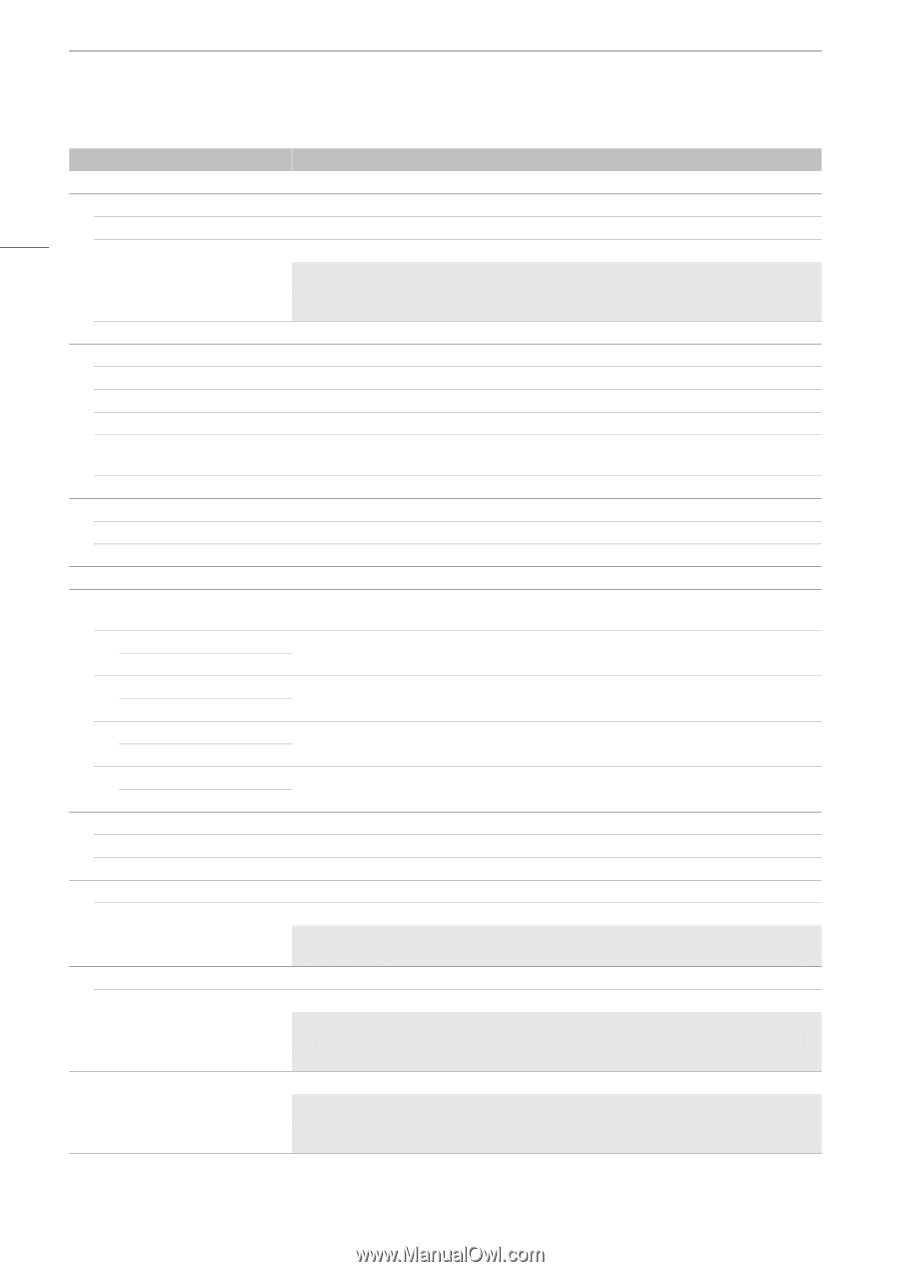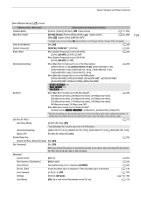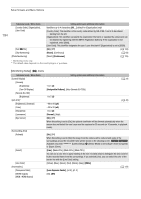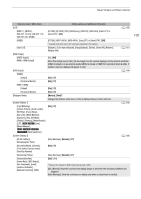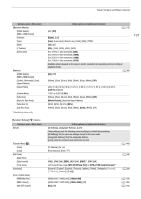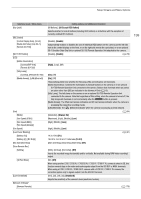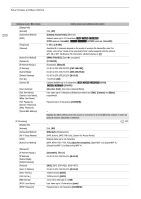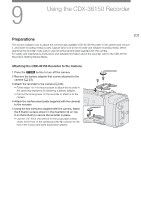Canon EOS C700 FF PL EOS C700 EOS C700 PL EOS C700 GS PL EOS C700 FF EOS C700 - Page 198
False Color: MON.+HDMI], Magn.: MON.+HDMI]
 |
View all Canon EOS C700 FF PL manuals
Add to My Manuals
Save this manual to your list of manuals |
Page 198 highlights
Setup Screens and Menu Options 198 Submenu levels / Menu items [3G-SDI Mapping] [GENLOCK/SYNC OUT] [Terminal Function] [Genlock Adjustment] [SYNC Scan Mode] [Time Code]* [Mode] [Run] [DF/NDF] [Setting] [TC In/Out] [User Bit]* [Recording Mode] [Type] [REMOTE Term.] [Assignable Buttons] [Camera] [1] to [5] [EVF-V70] [1] to [4] [Grip SG-1] [1] [Remote RC-V100] [1] to [4] [CUSTOM Switch] [1] [2] [Control Dial Dir.] [Camera], [Grip SG-1] [SELECT Dial Dir.] [Camera], [Remote OU-700], [EVF-V70] [C Button] [Level A], [Level B] Setting options and additional information (A 152, 153) [HD Sync Output], [Genlock Input] (A 105) -1023 to +1023 (000) (A 106) The phase difference between the external Genlock signal and the camera is initially set to 0. This setting allows you to adjust it within the range of approx. ±0.4 H (-1023 to 1023). To set a 4-digit adjustment value, set the first field to 10 or -10. [P], [PsF] (A 107) (A 101) [Preset], [Regen.] [Rec Run], [Free Run] [DF], [NDF]* [00:00:00:00] to [23:59:59:29] (for 59.94 Hz recordings), [23:59:59:24] (for 50.00 Hz recordings) or [23:59:59:23] (for 24.00 Hz recordings) [In], [Out] (A 106, 107) (A 104) [Internal], [External] [Setting], [Time], [Date] [RC-V100 (REMOTE B)], [RC-V100 (REMOTE A)], [Standard] (A 123) Following are the default settings for each assignable button. For a complete list of the functions that can be assigned, refer to the detailed table (A 128). 1: [Magn.: MON.+HDMI], 2: [Peaking: MON.+HDMI], 3: [False Color: MON.+HDMI], 4: [WFM: MON.+HDMI], 5: [One-Shot AF] 1: [FUNC], 2: [EVF-V70 Setup], 3: [Magn.: VIDEO], 4: [False Color: VIDEO] 1: [One Shot AF] 1: [Magn.: MON.+HDMI], 2: [Peaking: MON.+HDMI], 3: [False Color: MON.+HDMI], 4: [Waveform Monitor] [Iris], [ISO/Gain], [Off] (A 77, 80) [Iris], [ISO/Gain], [Off] [Reverse], [Normal] Changes the direction of the adjustment when operating the control dial on the camera or on an optional SG-1 Shoulder Style Grip Unit attached to the camera, respectively. [Reverse], [Normal] Changes the direction of the adjustment when operating the SELECT dial on the camera, or on an optional OU-700 Remote Operation Unit or optional EVF-V70 OLED Electronic Viewfinder attached to the camera, respectively. [Linked], [Separated] (A 56) When an optional OU-700 Remote Operation Unit is connected to the camera, this setting determines if the C buttons on the camera and the OU-700 lock only local controls ([Separated]) or if either will lock all the controls, both on the camera and on the OU-700 ([Linked]).