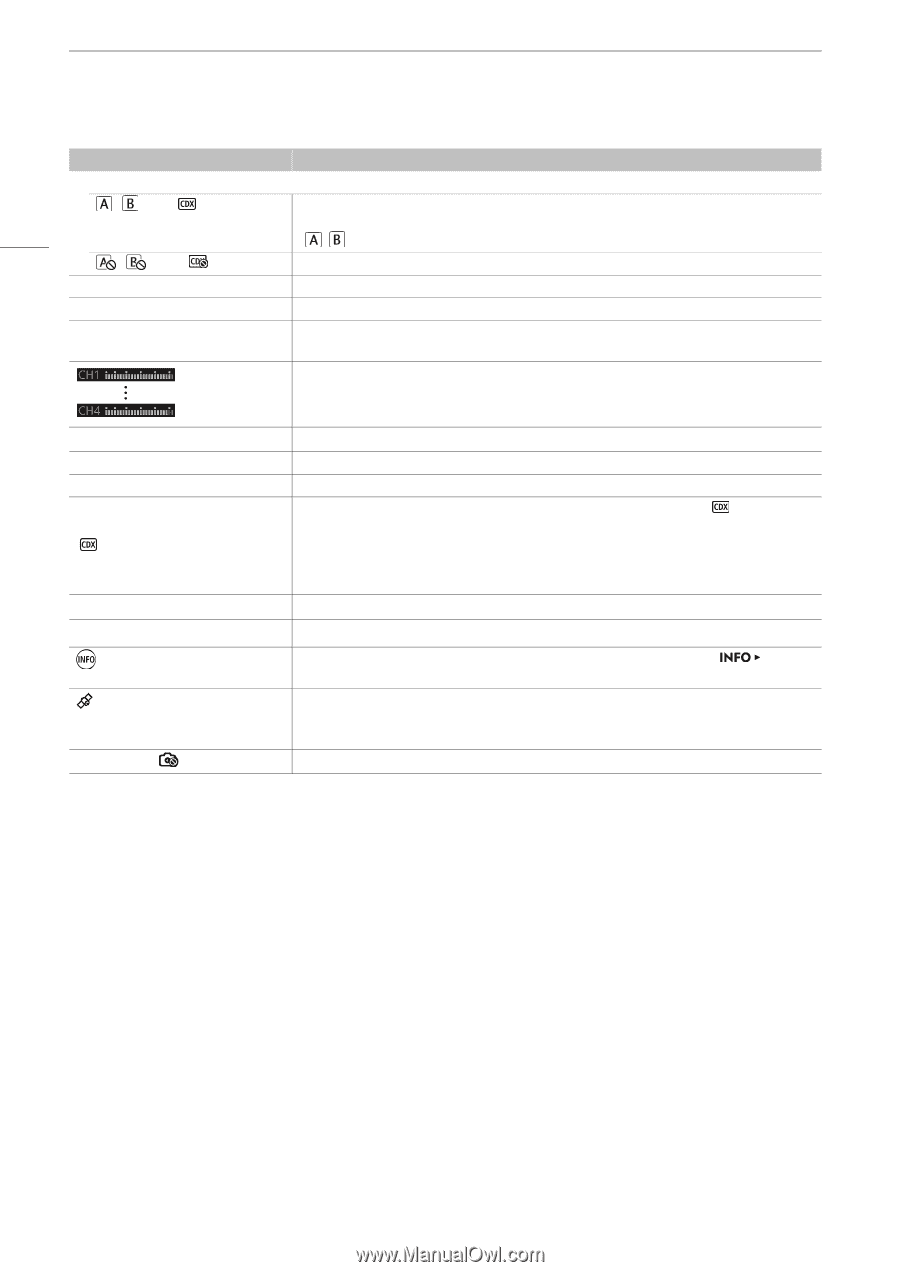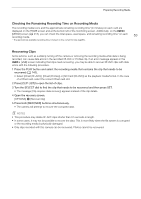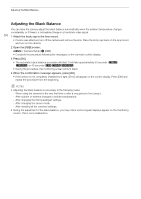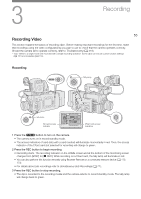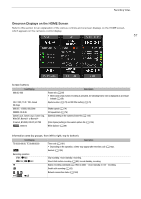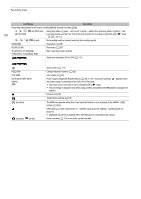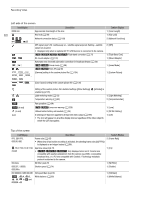Canon EOS C700 FF PL EOS C700 EOS C700 PL EOS C700 GS PL EOS C700 FF EOS C700 - Page 58
DC IN 00.0V, BATT 00.0V, ProResYCC, ProResRGB, RAW
 |
View all Canon EOS C700 FF PL manuals
Add to My Manuals
Save this manual to your list of manuals |
Page 58 highlights
Recording Video Icon/Display Description Recording media status for the main recording ([Main]) and sub recording ([Sub]) , , 8, and 0000 min, Recording media: in green - can record; in white - reading the recording media; in yellow* - the 58 SDI-OUT RAW recording media is almost full. The CFast card selected for recording is indicated with a Ð mark. * / /8 only. , , 9, (in red) No recording media or cannot record on the recording media. 0000x0000 Resolution (A 66) 00.00P, 00.00i Frame rate (A 65) XF-AVC(YCC), XF-AVC(RGB), ProRes(YCC), ProRes(RGB), RAW Main recording format (A 65) Audio level indicators CH1 to CH4 (A 111) æ REEL A000 CLIP C000 DC IN 00.0V, BATT 00.0V (000%) () C b (in yellow) { (in green), (in red) Audio limiter (A 111) Camera index/reel number (A 62) Clip number (A 62) Power supply voltage (DC IN and battery) (A 26): in red - low power warning. : Appears when the power supply is connected to the CDX-36150 Recorder. • The power source currently in use is indicated with a Ð mark. • The percentage is displayed only when using a battery compatible with BMS (battery management system). Key lock (A 56) Temperature warning (A 64) The INFO icon appears when there is an important notice or error message in the screen (A 215). [LIVE] GPS signal (A 120): continuously on - satellite signal acquired; flashing - satellite signal not acquired. • Displayed only when an optional GP-E1 GPS Receiver is connected to the camera. Photo recorded (A 125) or no photo can be recorded.