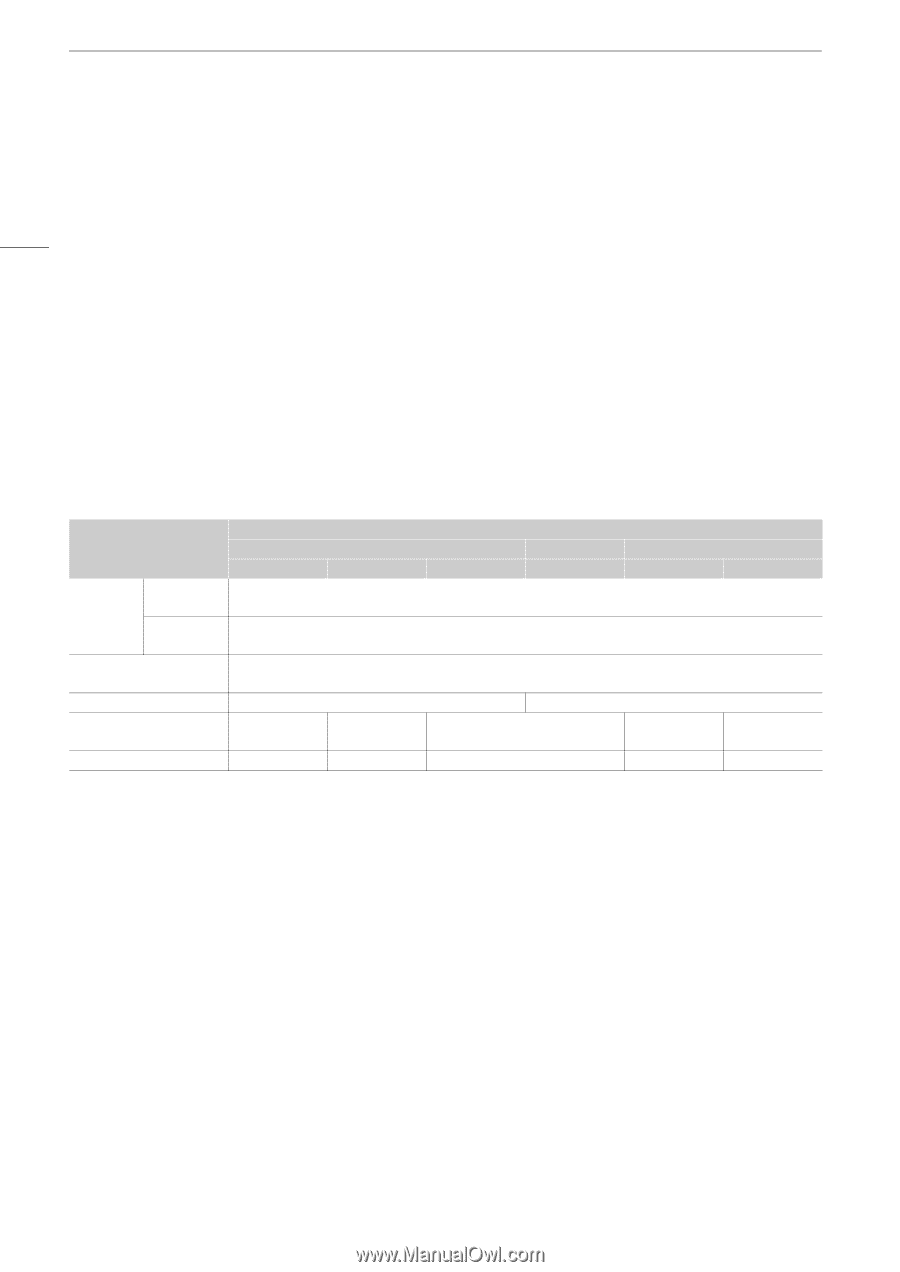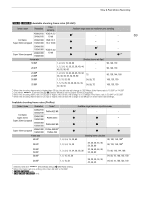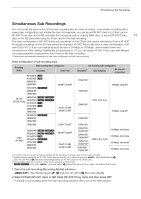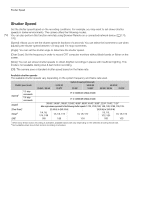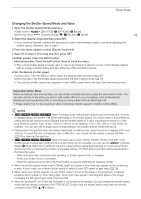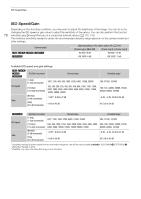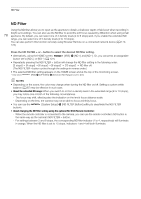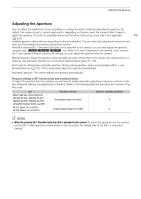Canon EOS C700 FF PL EOS C700 EOS C700 PL EOS C700 GS PL EOS C700 FF EOS C700 - Page 74
Shutter Speed
 |
View all Canon EOS C700 FF PL manuals
Add to My Manuals
Save this manual to your list of manuals |
Page 74 highlights
Shutter Speed Shutter Speed Set the shutter speed based on the recording conditions. For example, you may want to set slower shutter speeds in darker environments. The camera offers the following modes. 74 You can also perform this function remotely using Browser Remote on a connected network device (A 170, 176). [Speed]: Allows you to set the shutter speed (in fractions of a second). You can select the increment to use when adjusting the shutter speed between 1/3-stop and 1/4-stop increments. [Angle]: You can set the shutter angle to determine the shutter speed. [Clear Scan]: Set the frequency in order to record CRT computer monitors without black bands or flicker on the screen. [Slow]: You can set slower shutter speeds to obtain brighter recordings in places with insufficient lighting. This mode is not available during slow & fast motion recording. [Off]: The camera uses a standard shutter speed based on the frame rate. Available shutter speeds The available shutter speeds vary depending on the system frequency and frame rate used. Shutter speed mode [Speed]1 1/3-stop increments 1/4-stop increments [Angle]1 [Clear Scan]1 [Slow]2 [Off]1 59.94P / 59.94i 59.94 Hz 29.97P System frequency/Frame rate 24.00 Hz 23.98P 24.00P 1/1 to 1/2000 (34 settings in total) 50.00 Hz 50.00P/ 50.00i 25.00P 1/1 to 1/2000 (45 settings in total) 360.00°, 240.00°, 180.00°, 120.00°, 90.00°, 60.00°, 45.00°, 30.00°, 22.50°, 15.00°, 11.25° Also angle values equivalent to the following shutter speeds: 1/120, 1/100, 1/60, 1/50, 1/40, 3/100, 1/30, 1/25. 23.98 Hz to 250.38 Hz 24.00 Hz to 250.40 Hz 1/4, 1/8, 1/15, 1/30 1/4, 1/8, 1/15 1/3, 1/6, 1/12 1/3, 1/6, 1/12, 1/25 1/3, 1/6, 1/12 1/60 1/30 1/24 1/50 1/25 1 When slow & fast motion recording is activated, available values will vary depending on the selected shooting frame rate. 2 Not available when slow & fast motion recording is activated.